Alternatives
Feb 4, 2025

CEO and co-founder
What is Mailshake and Why Consider Alternatives?
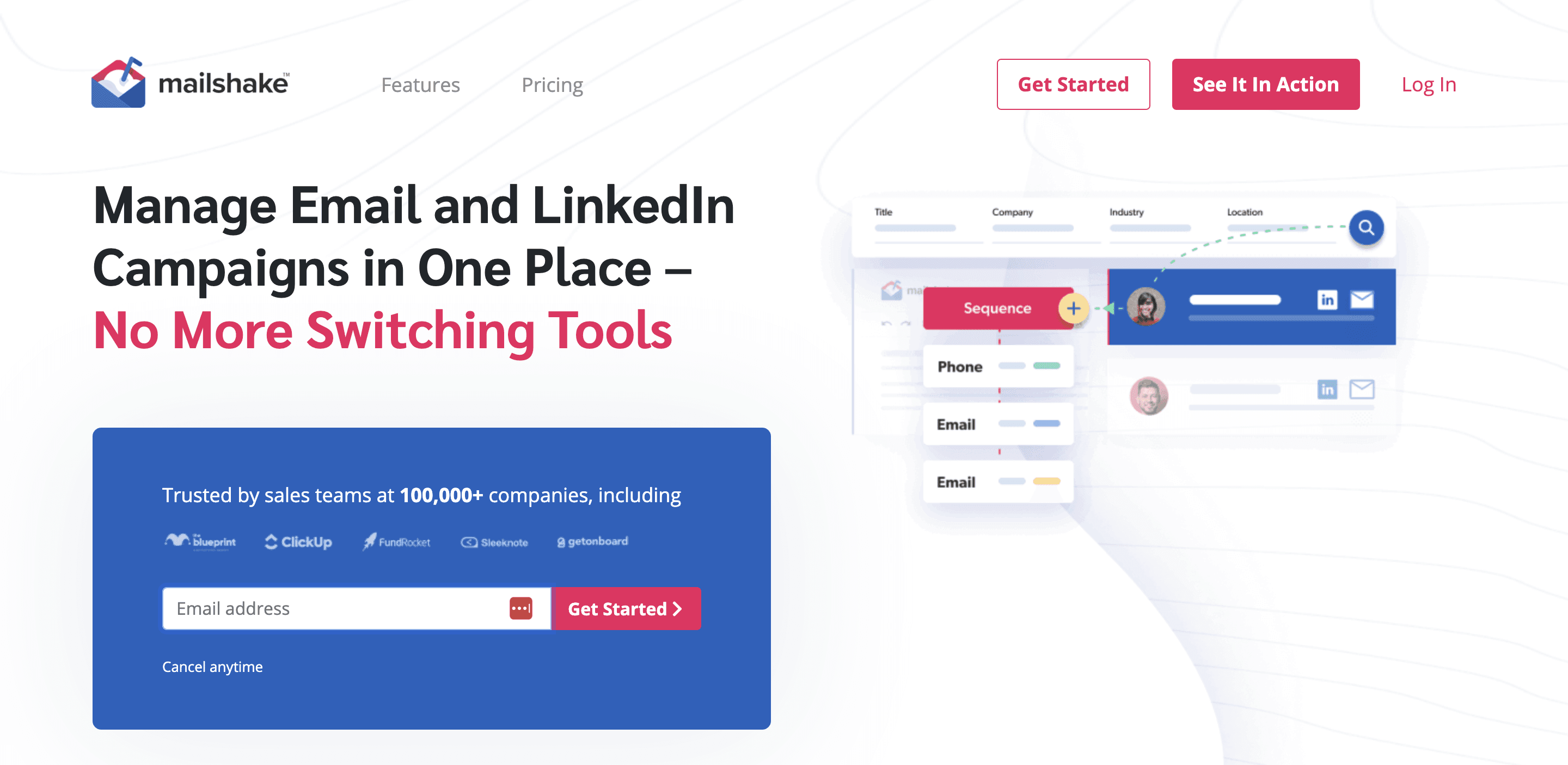
Mailshake is an email outreach tool businesses use for their sales and marketing campaigns. It helps you send personalized emails to prospects and track their engagements.
Key Features of Mailshake
Mailshake comes with tons of helpful features to make email outreach more efficient.
Here are some of the best:
Automates email sequences in Gmail, G Suite, and Outlook.
Can schedule and send follow-up emails.
Has a live campaign management dashboard.
It has pre-set templates to help you compose emails quickly.
Integrates with Pipedrive, Salesforce, and HubSpot CRMs.
The Drawbacks of Mailshake
While Mailshake can create and send cold email campaigns, it has some drawbacks.
1. Mailshake Is Expensive
Mailshake comes with two pricing plans:
Email Outreach – $58/month per user.
Sales Engagement – $83/month per user.
Both of these are billed annually upfront with no monthly option. The Email Outreach plan offers:
Personalization
Automation
A/B testing features
CRM integrations
The Sales Engagement plan includes all this and other sales automation features. Mailshake is built for small businesses and is more expensive than most email tools. And if you have large teams, costs can quickly skyrocket as you’re paying on a user basis! Mailshake doesn’t provide a free trial for you to test it.
2. Doesn’t Support Google Sheets
Another problem with Mailshake is that it does not natively support Google Sheets. Therefore, you can’t perform a mail merge in Mailshake if your contact data is saved as a Google Sheets file. Instead, you’ll have to download your sheets file as a CSV file and then upload it to Mailshake or use third-party apps like Zapier to connect Google Sheets and Mailshake. That can be tedious and time-consuming when many email lists are saved in Google Sheets.
3. Difficult to Set Up Custom Tracking Domains
Having a dedicated tracking domain can boost your email deliverability. How? Certain spam filters categorize spam based on the domain that sent it. If your email comes from one of those flagged domains, it could go directly to the recipient’s spam folder. A custom tracking domain helps email campaigns bypass spam filters as they wouldn’t have received or analyzed emails from your custom domain before. It can be complicated to create custom tracking domains in Mailshake. That’s why most people bypass this step and face issues with their email deliverability.
4. Works As a Separate UI
While Mailshake works with Gmail and Outlook, it uses a separate interface. As it’s not embedded within your inbox, you’ll have to open a separate dashboard or switch between multiple tabs to monitor your campaigns. It can also increase your onboarding time as you’ll have to familiarize yourself with Mailshake’s interface.

Related Reading
• How to Send Bulk Emails
• Outreach Automation
• How to Know if Someone Opened Your Email
• How to Send a Cold Email for Networking
• How to Follow Up on a Cold Email
• Best Time to Send Cold Emails
19 Best Mailshake Alternatives for High-Performing Cold Outreach
1. Inframail: The Ultimate Cold Email Infrastructure

Inframail revolutionizes cold email infrastructure with unlimited inboxes at a single flat rate. With Microsoft-backed deliverability and dedicated IP addresses, we help scale their outreach efficiently:
Agencies
Recruiters
SDRs
Main benefits of using our service:
Automated SPF, DKIM, and DMARC setup
Dedicated email servers for each user
16-hour priority support daily
Unlike traditional providers that charge per inbox and leave you wrestling with technical configurations, Inframail streamlines the entire process. We handle the complex infrastructure setup while you focus on reaching more prospects.
2. Mailmeteor: The Best Gmail Alternative for Cold Outreach
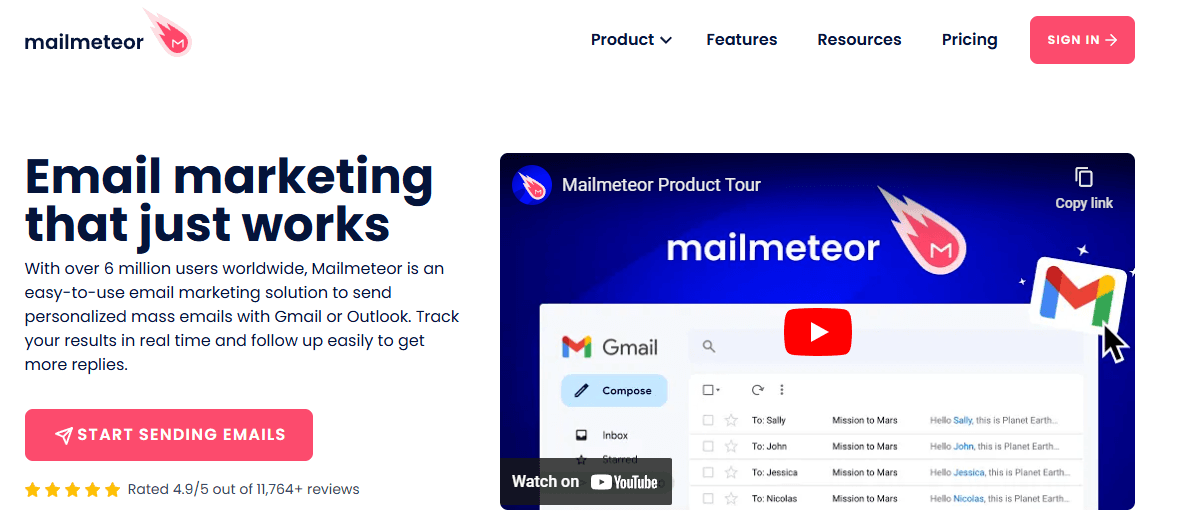
Mailmeteor is one of the best Mailshake alternatives for users who want to email campaigns from Gmail. This tool lets users schedule email campaigns from their dashboard, Gmail extension, or even directly from Google Sheets with smart automations and follow-up. Mailmeteor is ideal for cold email marketing campaigns and mass mail merging situations.
Here is what you can expect:
Mail Merge Capabilities: Mailmeteor lets you personalize your subject lines and the content of your emails, addressing each recipient by name so you can stand out from generic copy-paste emails.
Automated Follow-Ups: You don’t need to keep a checklist of people you need to follow up with; Mailmeteor does it all for you.
Email Segmentation: Do you want to send another email to everyone who replied to the last one? Mailmeteor lets you do precisely that without manually creating a brand-new mailing list.
Subscription Management: Letting your subscribers opt-out of emails is a legal requirement; Mailmeteor manages it for you.
Google Integration: Mailmeteor integrates directly with Gmail, Google Sheets, and even your Google Workspace subscription to ensure you never leave your comfort zone when managing your email campaigns.
3. Woodpecker: The Cold Email Tool for Small Teams
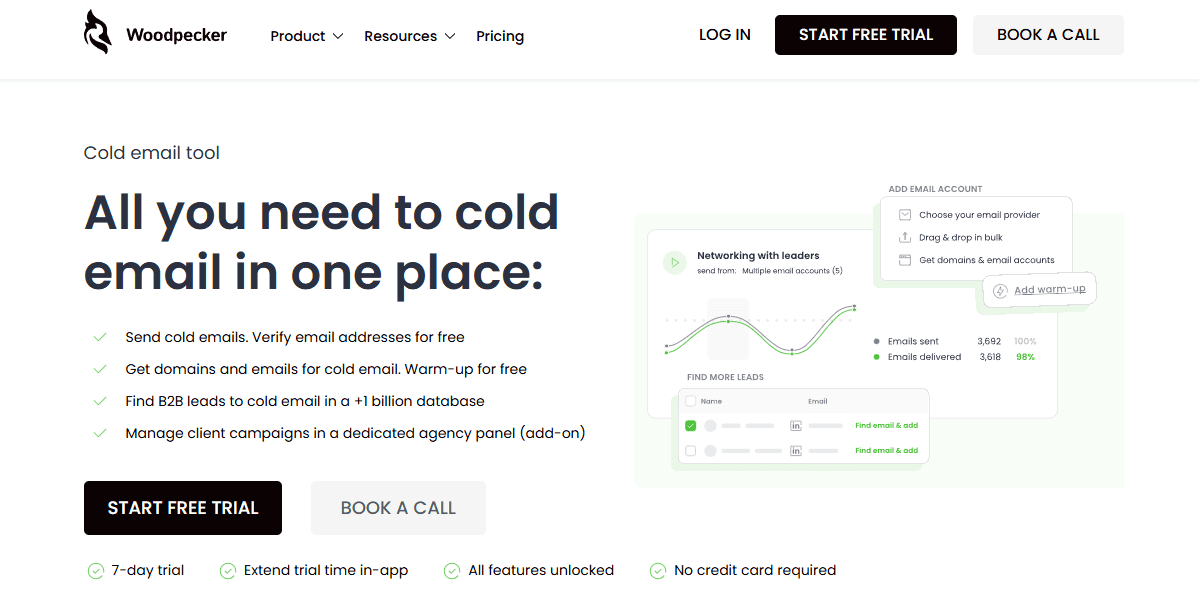
Woodpecker is another email marketing tool for people who wish to run mass cold email campaigns. Unlike Mailshake, Woodpecker focuses on the chilly side of things, while Mailshake has features for clients and prospects you have had prior contact with.
Here is what Woodpecker has to offer:
Pricing: Ideal for small teams; Woodpecker charges based on the number of prospects you contact in your campaigns, but follow-up emails are free, so there is no double-dipping.
Automation: Woodpecker has surprisingly decent automation features, such as customized conditions for sending follow-up emails to people who repeatedly open your email but do not reply.
Deliverability: Woodpecker promises to maximize the deliverability of your emails by utilizing techniques such as Inbox Rotation and sending out emails in a human-like manner instead of thousands at a time.
4. Lemlist: The Cold Email Customization Tool
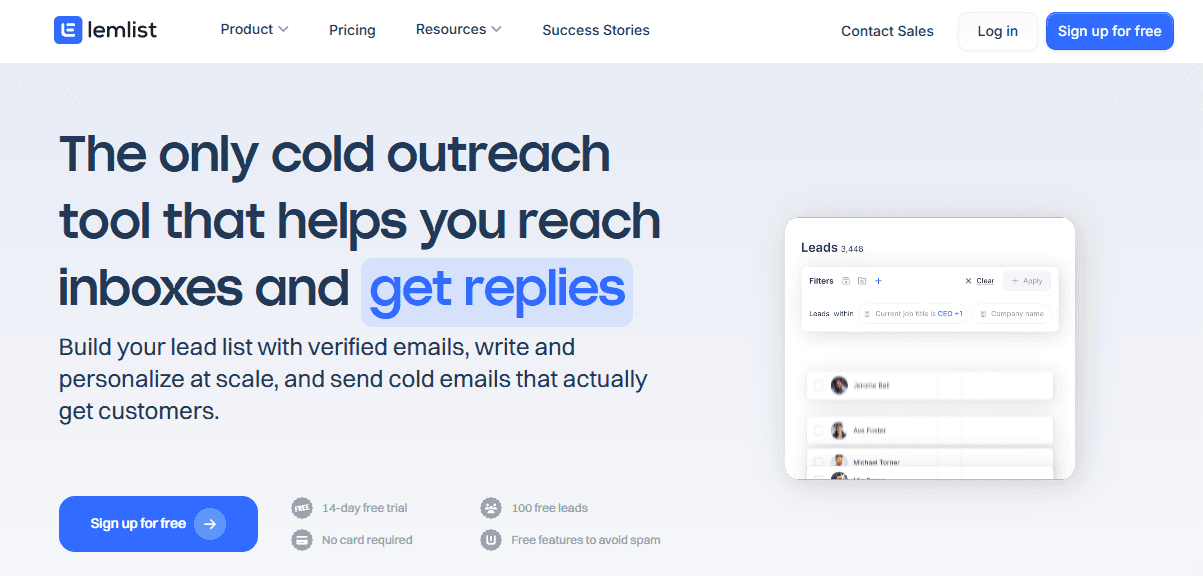
Developed with cold outreach in mind, Lemlist allows you to build your mailing list while sending incredibly personalized emails. As a single platform for everything you could ever need in email marketing, Lemlist is priced accordingly and is often too expensive for newcomers in the industry to consider.
Feature includes:
Email Finder: Lemlist can automatically find and verify emails for you, minimizing the risk of emails bouncing. This makes it one of the most recommended pieces of marketing software for businesses that need lead generation.
Personalization: While other email marketing tools limit themselves to custom links and texts, Lemlist’s standard tier lets you add personalized images. In contrast, the pro tier lets you include customized landing pages and videos in your emails.
Multi-Channel Automation: Did someone not reply to your email? Send them an SMS or a message on LinkedIn. Want to send a different email based on how long it took them to accept your LinkedIn invite? Lemlist lets you do that.
5. Reply.io: The AI Cold Email Tool

Are you interested in using AI effectively in your email campaigns while collecting leads? Reply.io might be an affordable alternative to Mailshake, especially if you would instead set up your campaign sequences once and then forget about them.
Feature includes:
AI Generators: Reply lets your team members use AI to write the optimal emails for your outreach sequences. It also enables you to generate personalized emails and icebreakers using AI credits that refresh monthly.
Data Search: A Chrome extension allows you to search for potential prospects on LinkedIn and add their data directly to your Reply account. Like Woodpecker, Reply is also launching a data portal that will go live soon.
Multi-Channel Outreach: Reach out to your prospects where they are most likely to reply, whether via text, email, or WhatsApp message. These are just some of the features that made Reply stand out in our assessment, but it is still a complete email marketing platform for you and your team to utilize.
6. Saleshandy: The Cold Email Platform with Lead Finder Functionality
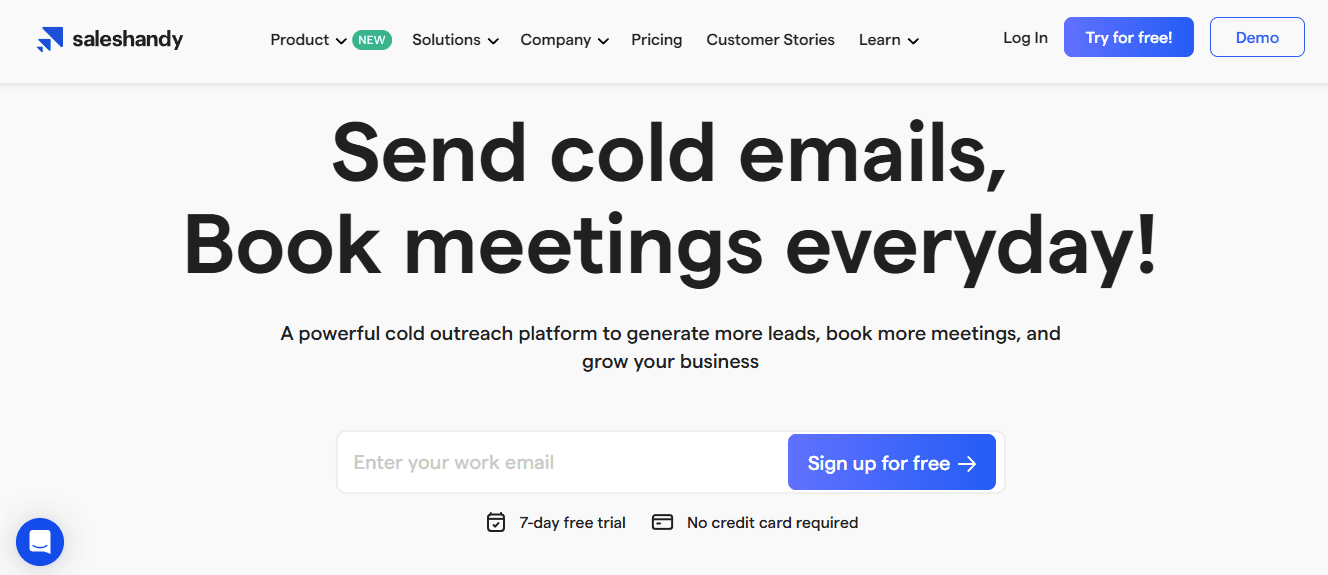
Saleshandy combines the functionality of an email marketing platform with a lead finder to provide the ultimate cold email outreach tool for businesses of all sizes.
Feature includes:
Unlimited Team Members: Avoid per-seat pricing; Saleshandy lets you have unlimited team members on any plan above the starter tier.
Lead Finding Subscription: Unfortunately, you do not get any lead finder credits as part of your base subscription in Saleshandy. Expect to pay handsomely for a B2B Lead Finder subscription.
Cold Email Automation: Set up your email sequences, conditions, and triggers, create variations with an A/B test, and forget about it. Saleshandy lets you automate your cold email campaigns and guarantees that your emails avoid spam filters by using multiple warp-up accounts.
7. Smartlead.ai: A Scalable Cold Email Automation Tool
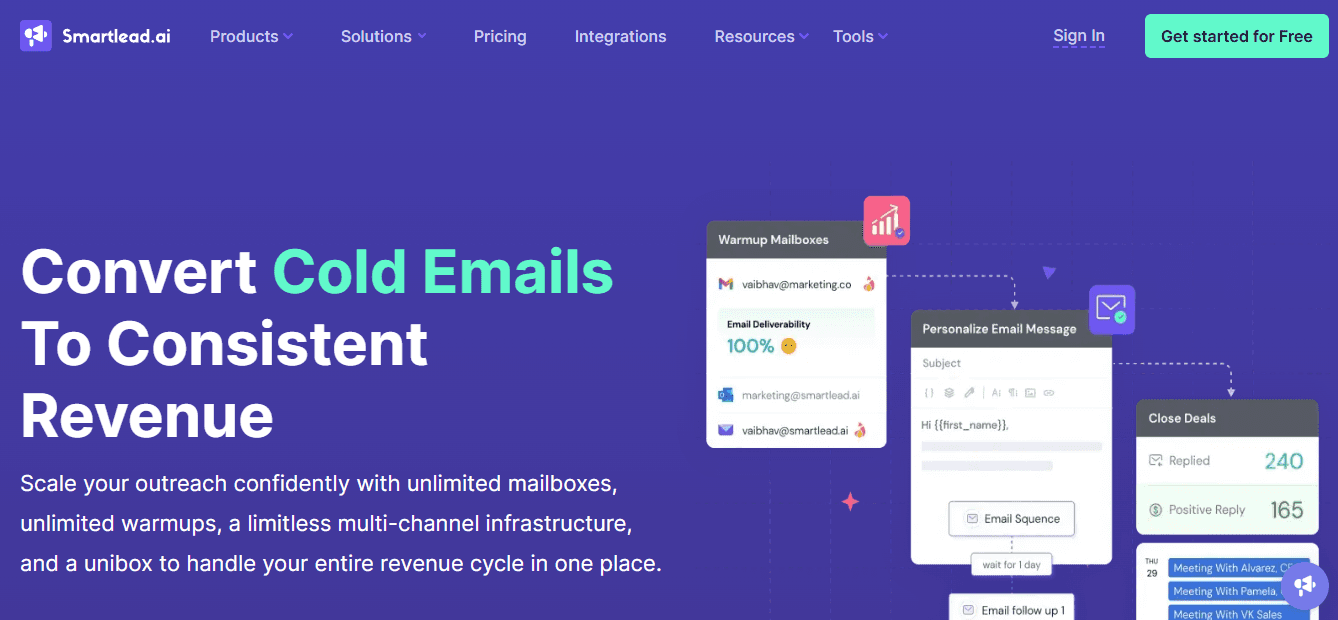
Smartlead.ai is another popular cold email automation tool that you can trust to help you generate quality leads. Like Saleshandy, you can connect unlimited email accounts to scale your cold email outreach. You can invite as many team members as possible to collaborate and manage campaigns. Plus, like Mailshake, you get unlimited email warmups. So, does it have the best of both worlds? Well, not exactly. Compared to Mailshake, yes, Smartlead.ai is a more scalable and cost-effective alternative. But against Saleshandy, it isn’t.
AI-Powered Personalization & Lead Management
Now, here are some excellent features that I found and experienced in Smartlead.ai:
Advanced Cold Email Sequencing: In Smartlead.ai, you can create unlimited email sequences with multiple steps. But I also found that you can create Sub-Sequences. With Sub-Sequences, you can re-engage with prospects or leads who fit specific criteria.
Smart Delivery: I found this recently launched feature on Smartlead.ai. This feature will help you understand where your emails are landing, whether in prospects’ inboxes, promotions, or spam folders. Based on the insights, you can take corrective actions to improve the deliverability of your emails.
Reporting: Smartlead.ai has more reporting capability than Mailshake. You can find reports in two places. One is the Global Analytics tab, where you will find all metrics and reports of all the campaigns. Next is within the campaign, which will give insights only about the performance of the particular campaign.
Master Inbox: This centralized reply management system in Smartlead.ai will help you manage all communications with your prospects. It also has an AI feature that automatically categorizes the replies into Interested, Not Interested, Out Of Office, etc.
8. Apollo.io: A Mailshake Alternative with Prospecting Capabilities
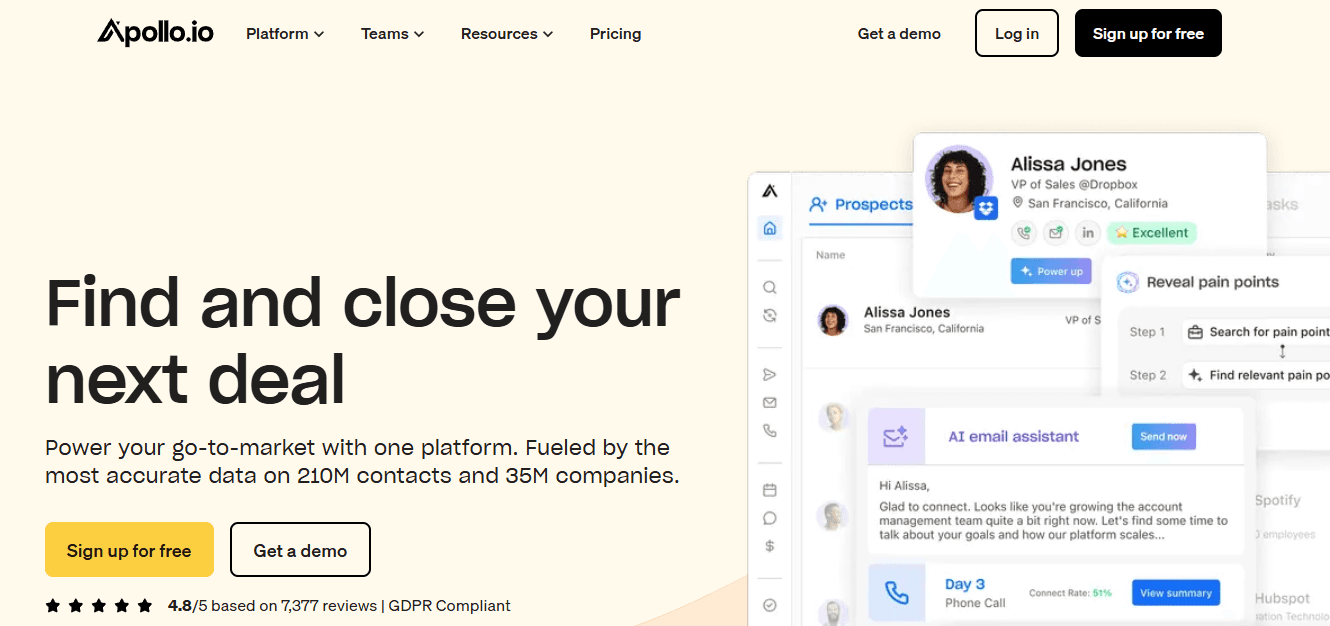
Apollo.io is a great Mailshake alternative if you’re looking for a one-stop solution. But there is a catch! I first noticed that Apollo.io, like Mailshake, ties the number of email accounts you can connect to the number of users on your plan. So scaling is going to get quite expensive! When I used the tool for a while, I found that Apollo.io had excellent prospecting capabilities. Regarding outreach, especially cold emailing, it was lacking compared to the other tools on this list. (We compared Apollo.io and Instantly to see how Apollo.io’s cold emailing capability compares with a popular tool in the market. Feel free to take a look!)
AI-Driven Insights & Predictive Prospecting
Now, let’s move on to some of the features that stood out to me while testing the tool:
Prospect Database + Filters: Apollo.io has a vast database with over 275 million contacts and 73 million companies from across the globe. I also found various advanced filters and filtering options to drill down on the companies and people I wanted to reach out to.
Job Change Alerts: This feature is helpful as it will notify you if your prospects have recently changed jobs. The downside is that you have to get their custom plan.
Multichannel Sequence Builder: The sequence builder in Apollo.io is intuitive, but what stood out is that you can use AI to help you build your ideal sequence. It will take some time to get a handle on the correct prompts.
Buying Intent: This is an excellent addition if you want to find prospects who would be very interested in buying your product. But the catch is you have to pay more to get more filters to narrow down on the right people.
9. Klenty: A Cost-Effective Cold Email Alternative
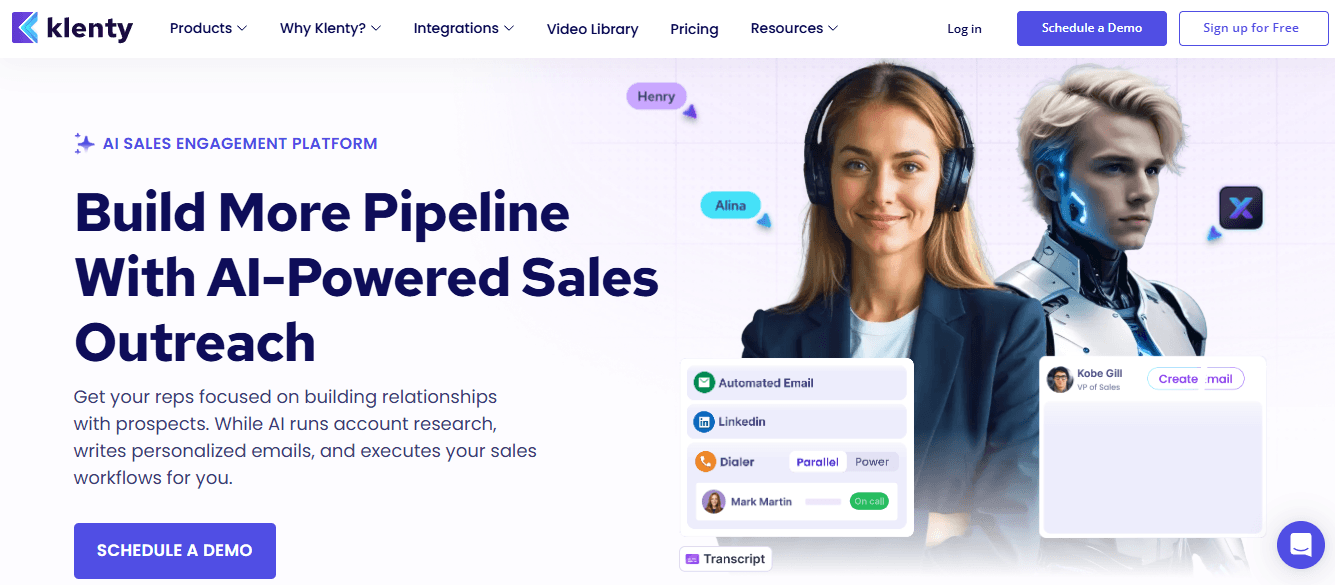
Klenty can be a fantastic Mailshake alternative if you have a well-established sales team, especially if you’re looking for a solution with robust cold-calling capabilities. What impressed me was Klenty’s pricing model, which charges everything separately. If you just want cold emailing, they have a separate plan for that. If you’re looking for a prospect database, they have that and charge separately. This way, you only pay for what you genuinely need, making it a cost-effective and customizable option for your sales outreach.
Let me tell you about some of the features I came across.
Merge Fields: This feature allows you to insert information about the prospect, such as first name, last name, company name, etc., into your emails.
Liquid Email Templates: This will change the content of your emails based on conditions such as the days your prospects receive them.
Delivery Windows: This feature allows you to schedule your emails so they reach your prospects at the right time.
10. Snov.io: The Email Finder Tool Turned Cold Email Solution
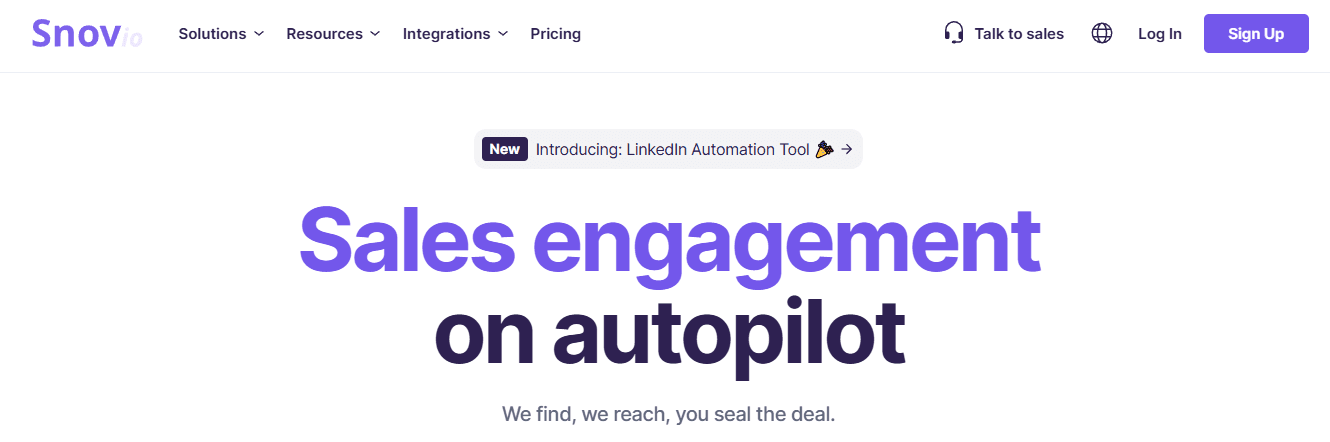
Snov.io started as an email finder tool and has become a complete sales engagement tool with email warmup, mailbox rotation, etc. What I like about Snov.io compared to most other multichannel platforms, especially Mailshake, is that it lets you connect unlimited email accounts to scale your cold email outreach. In addition to that, Snov.io also gives you unlimited email warmup, whereas most other tools restrict the number of accounts you can connect to at a time.
Let’s take a look at the features I found most interesting.
Drip Campaigns: This feature allows you to create automated outreach campaigns that send prospects emails based on their actions.
Email Warm-up: This feature allows you to warm up your new email accounts and prepare them for your outreach process. During warmup, your emails will help establish a good reputation with ESPs.
Mailbox Rotation: This feature allows you to spread the email volume of your campaigns across your connected email accounts. This will allow you to send more emails and safeguard your email health.
Email Verifier: This tool allows you to check the validity of your prospects’ email addresses as soon as they are found.
11. Hunter.io: The Email Finder with Cold Email Functionality
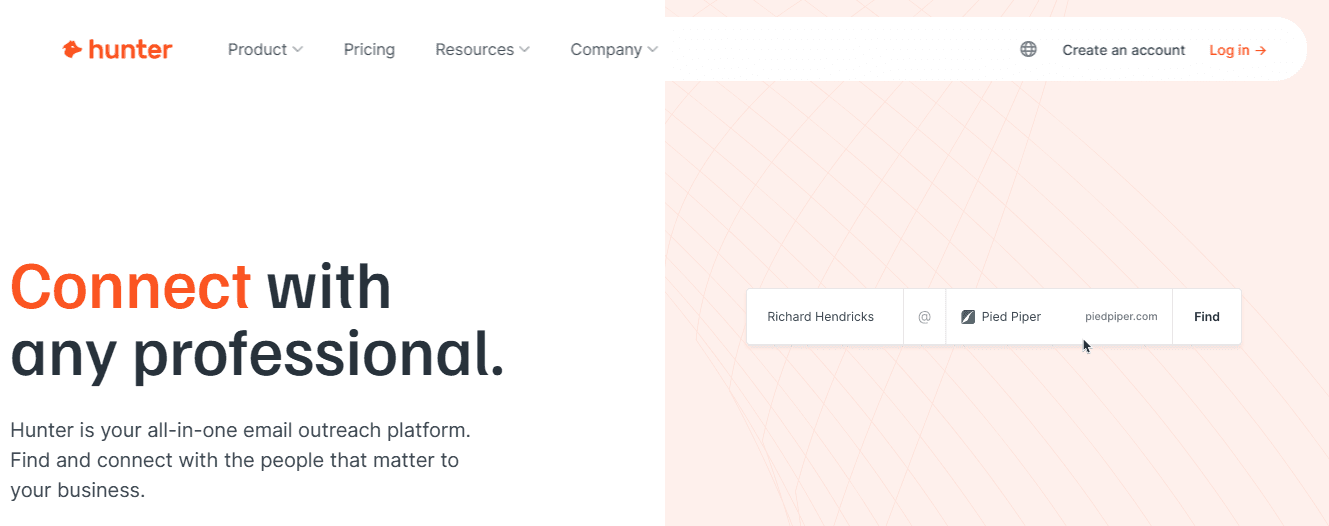
Another platform that has a story similar to Snov.io’s is Hunter.io. Hunter.io is primarily known as an email finder platform but now offers cold email automation capabilities. I came across a 6-year-old post on Reddit where a custom T-shirt printing company used Hunter’s API to get the email addresses of their prospects (with relatively high accuracy). Their campaign was quite successful, but let’s return to Hunter.io and its outreach capabilities. When I tested Hunter, it was intuitive and easy to use. (This could be because of my experience with more complex tools.)
Deliverability & Sender Reputation Protection
Email Verification: This will help you check the validity of emails in your prospects list. This will help reduce the bounce rate and protect your email account deliverability.
Email Account Rotation: With this feature, Hunter.io automatically spreads the email volume that needs to be sent between the connected email accounts. This reduces the load on a single email account and protects its sender’s reputation and deliverability.
Email Scheduling: This feature will allow you to schedule emails according to your prospects’ time zones.
12. Yesware: The Simple Mailshake Alternative for Individuals
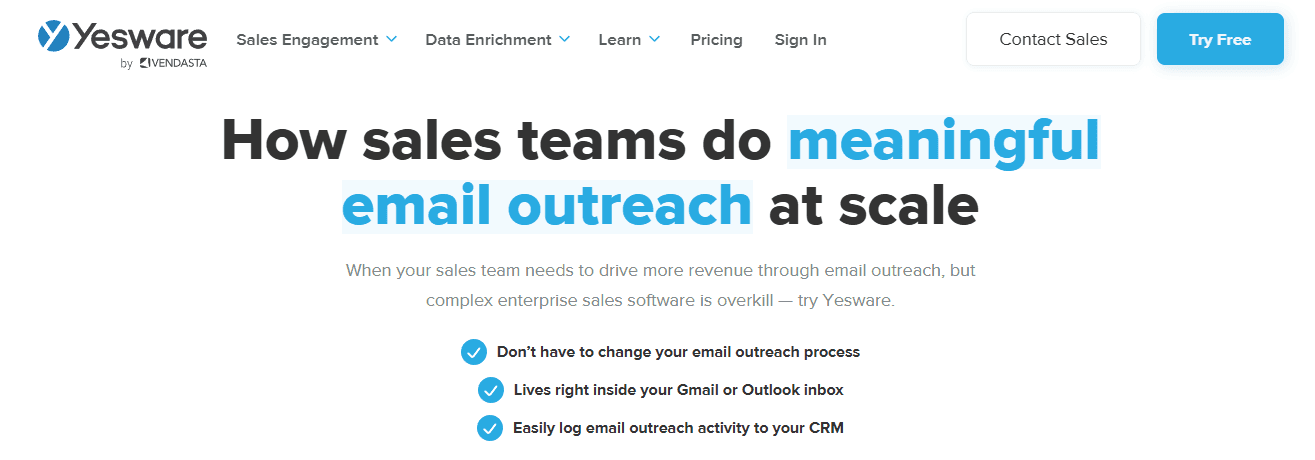
If you’re an individual looking to do outreach for your one-man army business and need something simple and easy to use, check out Yesware. What is unique about Yesware is that it works directly in your native inbox (Gmail or Outlook). I also used the Prospector feature in Yesware. It’s pretty simple to use, as is the data you get. Nonetheless, this Mailshake alternative does its job as advertised.
Email Tracking: You can track your emails’ clicks, replies, and open rates.
Multichannel Campaigns: With Yesware, you can create sales sequences through various channels, such as emails, LinkedIn InMail messages and connections, and phone calls (manual).
Email Templates: You can create email templates in Yesware and use them in campaigns instead of starting from scratch. This will save you time and effort.
13. QuickMail: The Scalable Mailshake Alternative
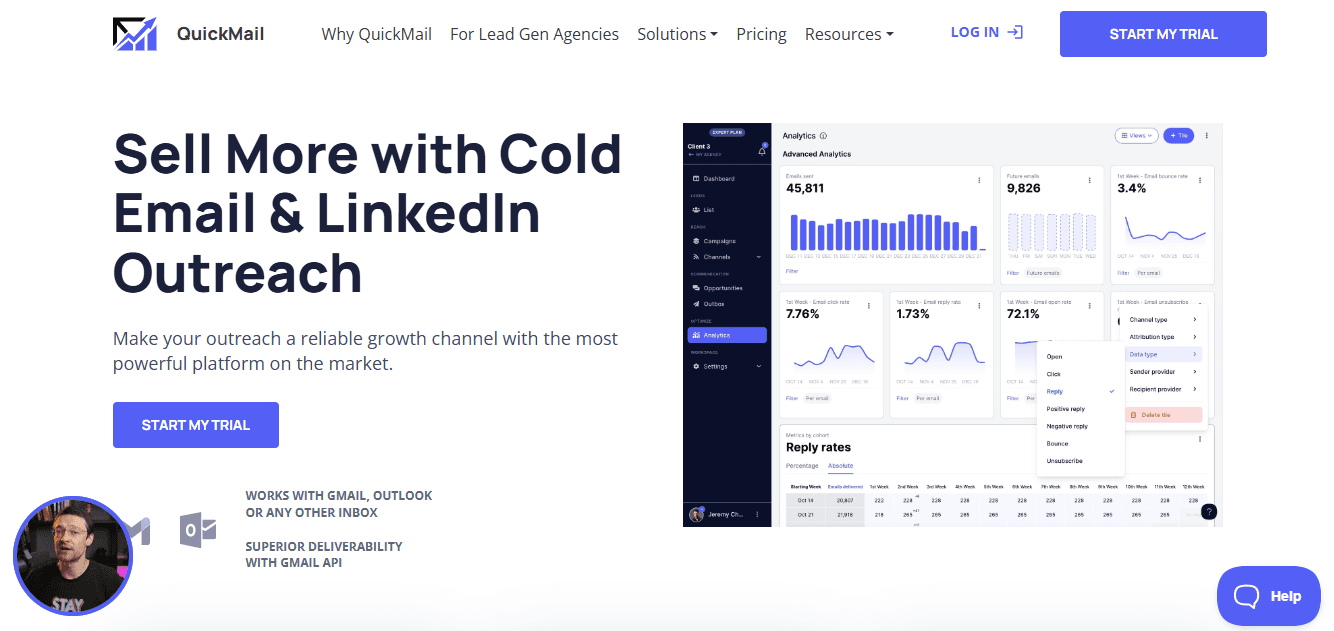
QuickMail is also like Yesware; you can use it directly from my native email. The main difference is that with QuickMail, you are not restricted to Gmail or Outlook. So, why is QuickMail on my list of Mailshake alternatives? Because it does not have seat-based pricing, you can invite unlimited team members to help manage your campaigns. Scalability comes at a cost, but it is reasonable compared to Mailshake.
Feature includes:
Inbox Rotation: This feature allows you to spread your email campaigns among various inboxes, improving deliverability and reducing the chance of being marked as spam.
A/B Testing: You can try out various versions of your emails to see which ones engage your audience the most effectively.
Email Scheduling: QuickMail enables you to schedule your emails based on your prospects’ time zones.
14. Gmass: Another Gmail Cold Email Alternative
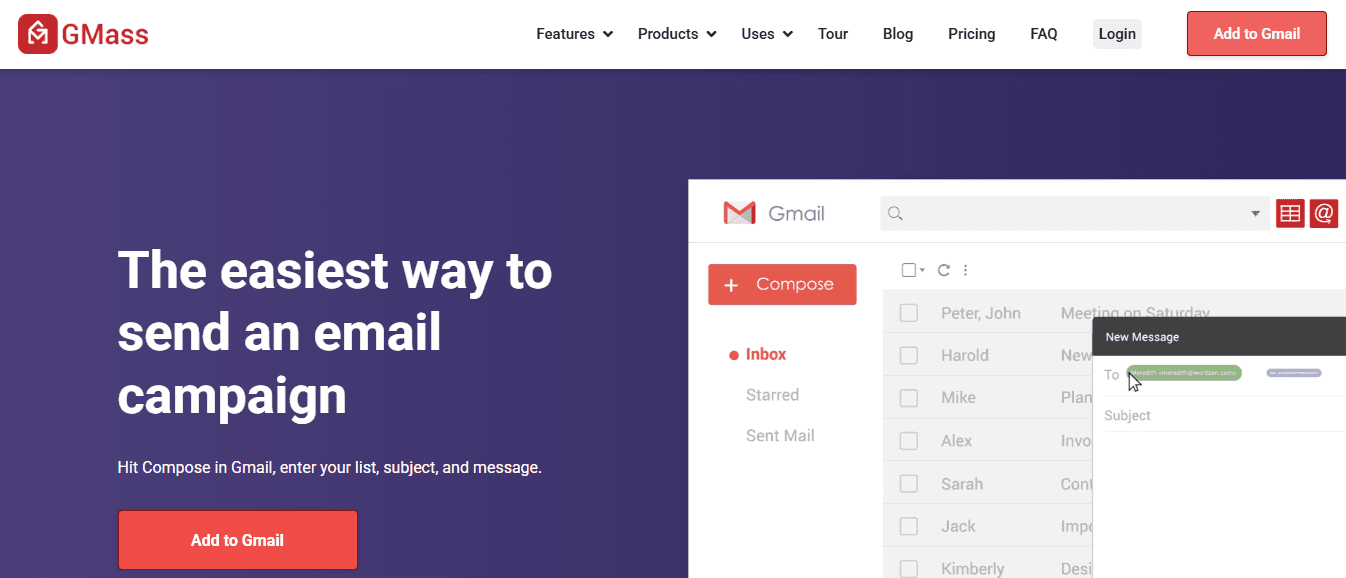
Mailshake does not include a Gmail extension, so if you’re looking for that, Gmass might be a suitable alternative. Gmass allows users to manage their campaigns entirely through Gmail. You can use merge tags and attributes to personalize emails and send messages more than Gmail’s typical limits. While no email warm-up option is included, you can validate your email list and track deliverability with a convenient email tracking report.
15. MixMax: The Lightweight Gmail Email Tool
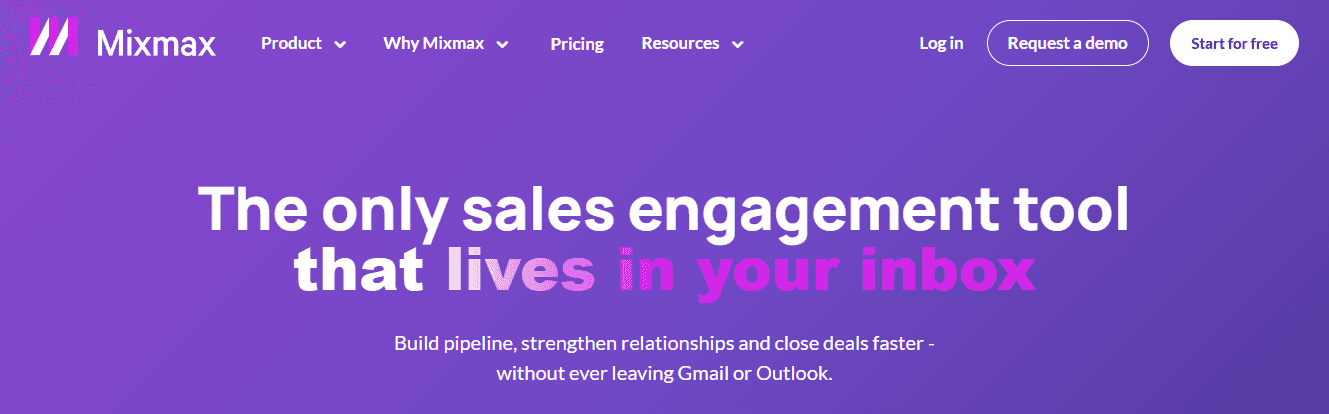
If you don’t need a standalone platform like Mailshake, MixMax is another Gmail tool built for lightweight email campaigns. It works as an overlay on assigned Gmail accounts and includes impressive features such as:
Email scheduling
Personalization with merge tags
Basic email tracking
A calendar button can also be added within emails, making scheduling sales calls or meetings easy from within messages.
16. Vocus: A Simple Mailshake Alternative for Individuals
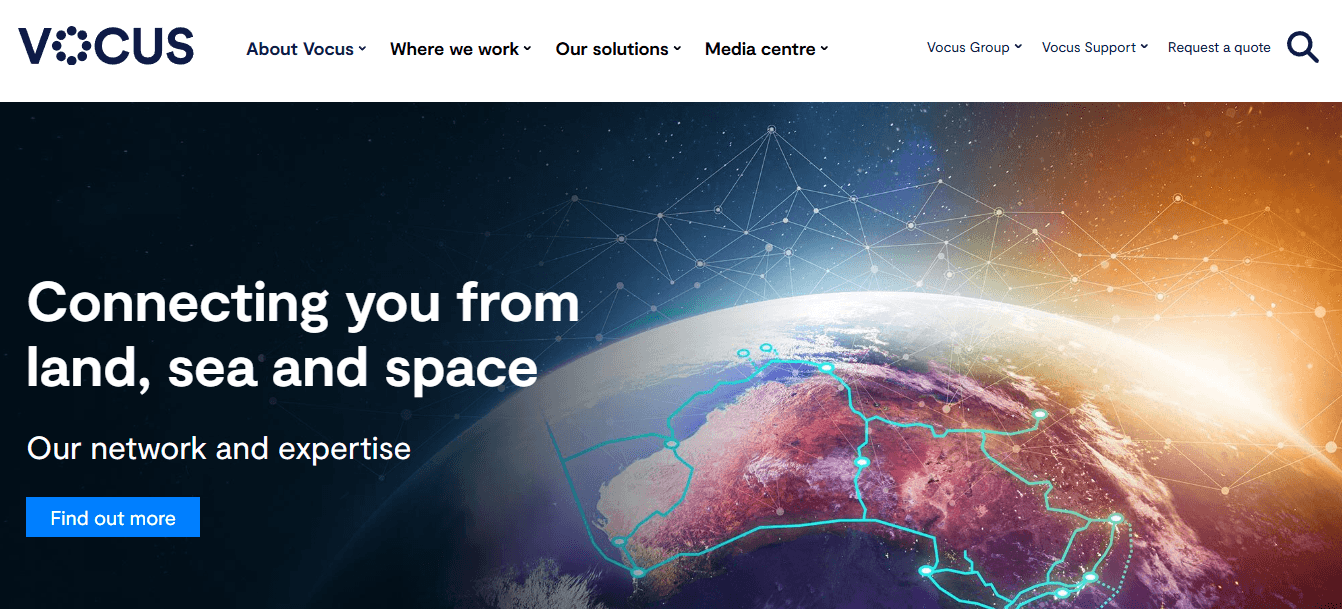
Vocus is similar to Mailshake in that it shares many features. You can create:
Multi-step cold email campaigns
Automate follow-ups
Personalize emails
It’s a platform built more for individuals or tiny teams, making Instantly a better option if you need something more versatile and scalable. One key highlight of Vocus is that it includes a Gmail extension that allows you to access its tools through your Gmail inbox. It does not include an automated email warm-up feature, making achieving optimal deliverability for your campaigns challenging.
17. Hubspot Sales Hub: The Comprehensive CRM Mailshake Alternative

If a lack of pipeline management is one of your concerns, Hubspot Sales Hub is a comprehensive CRM with customizable sales pipelines and a wide range of integration options. Most major social media and email channels can be integrated with Hubspot to centralize outreach, engagement, and customer relationship management. Its primary downside is that it’s expensive for small enterprises. As your business grows, so do monthly subscription costs. Because of the platform’s comprehensive nature, it’s easy to become entirely reliant on its system and difficult to migrate from.
18. Salesloft: The Mailshake Alternative for Large Teams
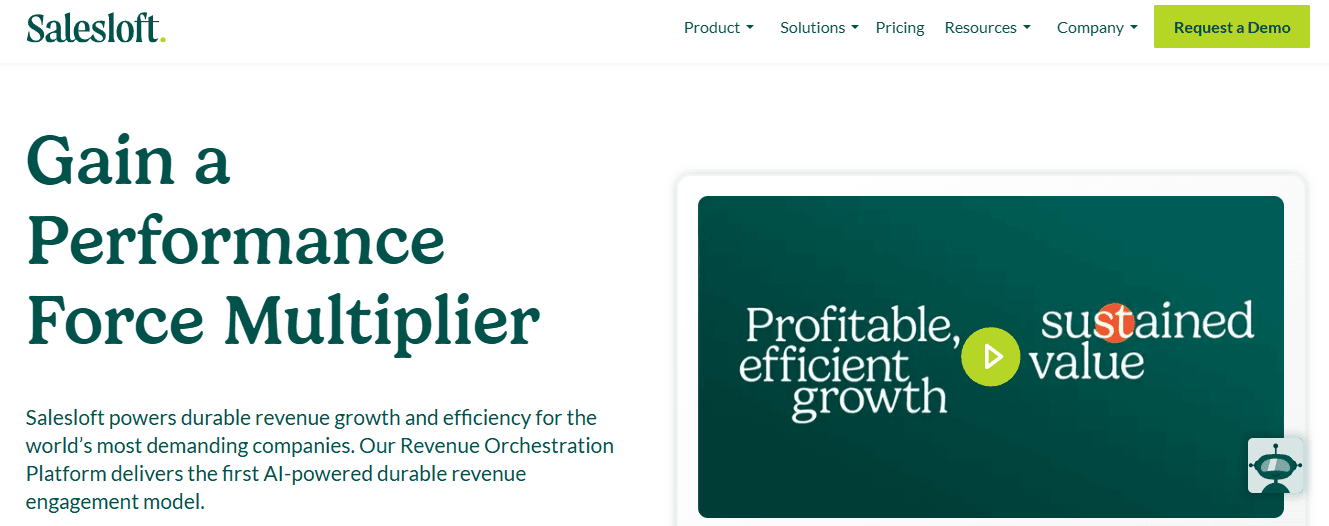
Mailshake offers a solid range of features, but one limitation is that adding team members or working with a large team can be challenging. Salesloft is a sales outreach platform for larger enterprises running account-based marketing campaigns. While the platform has a robust set of tools, it is rather complex to navigate but capable of accommodating large sales teams and detailed workflows. Users can also access helpful guides and support for every stage of the sales process.
19. Pipedrive: The User-Friendly Sales CRM
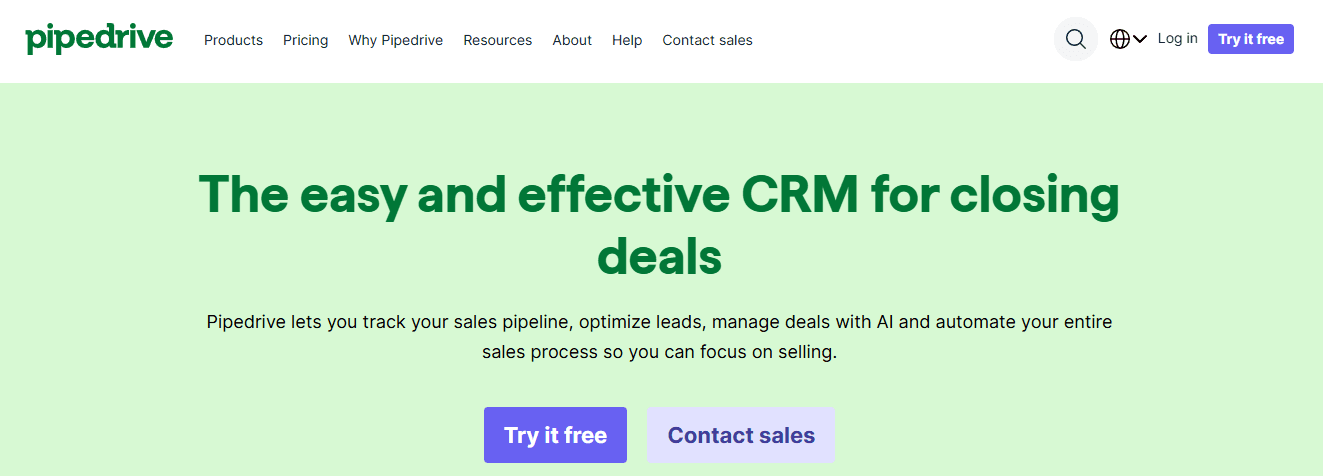
Pipedrive is a sales CRM (customer relationship management) tool that enables you to track deals, customize pipelines, and connect with other popular tools. The visual pipeline layout featured by Pipedrive provides an overview of the sales funnel, helping you prioritize tasks and close more deals.
The pros of Pipedrive are mentioned below:
User-friendly interface
Adaptable Cloud CRM system
Keeps track of customer interactions.
The cons of Pipedrive are given below:
Reporting and analytics features are not robust.
Difficult to set up Integrations.
No branching to accommodate multi-track style sales paths.
Lack of details in calendar events.
Inadequate customer support.
Related Reading
• How Many Cold Emails Per Day
• Mailchimp for Cold Emails
• SMTP Send Email
• Best Bulk Email Sender
• Best Email Outreach Tools
• Bulk Email Providers
• Best Business Email Providers
• Best SMTP Server
• AI Tools for Email Marketing
• Amazon Ses Alternatives
• Amazon Ses vs Sendgrid
• Postfix vs Sendmail
Start Buying Domains Now and Setup Your Email Infrastructure Today
Inframail revolutionizes cold email infrastructure with unlimited inboxes at a single flat rate. With Microsoft-backed deliverability and dedicated IP addresses, we help scale their outreach efficiently:
Agencies
Recruiters
SDRs
Main benefits of using our service:
Automated SPF, DKIM, and DMARC setup
Dedicated email servers for each user
16-hour priority support daily
Unlike traditional providers that charge per inbox and leave you wrestling with technical configurations, Inframail streamlines the entire process. We handle the complex infrastructure setup while you focus on reaching more prospects. InfraMail provides a robust email infrastructure without the usual technical headaches and per-inbox costs, whether you're:
An agency looking to scale outreach
A recruiter connecting with candidates
An SDR driving sales
Start buying domains now and set up your email infrastructure today with our email infrastructure tool.
Related Reading
• Mailjet alternatives
• Woodpecker Alternatives
• Lemlist Alternatives
• Zerobounce vs Neverbounce
• Mixmax Alternatives
• Yesware Alternatives
• Neverbounce vs Kickbox


