Cold Emailing
Dec 27, 2024

CEO and co-founder
What is Email Monitoring and How Does it Work

Email monitoring is looking up email servers and transmission to ensure there aren’t issues related to security, storage, users, etc. It is a method to find and troubleshoot email-related problems on mail servers. This helps you increase your deliverability and avoid common issues like high spam rates. Email monitoring can be helpful when you see frequent crashes on your SMTP. It is also useful when some of your users aren’t receiving your emails and you want to fix the issue.
Why Email Monitoring Matters
Here are the top reasons why you should do email monitoring:
Secure emails: Spam filters dislike emails that aren’t encrypted or secure. So, successful email monitoring ensures your emails are secure for your customers.
Send bulk emails: Email monitoring also helps you smoothly send and receive high-volume emails by showing you the capacity of your SMTP server so you can adjust your sending volume accordingly.
Troubleshoot emails: Email monitoring helps you determine problems so you can fix them quickly before they do too much damage, like:
Low email delivery speed
Security risks
Handling problematic accounts, etc.
How Email Monitoring Works
Before understanding email monitoring, we have to understand the email delivery process. When you send an email, your SMTP server, like your local post office, takes that email and initiates the email transfer. Then, an internet-based mail delivery agent assigns that email to the correct email address. The user will receive that email using Post Office Protocol (POP3) or Internet Message Access Protocol (IMAP) protocols. POP and IMAP are ways to view your emails. IMAP allows you to see emails stored on servers.
Understanding Email Monitoring: From SMTP Capacity to Deliverability and Server Availability
In contrast, POP allows you to download emails to your local machine. So now, let’s understand how email monitoring works. In the initial transfer stage, it tells you the capacity of your SMTP so you can adjust your email volume accordingly to avoid crashes. Internet-based mail delivery agents need to deliver emails at a certain pace. So, email deliverability tools help identify spikes in email volume. When receiving the email, email monitoring software enables you to ensure the mail servers are available to avoid delays in email communications.

Related Reading
• Why Are My Emails Going To Spam
• Email Deliverability Rate
• Email Monitoring
• Email Deliverability Issues
• Email Quality Score
• Bounce Rate in Email Marketing
• How To Avoid Email Going To Spam
• Why Do Emails Bounce
• SPF or DKIM
• How To Check If Your Emails Are Going To Spam
• Email Sender Reputation
21 Best Email Monitoring Software for Secure & Efficient Workflows
1. Inframail: Revolutionizing Cold Email Infrastructure

Inframail revolutionizes cold email infrastructure with unlimited inboxes at a single flat rate. With Microsoft-backed deliverability and dedicated IP addresses, we help scale their outreach efficiently:
Agencies
Recruiters
SDRs
Main benefits of using our service:
Automated SPF, DKIM, and DMARC setup
Dedicated email servers for each user
16-hour priority support daily
Unlike traditional providers that charge per inbox and leave you wrestling with technical configurations, Inframail streamlines the entire process. We handle the complex infrastructure setup while you focus on reaching more prospects. InfraMail provides a robust email infrastructure without the usual technical headaches and per-inbox costs, whether you're:
An agency looking to scale outreach
A recruiter connecting with candidates
An SDR driving sales
Start buying domains now and set up your email infrastructure today with our email infrastructure tool.
2. Pabbly Email Marketing: Send Unlimited Emails with an In-Built Delivery Engine
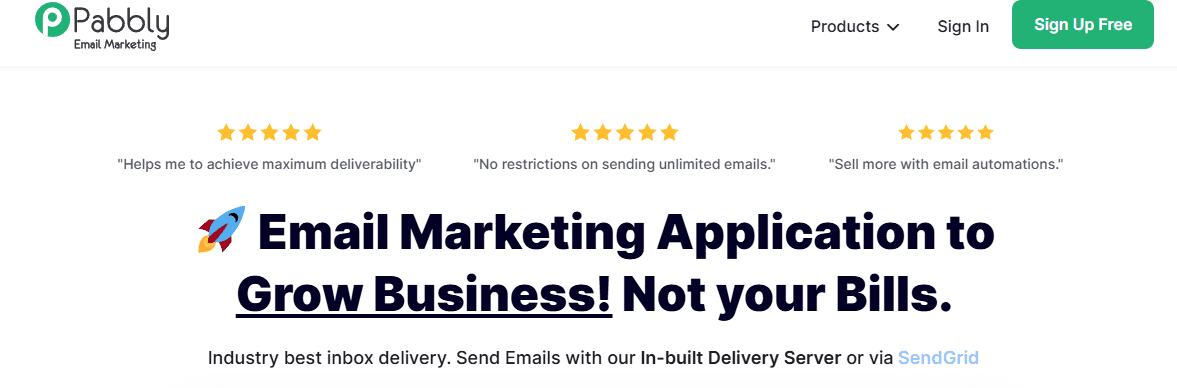
Pabbly Email Marketing is the only email marketing cum email monitoring tool that allows you to send & monitor unlimited emails & offers features like SMTP routing, in-built SMTP, etc, even in its basic plan. The reason behind assured inbox delivery is its built-in delivery engine that allows you to send unlimited emails without charging even a single penny.
Further, it also comes with an outstanding feature called SMTP Routing that permits you to connect & send N number of emails via more than 50 external SMTPs like:
Amazon SES
Sendinblue
Google
Yahoo and much more
Besides this, for a 99% open rate, it repeatedly checks whether the email you sent has been opened. If the receiver does not open the email in a particular time interval, it resets the same email, increasing the probability of opening emails. It also supports several more advanced features that are vital to increasing productivity.
3. Moosend: Email Tracking with Behavioral Analytics
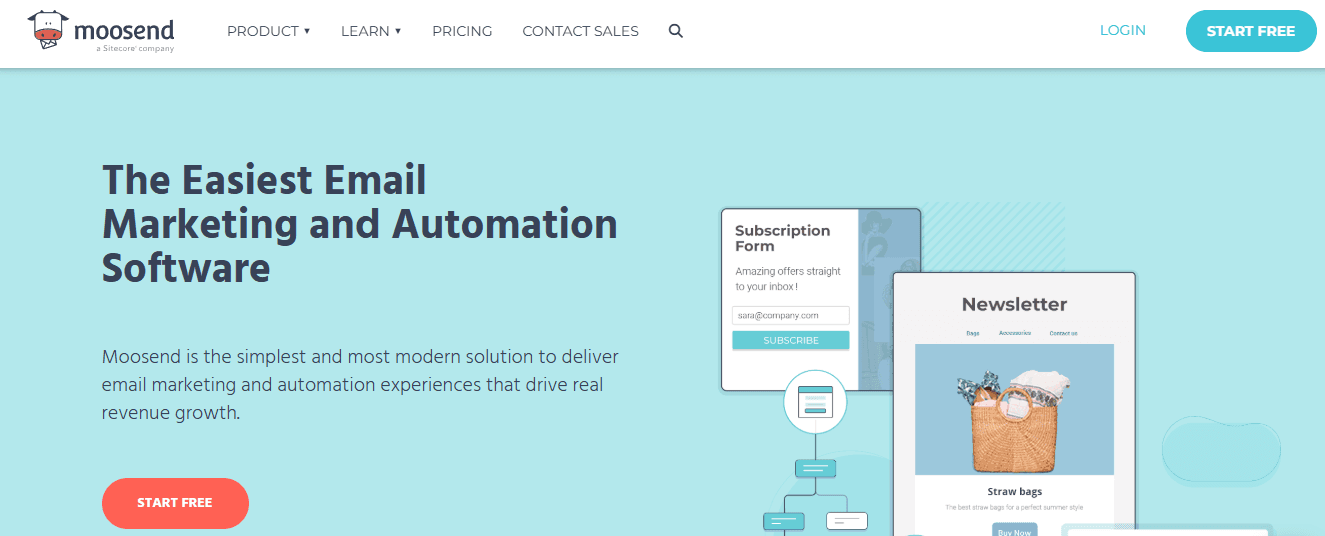
Moosend is another mail marketing service under the SMTP monitoring service provider category. Its email tracking feature offers at-a-glance client engagement information. Hence, you can truly understand your customers with behavioral analytics that captures and analyzes how they interact with your:
Email
Website
Store
Its reporting and statistics allow companies to acknowledge relevant subscribers who build profit and deliver personalized, targeted, and customized emails according to their interests to increase commitment and results.
4. Return Path: Monitor Inbox Placement Organized by Validity
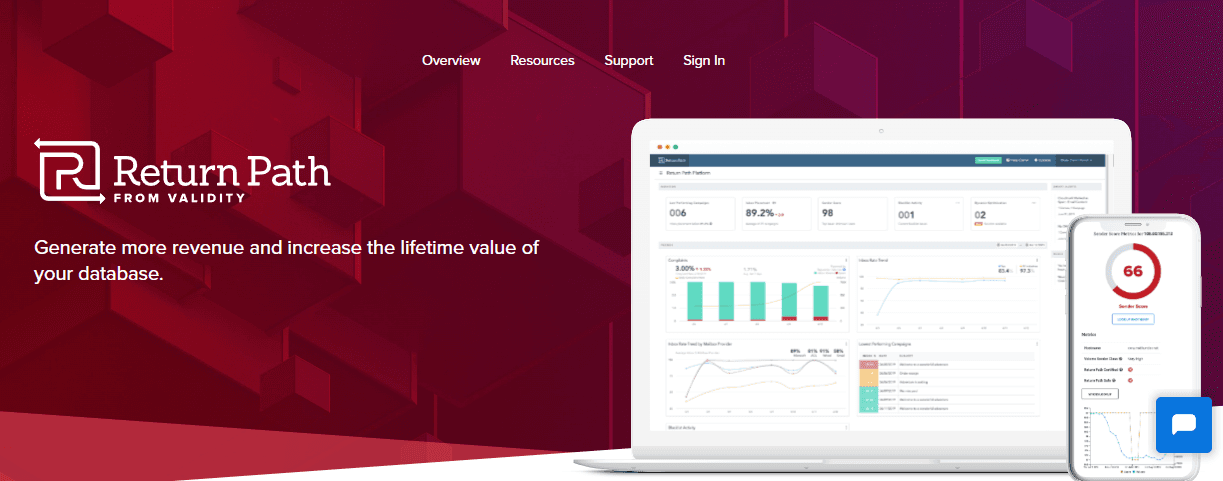
Return Path is a well-known inbox monitoring tool powered by Validity. With it, you can know exactly where your email is delivered. It gives you accurate information about the email and whether it landed in the inbox or the spam folder. This service helps you understand clients’ behavior regarding your emails. Subsequently, this could lead to increased inbox delivery, improve the performance of your campaign, and drive results for increased revenue.
5. Dotcom-Monitor: Cloud-Based Email Deliverability Monitoring
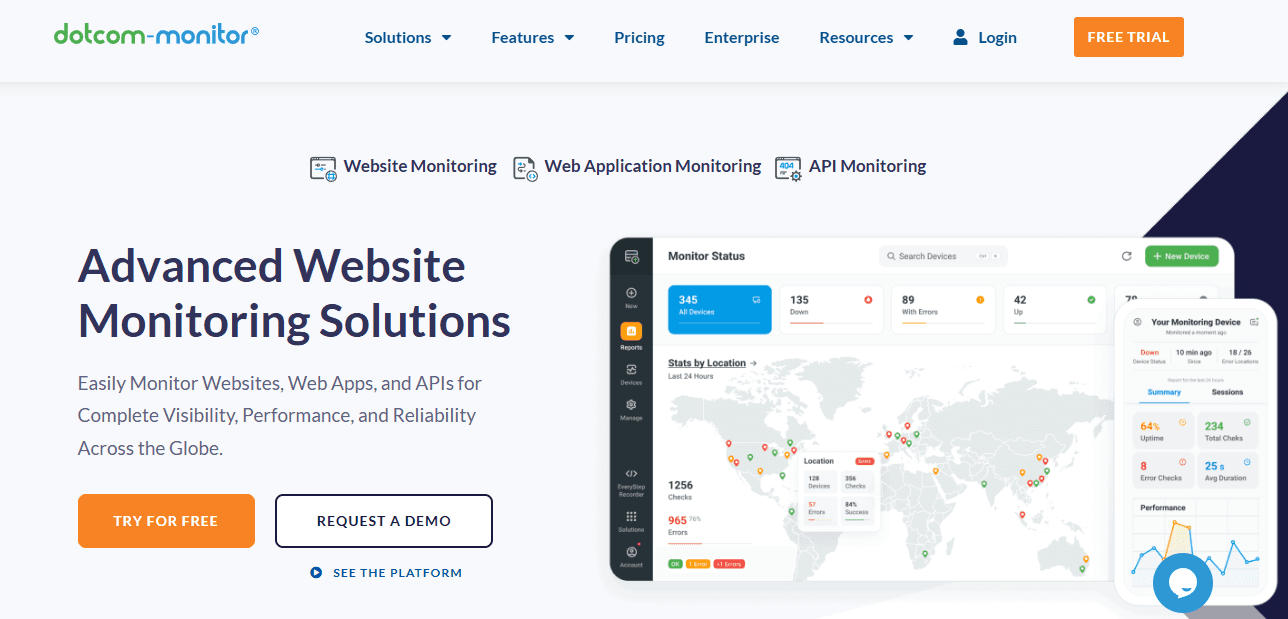
Dotcom-Monitor is a cloud-based email deliverability monitoring service that helps you track the performance of your email campaign. For email tracking, its SMTP monitor will connect to your server and attempt an SMTP handshake, testing the ability of an SMTP server to accept incoming connections from around the world. Apart from this, it also has POP3 and IMAP4 monitors. Further, it uses its blacklist monitor to verify that your domain name is not blacklisted periodically. Also, if you are using webmail, this can be monitored, as can ActiveSync.
6. Opsview Monitor: Unified Insights for Email Monitoring

Opsview Monitor might not be as famous as the other services on this list, but it is just as good as all the best monitoring platforms. The software offers a unified insight that will allow you to discover the root cause of issues sooner and resolve them faster. It has all the required features, such as a dashboard including performance graphs and alerting, that are easy to configure and use. It monitors the state of SMTP, IMAP, and POP3 services and the health of popular cloud-based email applications. Further, its customizable dashboards allow you to visualize the availability of your email platforms.
7. Solarwinds: Comprehensive Email Server Monitoring

Email server performance monitoring from an end user’s perspective. Plan for mailbox database capacity with a mail monitor. Troubleshoot email issues with mail server monitoring tools. Speed email monitoring with automated alerting. Predict future capacity issues with mail server monitoring. Set custom alerts for you and end-users with the primary monitor.
8. MXAlerts: Automatic Alerts for Server Issues
Automatic reporting if something isn’t right with your server. Get notified of any delivery delay issues. It detects if your emails end up in spam folders. Get frequent reports since it sends emails to your server every few minutes to check its health.
9. GlockApps: Test Emails for Deliverability Issues
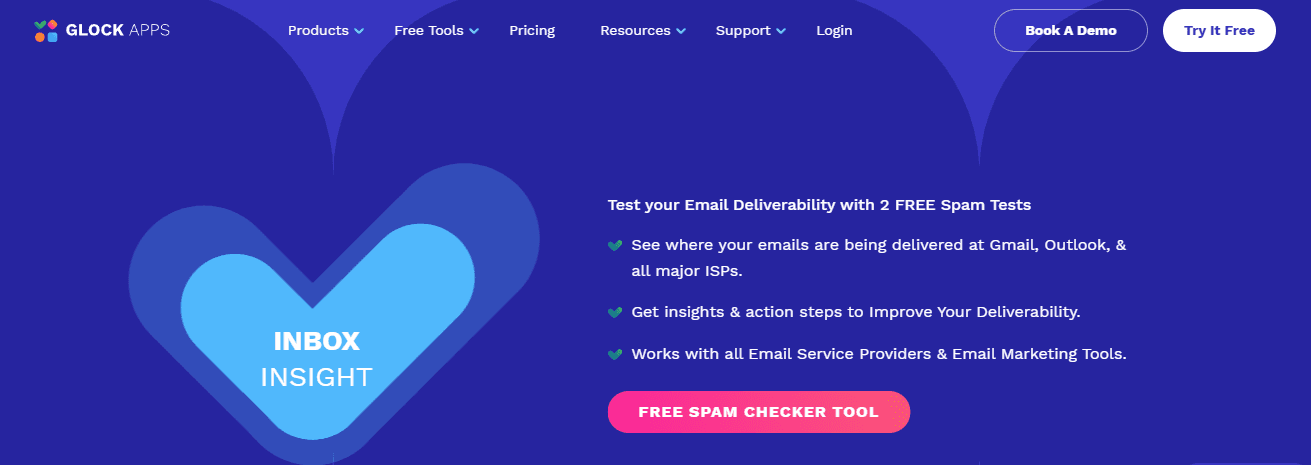
Test every email client with GlockApp’s testing tools. You will get notified if your server or IP gets blacklisted on any databases. It helps you prevent email and website downtime. Practical insights into improving your email deliverability. It enables you to detect phishing and spoofing attacks. It allows you to monitor your authentication records.
10. Send Forensics: Pre- and Post-Optimization Tools
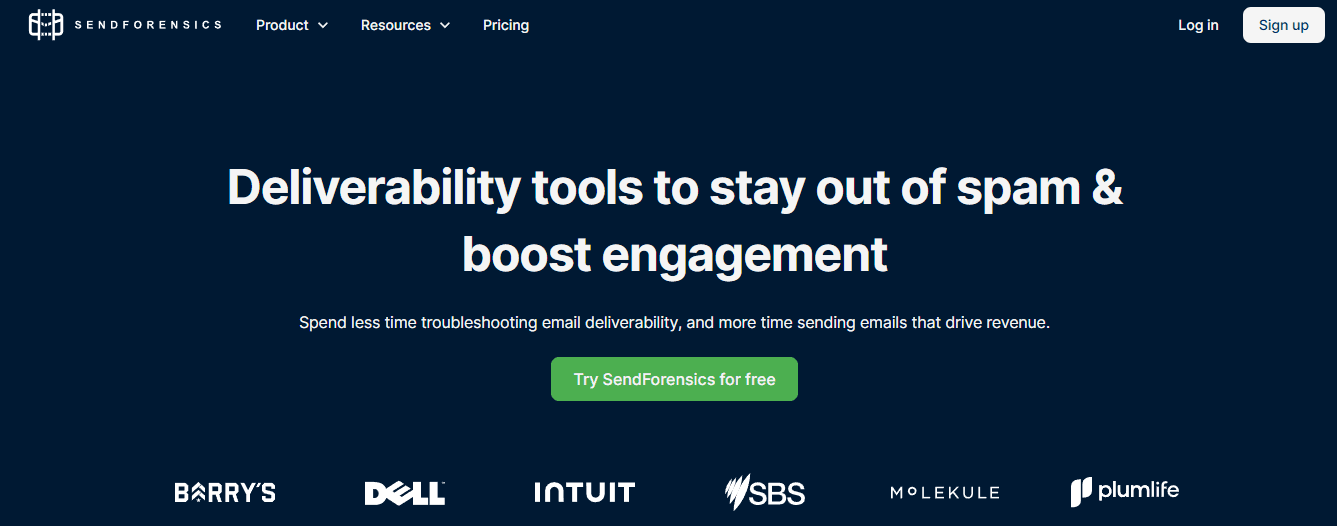
It gives you your deliverability report when you send example emails to it. It helps you test your infrastructure with deliverability-enhancing developments. Pre-send optimization tools to optimize before sending. Post-send optimization tools to optimize after sending. It enables you to stop email impersonation.
11. Yesware: Email Monitoring for Sales

Yesware is an inbox tool for sales engagement. No matter your sales objectives, Yesware is an automated cold outreach tool that makes gaining new clients simpler and more manageable. It also helps with email tracking.
You can see:
Who opens your email
The links inside it
Attachments
You can also find out how long the recipients spent on it and how many times they accepted it. The tool sends instant notifications when an email is opened or clicked.
12. Mixmax: Email Tracking for Enhanced Productivity
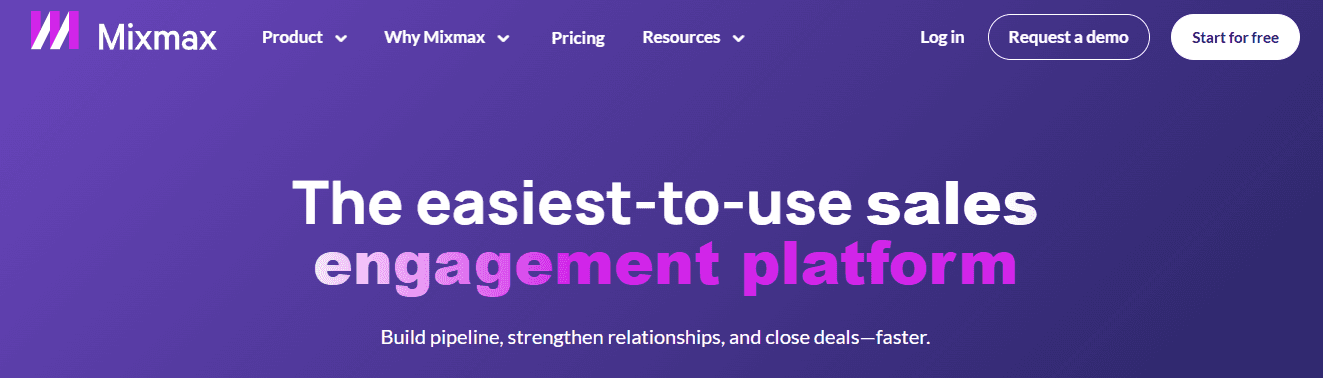
Mixmax is a tool for sales productivity and email communication. It assists organizations in turning leads into clients. You can improve your communication workflow by integrating MixMax with:
Salesforce
Google Calendar
Dropbox, etc.
Mixmax helps you track emails by notifying you about opens and the number of times the recipient reads them. It enables you to find out which recipient opens an email even if you send it to a group of people. It helps streamline the follow-up process.
13. HubSpot: Free Email Tracking Tool
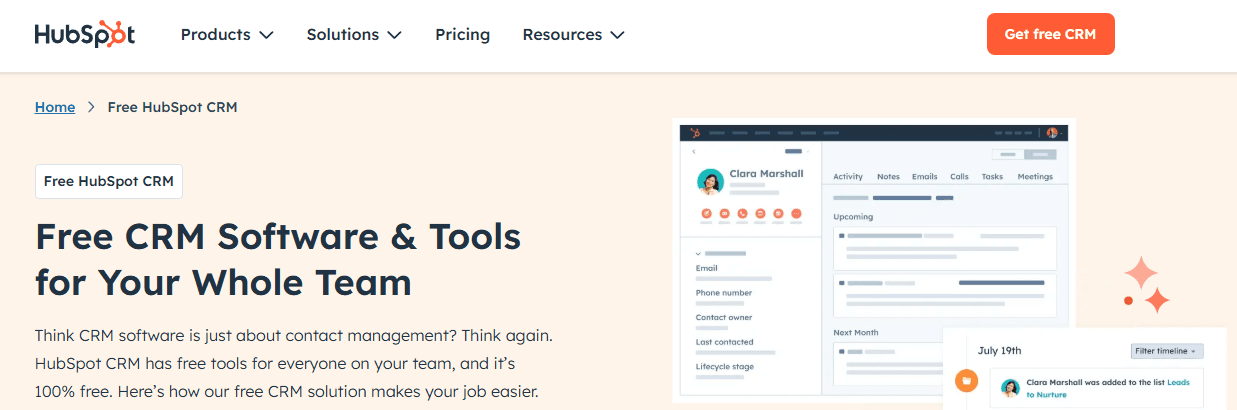
HubSpot is a powerful tool for managing all your contacts. It helps with leads and customers, optimizes your sales process, engages in email marketing, and more. The great thing about this? You can use it for free. If you don’t have CRM software and want to track emails for free, go for HubSpot. The tool will tell you when a recipient opens your email so that you can work on nurturing them. It essentially works for email marketing.
14. NinjaOne: Email Monitoring for Mail Flow Testing
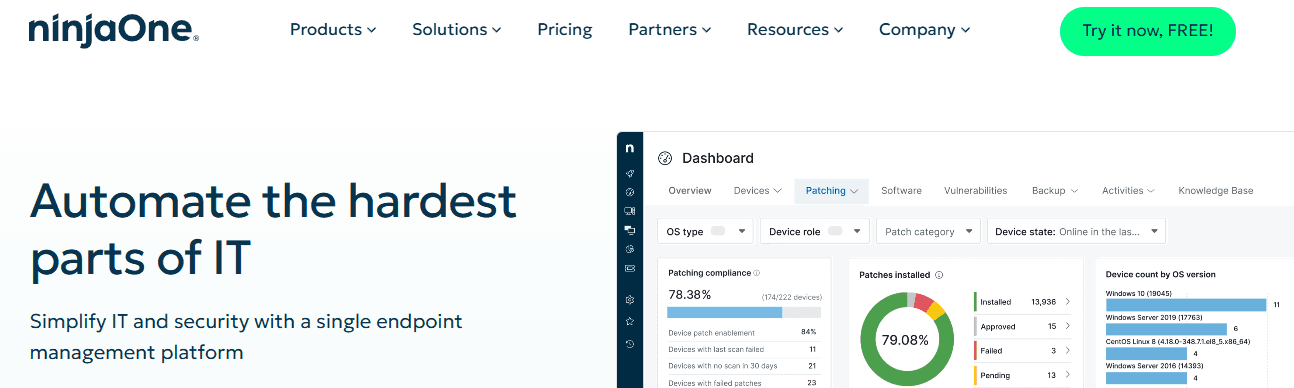
The email monitor is used to test a mail server’s mail flow. NinjaOne can check just send settings (Simple Mail Transfer Protocol or SMTP) or both send and receive (SMTP/POP/IMAP). During setup, you will select the frequency, timeout, and options (Send Only or Send & Receive).
15. MailMonitor: Real-Time Email Tracking
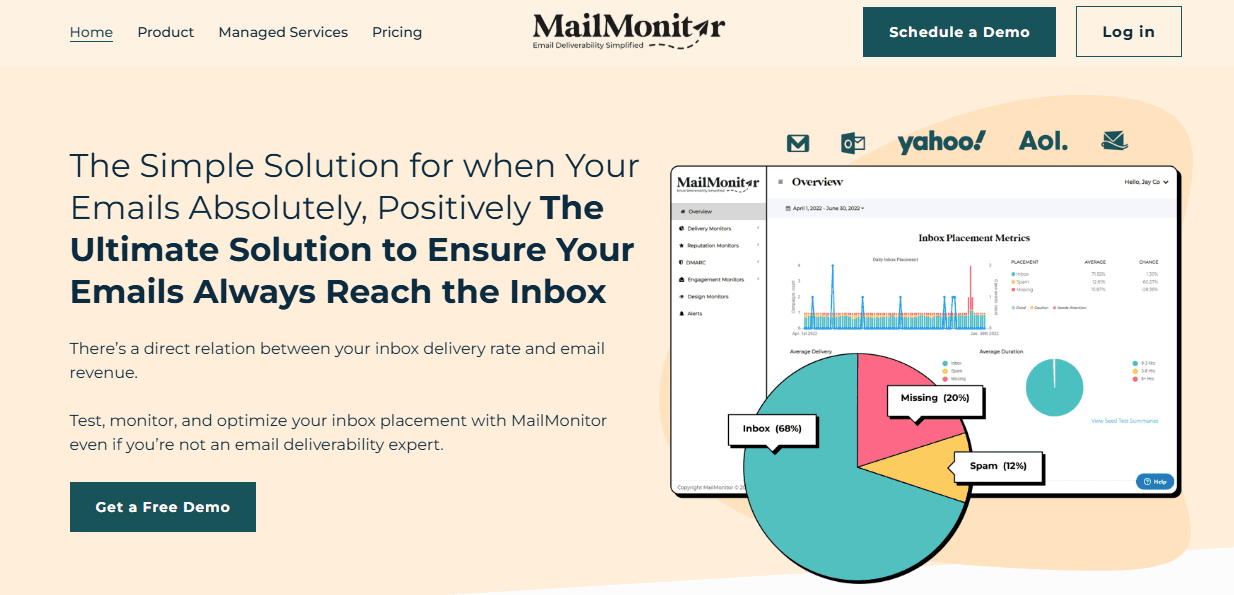
The name suggests that this tool is specially designed to monitor emails. It shows in real-time when and where your emails were delivered, tracks each of them, and quickly fixes all the deliverability issues.
16. Mailtrap: Test Emails in Development Safely
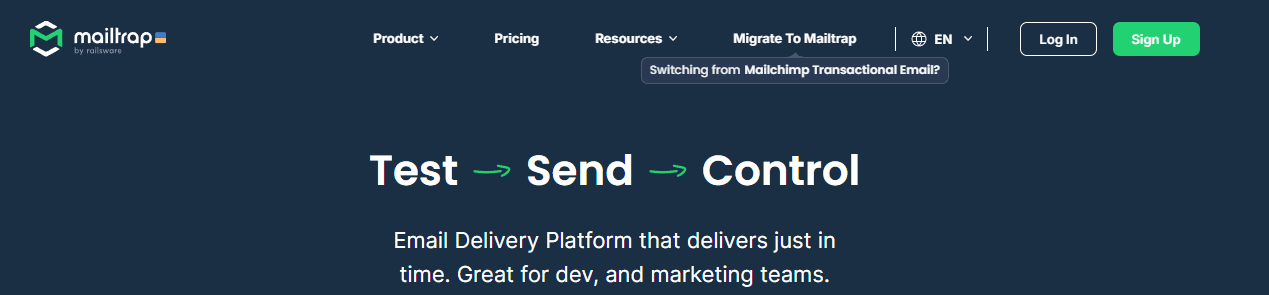
Using Mailtrap, you can test the sending of emails in the development stages. This tool allows catching your test emails safely—no spam for real customers or teammates. You can improve the functionality of HTML email campaigns and efficiently streamline the testing process in virtual inboxes.
17. eDataSource: Email Deliverability Success Monitoring

eDataSource is another best deliverability monitoring tool that helps you deliver emails successfully to the customer’s inbox. The tool checks out all the campaigns along with a report showing the number of sent, successfully delivered, and the number of campaigns delivered to the spam filter instead of reaching the inbox. The monitoring tool is perfect for checking email deliverability.
18. GreenArrow: Preemptively Fix Deliverability Issues
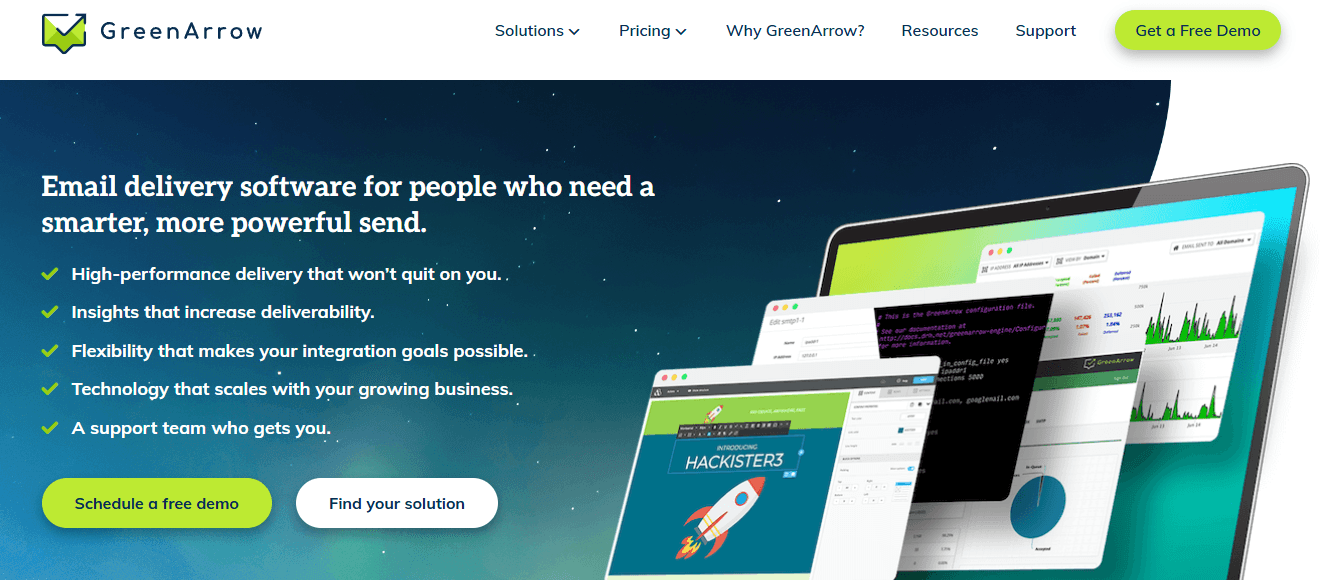
Improve the inbox placement by finding all the spam and deliverability issues, fixing them quickly, and sending the message to your potential clients without worrying about its delivery.
19. Inboxtrail: Measure Email Performance Before Sending

Measure the performance of your emails before you hit send with Inboxtrail. Find out about spam filter issues, detect them, and send emails without worrying about delivery.
20. EmailReach: Monitor Sent Emails for Deliverability
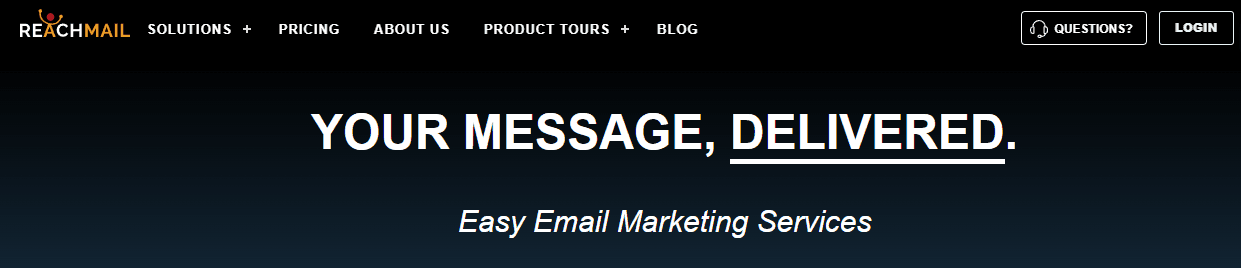
Track the status of all the sent emails and improve their performance by testing them with the EmailReach tool. It lets you check whether the email was successfully delivered to the inbox, reached the junk folder, or returned without getting delivered.
Along with inbox monitoring, the service also includes:
An email verifier feature
List checker
Blacklist checker and much more
21. Email On Acid: Fix Delivery Problems Before Sending
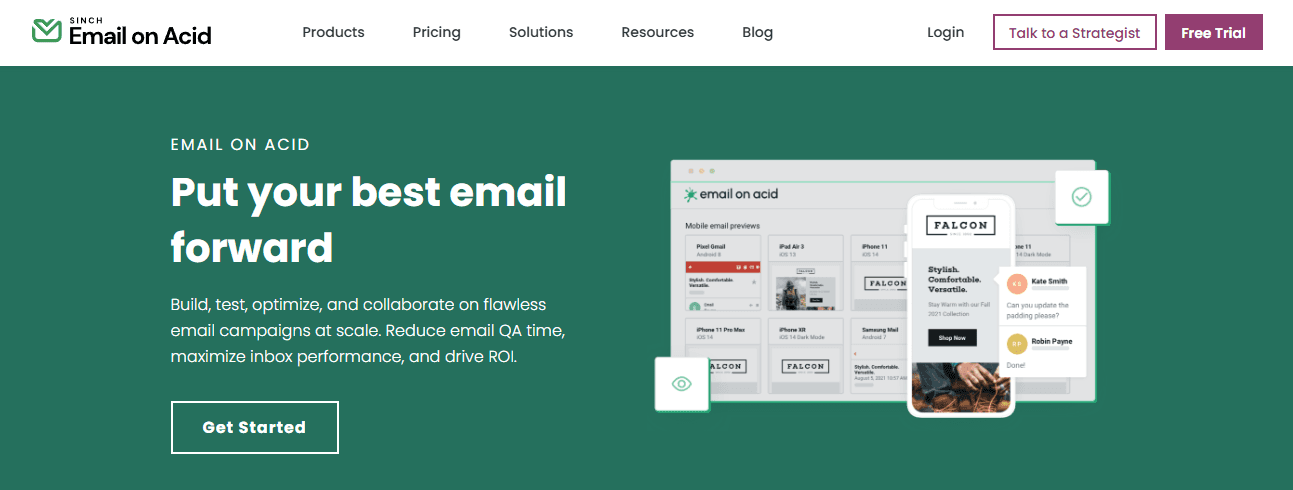
Email On Acid is another tool best suited for solving major email delivery issues. It not only fixes the delivery problems but also filters out all spam campaigns and generates a pass-or-fail report. You can also track email opens and clicks with advanced analytics options, resolve code issues, and more.
Related Reading
• DMARC vs DKIM
• Importance Of DMARC
• What Is a Soft Bounce Email
• Email Deliverability Checklist
• What Affects Email Deliverability
• Why Is Email Deliverability Important
• Email Bounce Rate
• Fix Email Reputation
• Improve Sender Reputation
• Email Hard Bounce
• Email Deliverability Tools
• Email Deliverability Best Practices
• Best Email Domains
Start Buying Domains Now and Setup Your Email Infrastructure Today

Inframail revolutionizes cold email infrastructure with unlimited inboxes at a single flat rate. With Microsoft-backed deliverability and dedicated IP addresses, we help scale their outreach efficiently:
Agencies
Recruiters
SDRs
Main benefits of using our service:
Automated SPF, DKIM, and DMARC setup
Dedicated email servers for each user
16-hour priority support daily
Unlike traditional providers that charge per inbox and leave you wrestling with technical configurations, Inframail streamlines the entire process. We handle the complex infrastructure setup while you focus on reaching more prospects. InfraMail provides a robust email infrastructure without the usual technical headaches and per-inbox costs, whether you're:
An agency looking to scale outreach
A recruiter connecting with candidates
An SDR driving sales
Start buying domains now and set up your email infrastructure today with our email infrastructure tool.
Related Reading
• Soft Bounce Reasons
• Check Email Deliverability Score
• Soft Bounce vs Hard Bounce Email
• SalesHandy Alternatives
• GlockApps Alternative
• MailGenius Alternative
• MxToolbox Alternative
• Maildoso Alternatives


