How to Use SORBS Blacklist for Email Screening Servers
How to Use SORBS Blacklist for Email Screening Servers
How to Use SORBS Blacklist for Email Screening Servers
Cold Emailing
Sep 24, 2024

Kidous Mahteme
Kidous Mahteme
CEO and co-founder
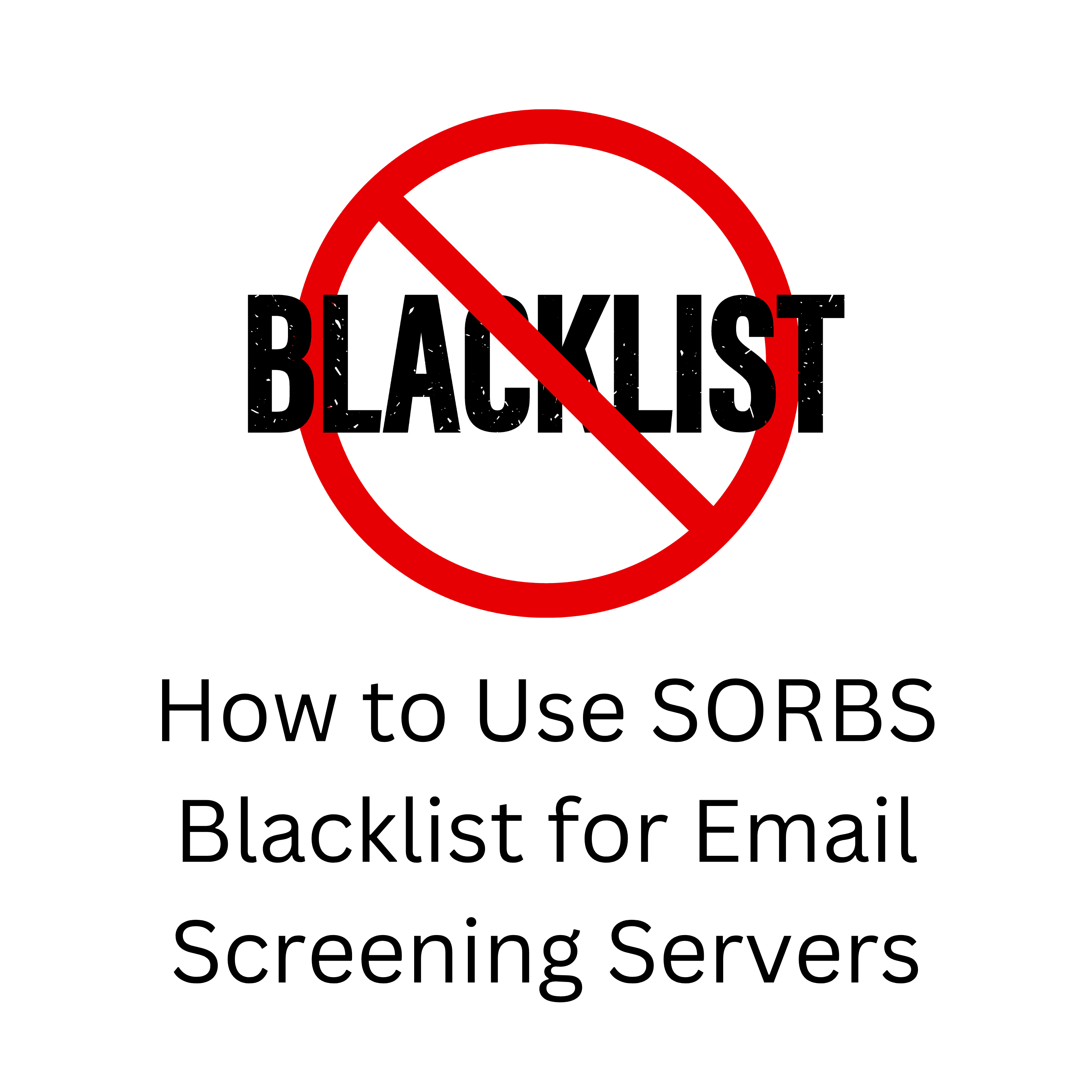
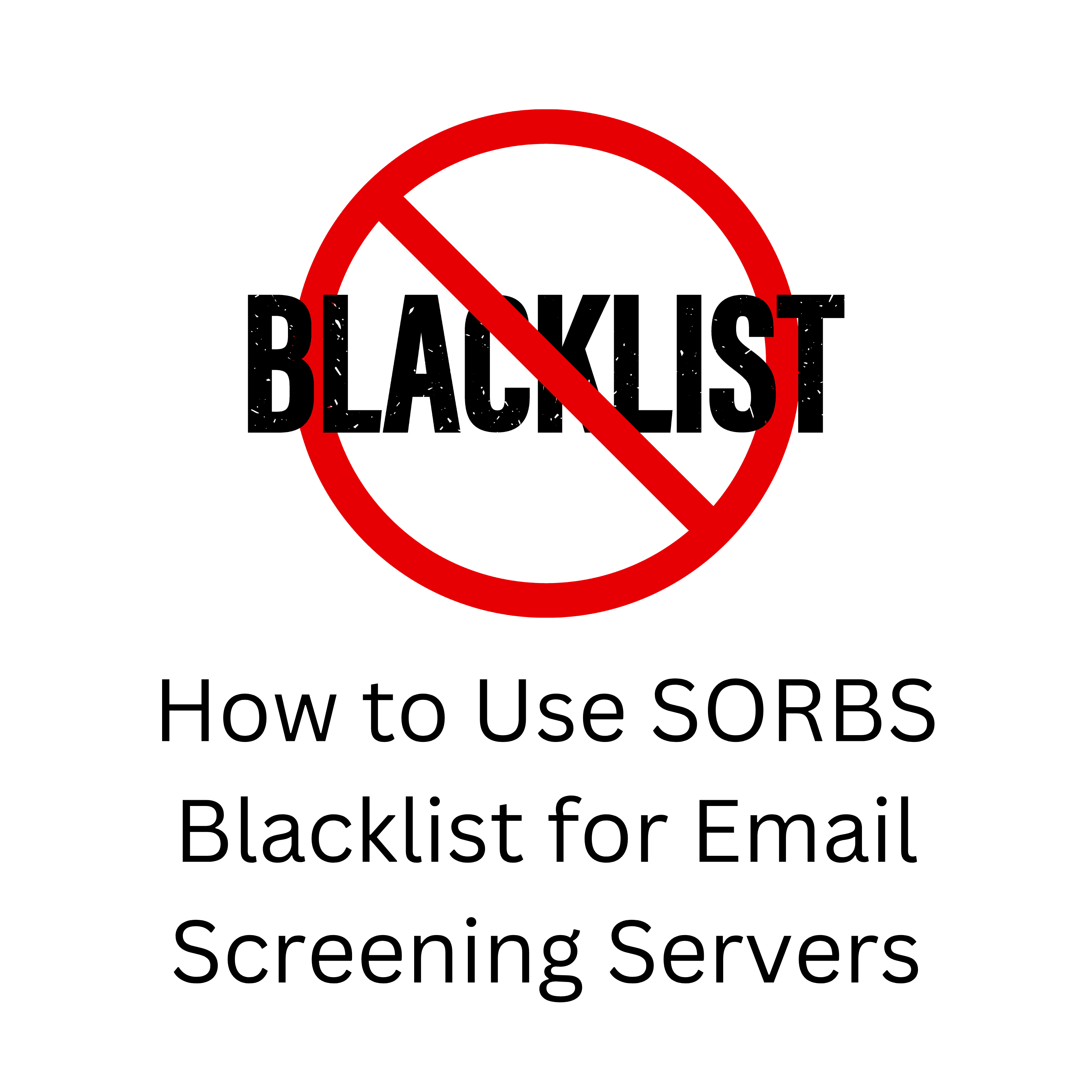
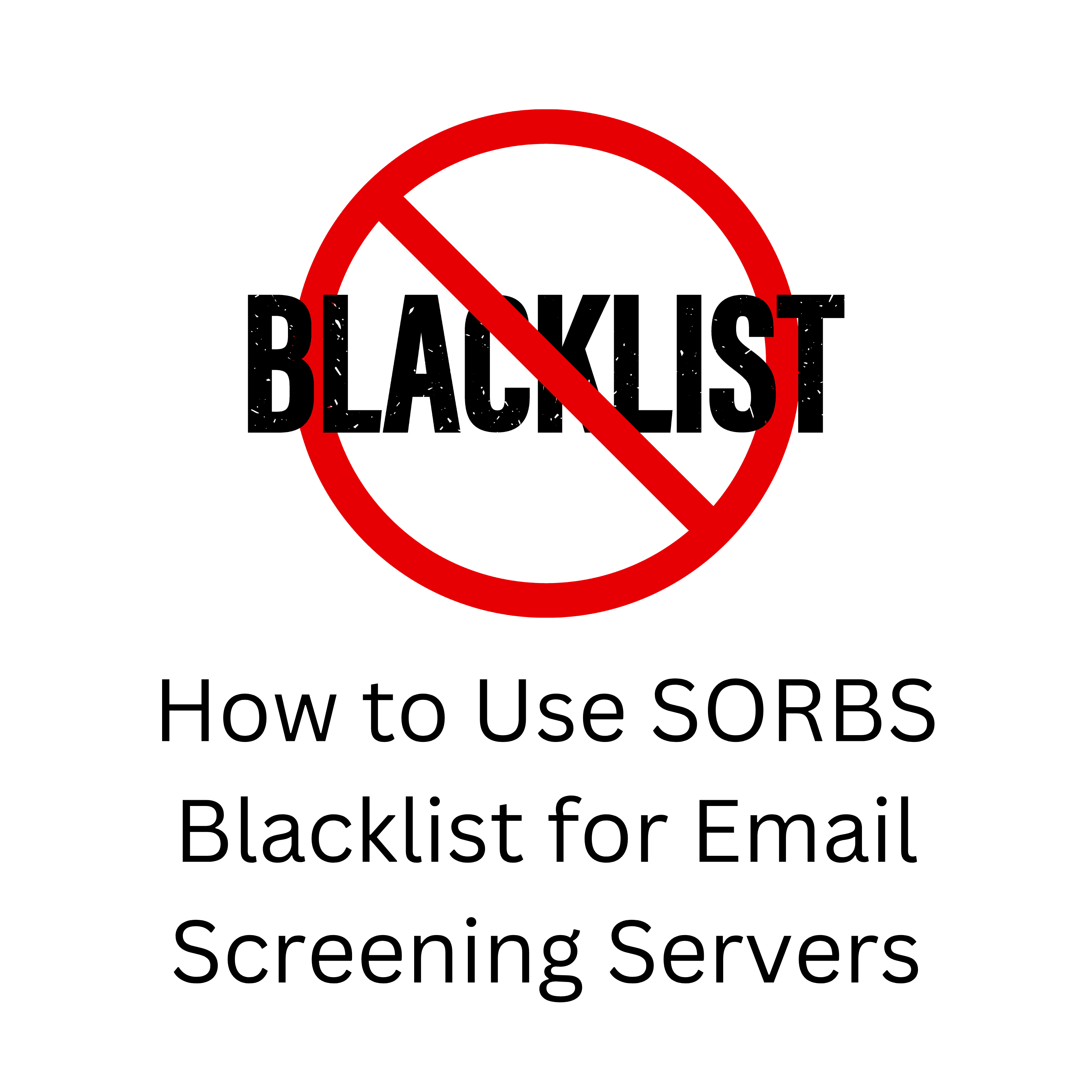
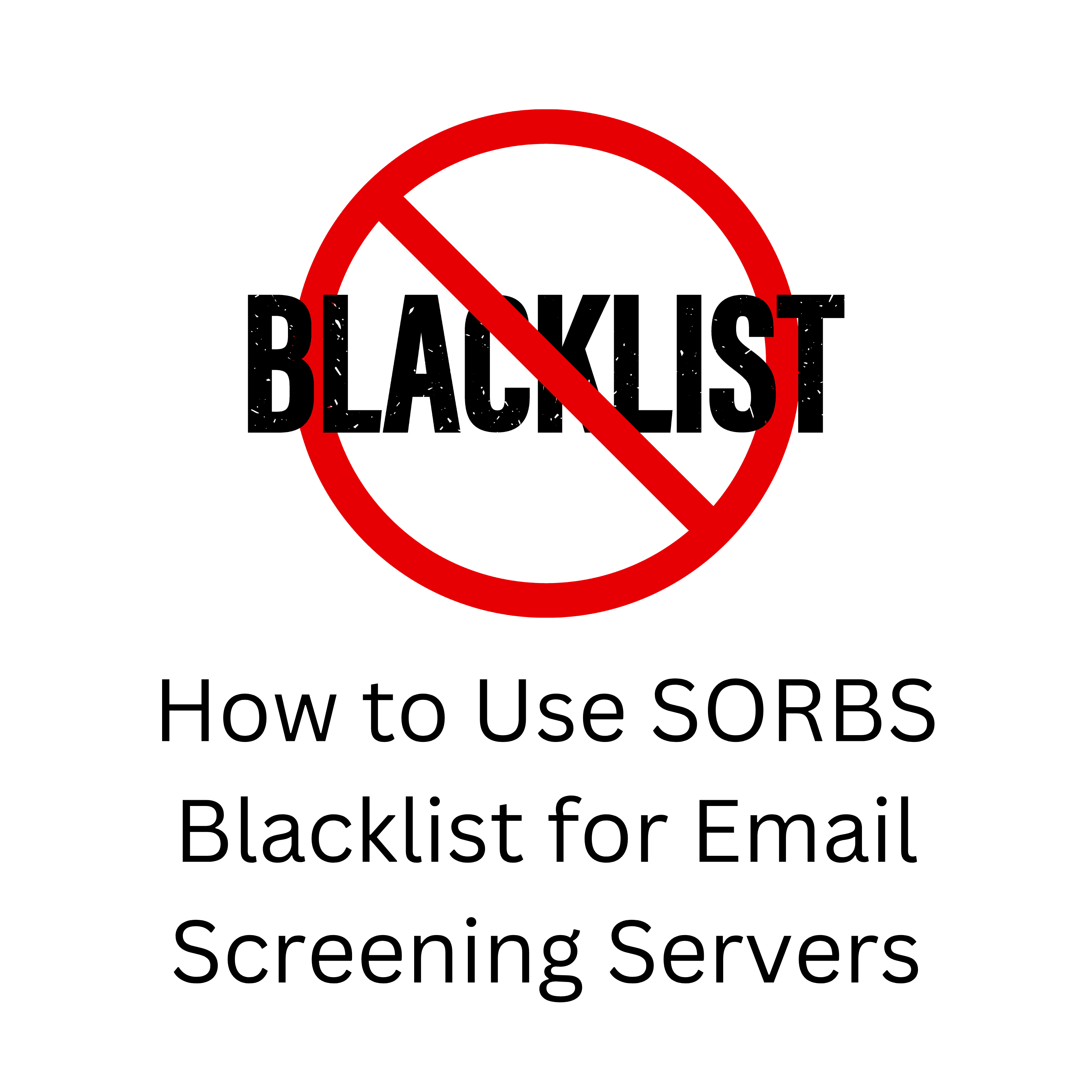
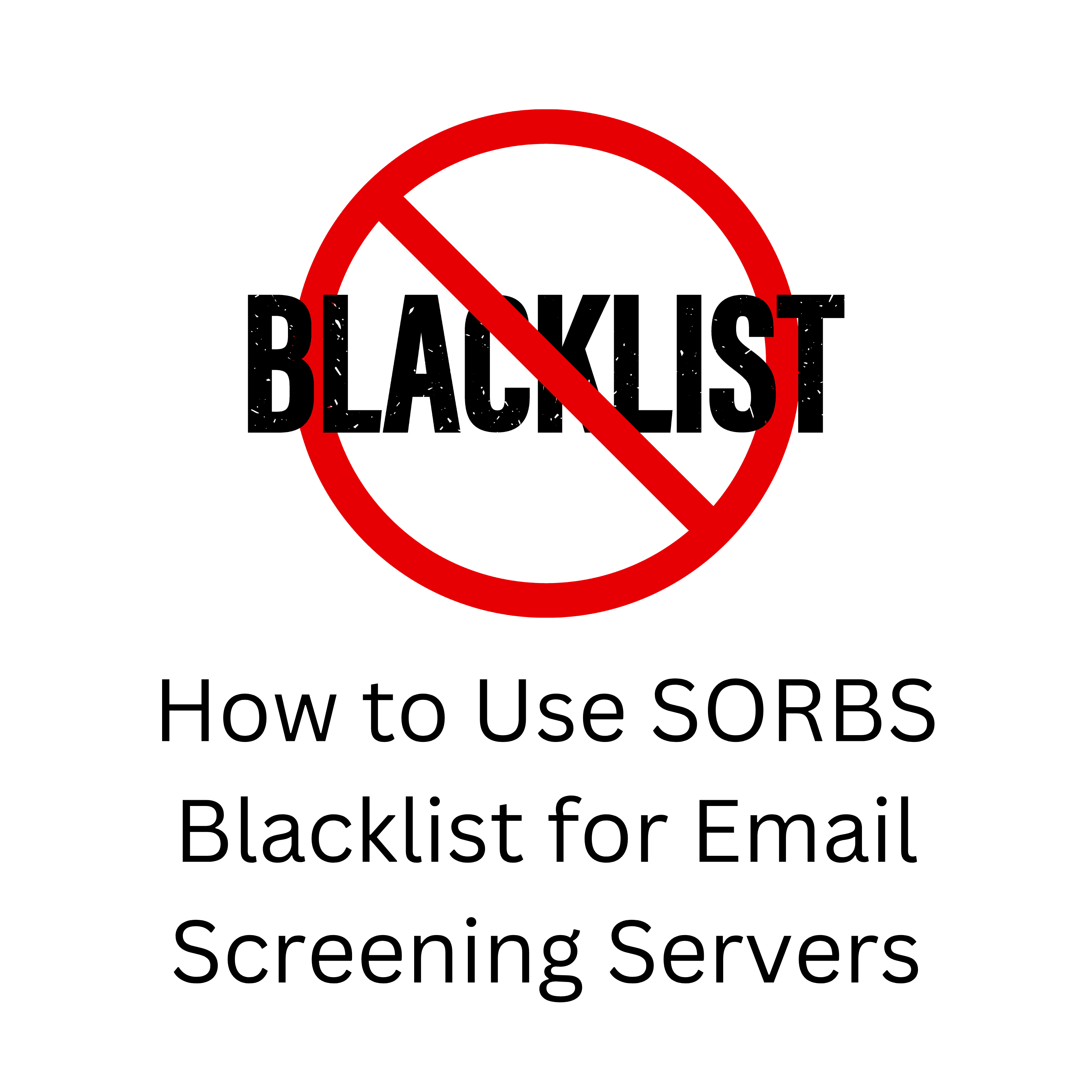
In the world of email communication, ensuring that your server is protected from spam and malicious activity is more critical than ever. One effective strategy is utilizing the SORBS Blacklist. This article will guide you through the essentials of implementing the SORBS Blacklist to elevate your email screening process, particularly with Inframail’s advanced email hosting solutions. Let’s dive into the mechanics!
Understanding the Basics of SORBS Blacklist
What is SORBS Blacklist?
SORBS, short for the Spam and Open Relay Blocking System, is a well-known blacklist. It monitors and lists IP addresses associated with spam, making it a valuable resource for businesses focused on email security. When a potential spam sender is flagged, their IP is added to the blacklist, allowing email servers to block or scrutinize incoming messages based on this information.
This system plays a vital role in maintaining a clean and secure email environment, especially for companies like Inframail, which gear towards providing robust email hosting solutions tailored for business owners. The SORBS Blacklist is not just a reactive measure; it actively contributes to a proactive approach in combating spam. By continuously updating its database, SORBS ensures that businesses are protected against the latest threats, adapting to the ever-evolving landscape of email communication.
The Importance of Email Screening Servers
Email screening servers serve as the first line of defense against unwanted messages. By implementing effective screening solutions, businesses can significantly reduce spam, phishing attempts, and malware threats. Protecting your server preserves the integrity of your email communications and enhances your organization's reputation. Moreover, a well-functioning email screening server can improve overall productivity by allowing employees to focus on their work without the distraction of sifting through junk emails.
Utilizing the SORBS Blacklist allows for automated screening processes, ensuring that your server can efficiently detect and block harmful emails before they reach your inbox. For business owners using Inframail, this translates to enhanced security and improved productivity. Additionally, the integration of SORBS with other security measures, such as firewalls and antivirus software, creates a multi-layered defense strategy. This comprehensive approach not only safeguards sensitive information but also fosters a culture of security awareness within the organization, empowering employees to recognize and report potential threats.
Setting Up SORBS Blacklist for Your Server
Preparing Your Server for SORBS Blacklist
Before integrating the SORBS Blacklist, it's crucial to prepare your email server. Start by ensuring that your server’s software is up-to-date and capable of supporting blacklist protocols. Familiarize yourself with your server's management interface as this will be the primary control point for the setup.
Additionally, consider assessing your current email filtering rules. Adjustments may be necessary to fully leverage the benefits of the SORBS Blacklist in conjunction with other security measures. It’s also wise to review your server’s current IP reputation. Tools are available that can provide insights into how your IP is perceived across various blacklists, which can help you make informed decisions during the setup process.
Step-by-Step Guide to SORBS Blacklist Setup
Access your email server settings and navigate to the spam filtering section.
Add the SORBS Blacklist URL to your server's DNSBL configuration.
Adjust the sensitivity settings to determine how aggressively you want the blacklist to filter incoming messages.
Test the setup by monitoring your inbox for flagged messages to ensure the system is functioning correctly.
Review and adjust any filters or rules as necessary based on the initial results.
By following this setup guide, you will enhance your email server’s defense mechanisms effectively! Furthermore, consider implementing additional layers of security, such as SPF (Sender Policy Framework) and DKIM (DomainKeys Identified Mail). These protocols work in tandem with the SORBS Blacklist to provide a more robust defense against spoofing and phishing attacks, ensuring that only legitimate emails reach your users. Regularly reviewing your email logs can also provide valuable insights into the effectiveness of your filtering, allowing you to tweak your settings and maintain optimal performance.
Optimizing SORBS Blacklist for Effective Email Screening
Best Practices for SORBS Blacklist Usage
Utilizing SORBS Blacklist is not a one-size-fits-all approach. To get the most out of your investment in email screening, adhere to best practices. Regularly review your logging and filtering reports to recognize patterns in flagged emails.
Consider whitelisting essential contacts who may be mistakenly flagged by the blacklist. This proactive measure prevents disruptions in communication, ensuring that your business remains connected with crucial stakeholders.
Troubleshooting Common SORBS Blacklist Issues
Despite its efficiency, the SORBS Blacklist isn’t infallible. Occasionally, legitimate emails may get blocked, which can be frustrating for your team. If this occurs, swiftly check your server logs to understand the triggering circumstances.
Also, keep in mind that IPs can be removed from the blacklist if they’ve been mistakenly listed. Regularly revisit SORBS to check for updates and communicate with your hosting provider, like Inframail, for assistance with problem resolution.
Maintaining Your SORBS Blacklist
Regular Updates and Checks for SORBS Blacklist
To ensure your email screening remains effective, regular updates are necessary. The digital landscape changes frequently, and so do the tactics of spam senders. Make a schedule for routine checks on the SORBS database, ensuring your server is aligned with the latest data.
Also, ensure your server can automatically update its blacklist configuration, which minimizes manual tasks and ensures consistent protection.
Ensuring Long-Term Efficiency of Your Email Screening Server
Beyond updates, maintaining the efficiency of your email screening server involves periodic audits. These audits can reveal vulnerabilities or settings that may need adjustment.
Utilize Inframail’s comprehensive support resources to explore new configurations and enhancements. By staying proactive, you can protect your business communications in the long run.
The Future of Email Screening with SORBS Blacklist
Upcoming Features and Updates for SORBS Blacklist
The world of email security is ever-evolving, and SORBS is no exception. Anticipate features that increase automation and improve accuracy in spam detection. For instance, smarter algorithms that can differentiate between nuanced types of communication will significantly block spam without disrupting legitimate conversations.
Keeping an eye on these updates ensures that you get the best possible results from your email screening strategy.
The Role of SORBS Blacklist in Modern Email Security
As email threats grow in complexity, the SORBS Blacklist continues to play a pivotal role in modern email security. Its capability to stay ahead of emerging threats makes it essential for any business owner serious about protecting their email infrastructure.
In collaboration with Inframail’s state-of-the-art email hosting technology, adopting the SORBS Blacklist is an incredible way to secure your email communications now and into the future.
Ready to enhance your email security? Set up the SORBS Blacklist with Inframail today and experience a seamless, effective email screening process that elevates your business.
Take the next step in securing and scaling your business's email outreach with Inframail - Cold Email SPEED. Our platform is designed specifically for business owners like you, streamlining the setup process for cold email inboxes with automated SPF, DKIM, and DMARC configurations. Say goodbye to the headaches and high costs of traditional email setup. With Inframail, you can manage unlimited inboxes at one flat rate, making it the most cost-effective solution for your email campaigns. Don't let email security concerns slow you down. Sign up today and experience the unparalleled efficiency of Inframail - the first email setup platform built for scaling your email outreach effortlessly.
In the world of email communication, ensuring that your server is protected from spam and malicious activity is more critical than ever. One effective strategy is utilizing the SORBS Blacklist. This article will guide you through the essentials of implementing the SORBS Blacklist to elevate your email screening process, particularly with Inframail’s advanced email hosting solutions. Let’s dive into the mechanics!
Understanding the Basics of SORBS Blacklist
What is SORBS Blacklist?
SORBS, short for the Spam and Open Relay Blocking System, is a well-known blacklist. It monitors and lists IP addresses associated with spam, making it a valuable resource for businesses focused on email security. When a potential spam sender is flagged, their IP is added to the blacklist, allowing email servers to block or scrutinize incoming messages based on this information.
This system plays a vital role in maintaining a clean and secure email environment, especially for companies like Inframail, which gear towards providing robust email hosting solutions tailored for business owners. The SORBS Blacklist is not just a reactive measure; it actively contributes to a proactive approach in combating spam. By continuously updating its database, SORBS ensures that businesses are protected against the latest threats, adapting to the ever-evolving landscape of email communication.
The Importance of Email Screening Servers
Email screening servers serve as the first line of defense against unwanted messages. By implementing effective screening solutions, businesses can significantly reduce spam, phishing attempts, and malware threats. Protecting your server preserves the integrity of your email communications and enhances your organization's reputation. Moreover, a well-functioning email screening server can improve overall productivity by allowing employees to focus on their work without the distraction of sifting through junk emails.
Utilizing the SORBS Blacklist allows for automated screening processes, ensuring that your server can efficiently detect and block harmful emails before they reach your inbox. For business owners using Inframail, this translates to enhanced security and improved productivity. Additionally, the integration of SORBS with other security measures, such as firewalls and antivirus software, creates a multi-layered defense strategy. This comprehensive approach not only safeguards sensitive information but also fosters a culture of security awareness within the organization, empowering employees to recognize and report potential threats.
Setting Up SORBS Blacklist for Your Server
Preparing Your Server for SORBS Blacklist
Before integrating the SORBS Blacklist, it's crucial to prepare your email server. Start by ensuring that your server’s software is up-to-date and capable of supporting blacklist protocols. Familiarize yourself with your server's management interface as this will be the primary control point for the setup.
Additionally, consider assessing your current email filtering rules. Adjustments may be necessary to fully leverage the benefits of the SORBS Blacklist in conjunction with other security measures. It’s also wise to review your server’s current IP reputation. Tools are available that can provide insights into how your IP is perceived across various blacklists, which can help you make informed decisions during the setup process.
Step-by-Step Guide to SORBS Blacklist Setup
Access your email server settings and navigate to the spam filtering section.
Add the SORBS Blacklist URL to your server's DNSBL configuration.
Adjust the sensitivity settings to determine how aggressively you want the blacklist to filter incoming messages.
Test the setup by monitoring your inbox for flagged messages to ensure the system is functioning correctly.
Review and adjust any filters or rules as necessary based on the initial results.
By following this setup guide, you will enhance your email server’s defense mechanisms effectively! Furthermore, consider implementing additional layers of security, such as SPF (Sender Policy Framework) and DKIM (DomainKeys Identified Mail). These protocols work in tandem with the SORBS Blacklist to provide a more robust defense against spoofing and phishing attacks, ensuring that only legitimate emails reach your users. Regularly reviewing your email logs can also provide valuable insights into the effectiveness of your filtering, allowing you to tweak your settings and maintain optimal performance.
Optimizing SORBS Blacklist for Effective Email Screening
Best Practices for SORBS Blacklist Usage
Utilizing SORBS Blacklist is not a one-size-fits-all approach. To get the most out of your investment in email screening, adhere to best practices. Regularly review your logging and filtering reports to recognize patterns in flagged emails.
Consider whitelisting essential contacts who may be mistakenly flagged by the blacklist. This proactive measure prevents disruptions in communication, ensuring that your business remains connected with crucial stakeholders.
Troubleshooting Common SORBS Blacklist Issues
Despite its efficiency, the SORBS Blacklist isn’t infallible. Occasionally, legitimate emails may get blocked, which can be frustrating for your team. If this occurs, swiftly check your server logs to understand the triggering circumstances.
Also, keep in mind that IPs can be removed from the blacklist if they’ve been mistakenly listed. Regularly revisit SORBS to check for updates and communicate with your hosting provider, like Inframail, for assistance with problem resolution.
Maintaining Your SORBS Blacklist
Regular Updates and Checks for SORBS Blacklist
To ensure your email screening remains effective, regular updates are necessary. The digital landscape changes frequently, and so do the tactics of spam senders. Make a schedule for routine checks on the SORBS database, ensuring your server is aligned with the latest data.
Also, ensure your server can automatically update its blacklist configuration, which minimizes manual tasks and ensures consistent protection.
Ensuring Long-Term Efficiency of Your Email Screening Server
Beyond updates, maintaining the efficiency of your email screening server involves periodic audits. These audits can reveal vulnerabilities or settings that may need adjustment.
Utilize Inframail’s comprehensive support resources to explore new configurations and enhancements. By staying proactive, you can protect your business communications in the long run.
The Future of Email Screening with SORBS Blacklist
Upcoming Features and Updates for SORBS Blacklist
The world of email security is ever-evolving, and SORBS is no exception. Anticipate features that increase automation and improve accuracy in spam detection. For instance, smarter algorithms that can differentiate between nuanced types of communication will significantly block spam without disrupting legitimate conversations.
Keeping an eye on these updates ensures that you get the best possible results from your email screening strategy.
The Role of SORBS Blacklist in Modern Email Security
As email threats grow in complexity, the SORBS Blacklist continues to play a pivotal role in modern email security. Its capability to stay ahead of emerging threats makes it essential for any business owner serious about protecting their email infrastructure.
In collaboration with Inframail’s state-of-the-art email hosting technology, adopting the SORBS Blacklist is an incredible way to secure your email communications now and into the future.
Ready to enhance your email security? Set up the SORBS Blacklist with Inframail today and experience a seamless, effective email screening process that elevates your business.
Take the next step in securing and scaling your business's email outreach with Inframail - Cold Email SPEED. Our platform is designed specifically for business owners like you, streamlining the setup process for cold email inboxes with automated SPF, DKIM, and DMARC configurations. Say goodbye to the headaches and high costs of traditional email setup. With Inframail, you can manage unlimited inboxes at one flat rate, making it the most cost-effective solution for your email campaigns. Don't let email security concerns slow you down. Sign up today and experience the unparalleled efficiency of Inframail - the first email setup platform built for scaling your email outreach effortlessly.
In the world of email communication, ensuring that your server is protected from spam and malicious activity is more critical than ever. One effective strategy is utilizing the SORBS Blacklist. This article will guide you through the essentials of implementing the SORBS Blacklist to elevate your email screening process, particularly with Inframail’s advanced email hosting solutions. Let’s dive into the mechanics!
Understanding the Basics of SORBS Blacklist
What is SORBS Blacklist?
SORBS, short for the Spam and Open Relay Blocking System, is a well-known blacklist. It monitors and lists IP addresses associated with spam, making it a valuable resource for businesses focused on email security. When a potential spam sender is flagged, their IP is added to the blacklist, allowing email servers to block or scrutinize incoming messages based on this information.
This system plays a vital role in maintaining a clean and secure email environment, especially for companies like Inframail, which gear towards providing robust email hosting solutions tailored for business owners. The SORBS Blacklist is not just a reactive measure; it actively contributes to a proactive approach in combating spam. By continuously updating its database, SORBS ensures that businesses are protected against the latest threats, adapting to the ever-evolving landscape of email communication.
The Importance of Email Screening Servers
Email screening servers serve as the first line of defense against unwanted messages. By implementing effective screening solutions, businesses can significantly reduce spam, phishing attempts, and malware threats. Protecting your server preserves the integrity of your email communications and enhances your organization's reputation. Moreover, a well-functioning email screening server can improve overall productivity by allowing employees to focus on their work without the distraction of sifting through junk emails.
Utilizing the SORBS Blacklist allows for automated screening processes, ensuring that your server can efficiently detect and block harmful emails before they reach your inbox. For business owners using Inframail, this translates to enhanced security and improved productivity. Additionally, the integration of SORBS with other security measures, such as firewalls and antivirus software, creates a multi-layered defense strategy. This comprehensive approach not only safeguards sensitive information but also fosters a culture of security awareness within the organization, empowering employees to recognize and report potential threats.
Setting Up SORBS Blacklist for Your Server
Preparing Your Server for SORBS Blacklist
Before integrating the SORBS Blacklist, it's crucial to prepare your email server. Start by ensuring that your server’s software is up-to-date and capable of supporting blacklist protocols. Familiarize yourself with your server's management interface as this will be the primary control point for the setup.
Additionally, consider assessing your current email filtering rules. Adjustments may be necessary to fully leverage the benefits of the SORBS Blacklist in conjunction with other security measures. It’s also wise to review your server’s current IP reputation. Tools are available that can provide insights into how your IP is perceived across various blacklists, which can help you make informed decisions during the setup process.
Step-by-Step Guide to SORBS Blacklist Setup
Access your email server settings and navigate to the spam filtering section.
Add the SORBS Blacklist URL to your server's DNSBL configuration.
Adjust the sensitivity settings to determine how aggressively you want the blacklist to filter incoming messages.
Test the setup by monitoring your inbox for flagged messages to ensure the system is functioning correctly.
Review and adjust any filters or rules as necessary based on the initial results.
By following this setup guide, you will enhance your email server’s defense mechanisms effectively! Furthermore, consider implementing additional layers of security, such as SPF (Sender Policy Framework) and DKIM (DomainKeys Identified Mail). These protocols work in tandem with the SORBS Blacklist to provide a more robust defense against spoofing and phishing attacks, ensuring that only legitimate emails reach your users. Regularly reviewing your email logs can also provide valuable insights into the effectiveness of your filtering, allowing you to tweak your settings and maintain optimal performance.
Optimizing SORBS Blacklist for Effective Email Screening
Best Practices for SORBS Blacklist Usage
Utilizing SORBS Blacklist is not a one-size-fits-all approach. To get the most out of your investment in email screening, adhere to best practices. Regularly review your logging and filtering reports to recognize patterns in flagged emails.
Consider whitelisting essential contacts who may be mistakenly flagged by the blacklist. This proactive measure prevents disruptions in communication, ensuring that your business remains connected with crucial stakeholders.
Troubleshooting Common SORBS Blacklist Issues
Despite its efficiency, the SORBS Blacklist isn’t infallible. Occasionally, legitimate emails may get blocked, which can be frustrating for your team. If this occurs, swiftly check your server logs to understand the triggering circumstances.
Also, keep in mind that IPs can be removed from the blacklist if they’ve been mistakenly listed. Regularly revisit SORBS to check for updates and communicate with your hosting provider, like Inframail, for assistance with problem resolution.
Maintaining Your SORBS Blacklist
Regular Updates and Checks for SORBS Blacklist
To ensure your email screening remains effective, regular updates are necessary. The digital landscape changes frequently, and so do the tactics of spam senders. Make a schedule for routine checks on the SORBS database, ensuring your server is aligned with the latest data.
Also, ensure your server can automatically update its blacklist configuration, which minimizes manual tasks and ensures consistent protection.
Ensuring Long-Term Efficiency of Your Email Screening Server
Beyond updates, maintaining the efficiency of your email screening server involves periodic audits. These audits can reveal vulnerabilities or settings that may need adjustment.
Utilize Inframail’s comprehensive support resources to explore new configurations and enhancements. By staying proactive, you can protect your business communications in the long run.
The Future of Email Screening with SORBS Blacklist
Upcoming Features and Updates for SORBS Blacklist
The world of email security is ever-evolving, and SORBS is no exception. Anticipate features that increase automation and improve accuracy in spam detection. For instance, smarter algorithms that can differentiate between nuanced types of communication will significantly block spam without disrupting legitimate conversations.
Keeping an eye on these updates ensures that you get the best possible results from your email screening strategy.
The Role of SORBS Blacklist in Modern Email Security
As email threats grow in complexity, the SORBS Blacklist continues to play a pivotal role in modern email security. Its capability to stay ahead of emerging threats makes it essential for any business owner serious about protecting their email infrastructure.
In collaboration with Inframail’s state-of-the-art email hosting technology, adopting the SORBS Blacklist is an incredible way to secure your email communications now and into the future.
Ready to enhance your email security? Set up the SORBS Blacklist with Inframail today and experience a seamless, effective email screening process that elevates your business.
Take the next step in securing and scaling your business's email outreach with Inframail - Cold Email SPEED. Our platform is designed specifically for business owners like you, streamlining the setup process for cold email inboxes with automated SPF, DKIM, and DMARC configurations. Say goodbye to the headaches and high costs of traditional email setup. With Inframail, you can manage unlimited inboxes at one flat rate, making it the most cost-effective solution for your email campaigns. Don't let email security concerns slow you down. Sign up today and experience the unparalleled efficiency of Inframail - the first email setup platform built for scaling your email outreach effortlessly.
Table of Content
Address
© Inframail LLC. 2023
228 Park Ave S.
PMB 166934
New York, New York 10003-1502
Compliance
Compare
© 2023 Inframail. All Rights Reserved.
Address
© Inframail LLC. 2023
228 Park Ave S.
PMB 166934
New York, New York 10003-1502
Compliance
Compare
© 2023 Inframail. All Rights Reserved.
Address
© Inframail LLC. 2023
228 Park Ave S. PMB 166934
New York, New York 10003-1502
Compliance
Compare
© 2023 Inframail. All Rights Reserved.
Address
© Inframail LLC. 2023
228 Park Ave S.
PMB 166934
New York, New York 10003-1502
Compliance
Compare
© 2023 Inframail. All Rights Reserved.
Sign up today and get 2 FREE Domains. Use code: FREEDOMAINS at checkout!
Sign up today and get 2 FREE Domains.
Use code: FREEDOMAINS at checkout!
Sign up today and get 2 FREE Domains. Use code: FREEDOMAINS at checkout!

Sign Up Now!
Get Now!
