How to Set Up an Email Domain for Cold Outreach
How to Set Up an Email Domain for Cold Outreach
How to Set Up an Email Domain for Cold Outreach
Cold Emailing
Aug 1, 2024

Kidous Mahteme
Kidous Mahteme
CEO and co-founder
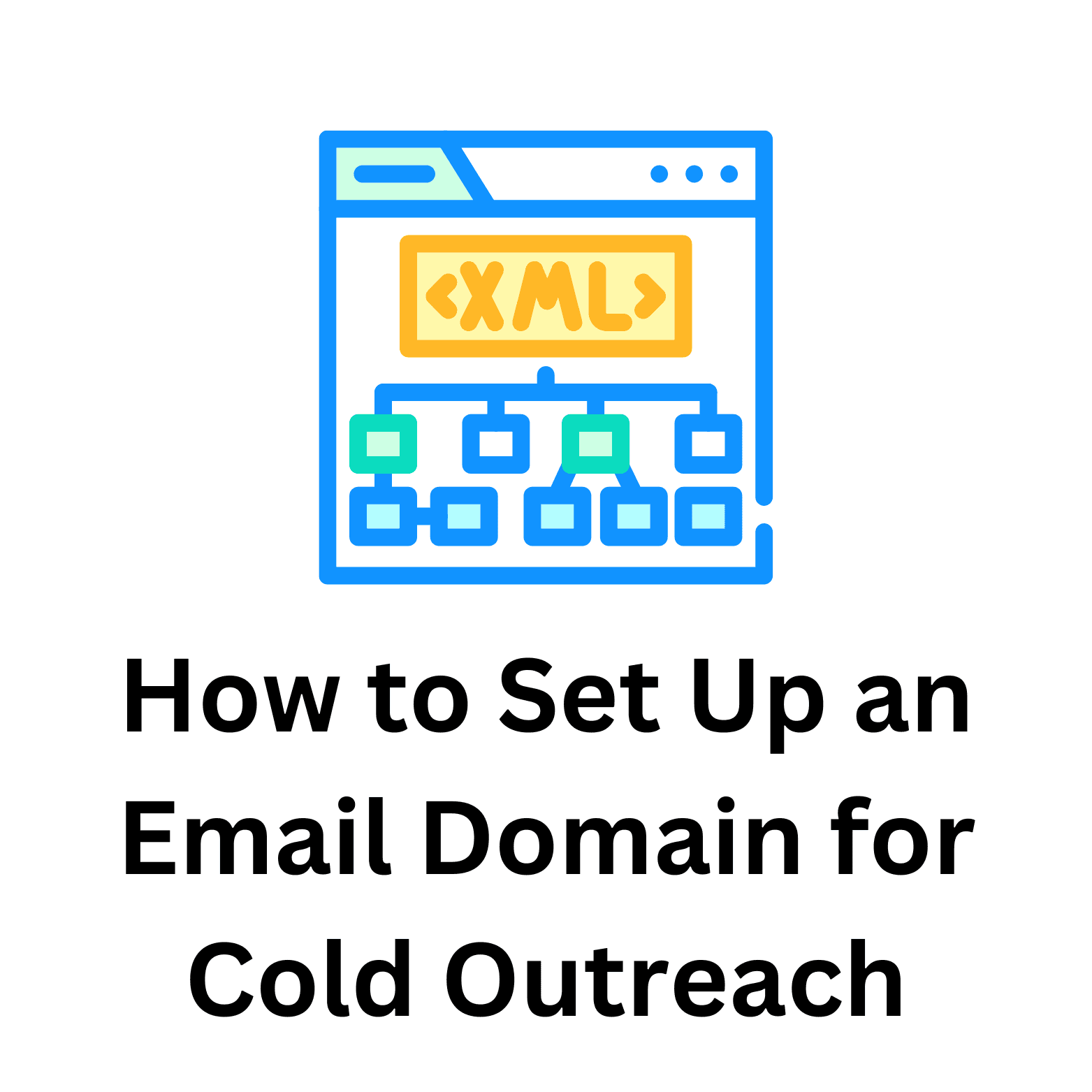
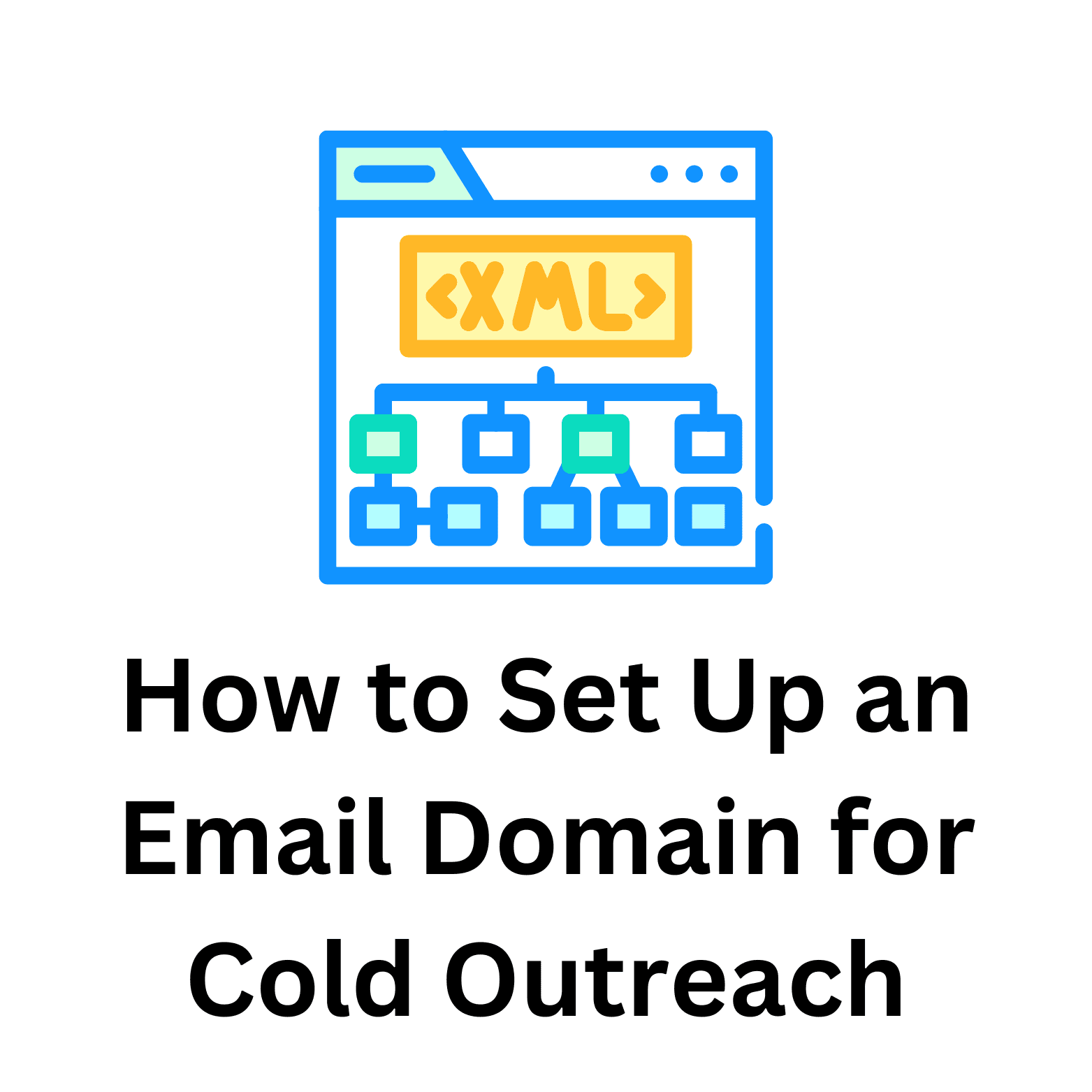
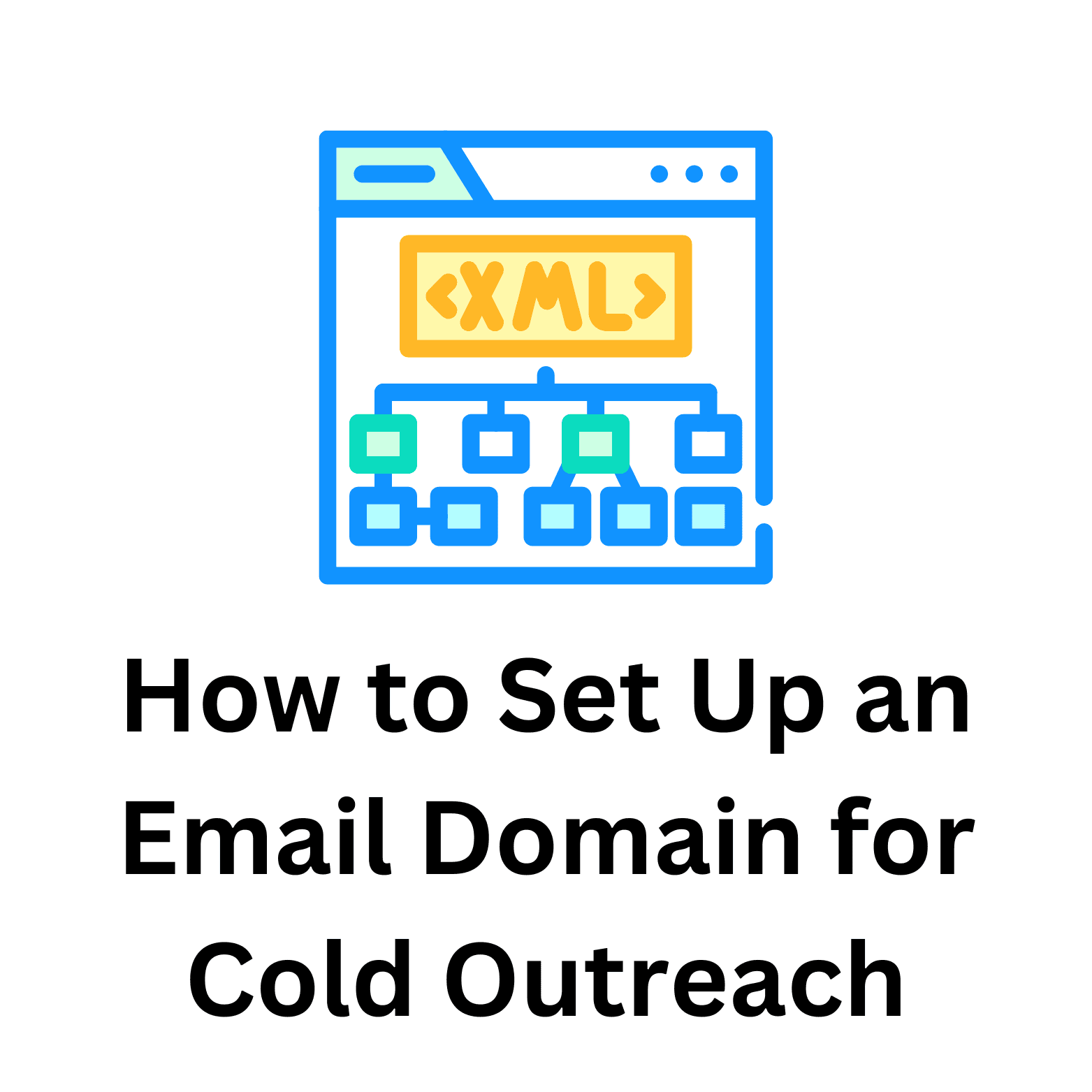
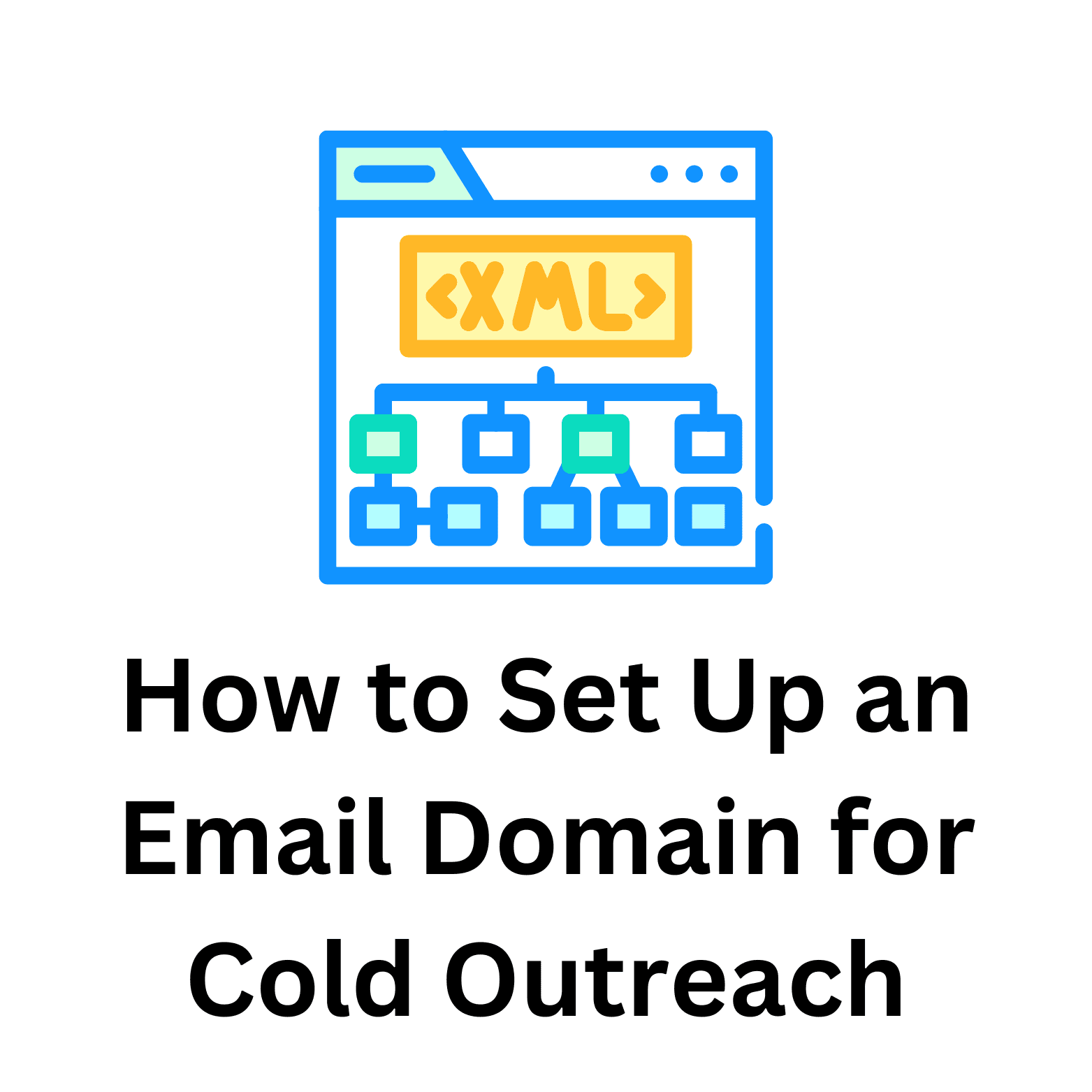
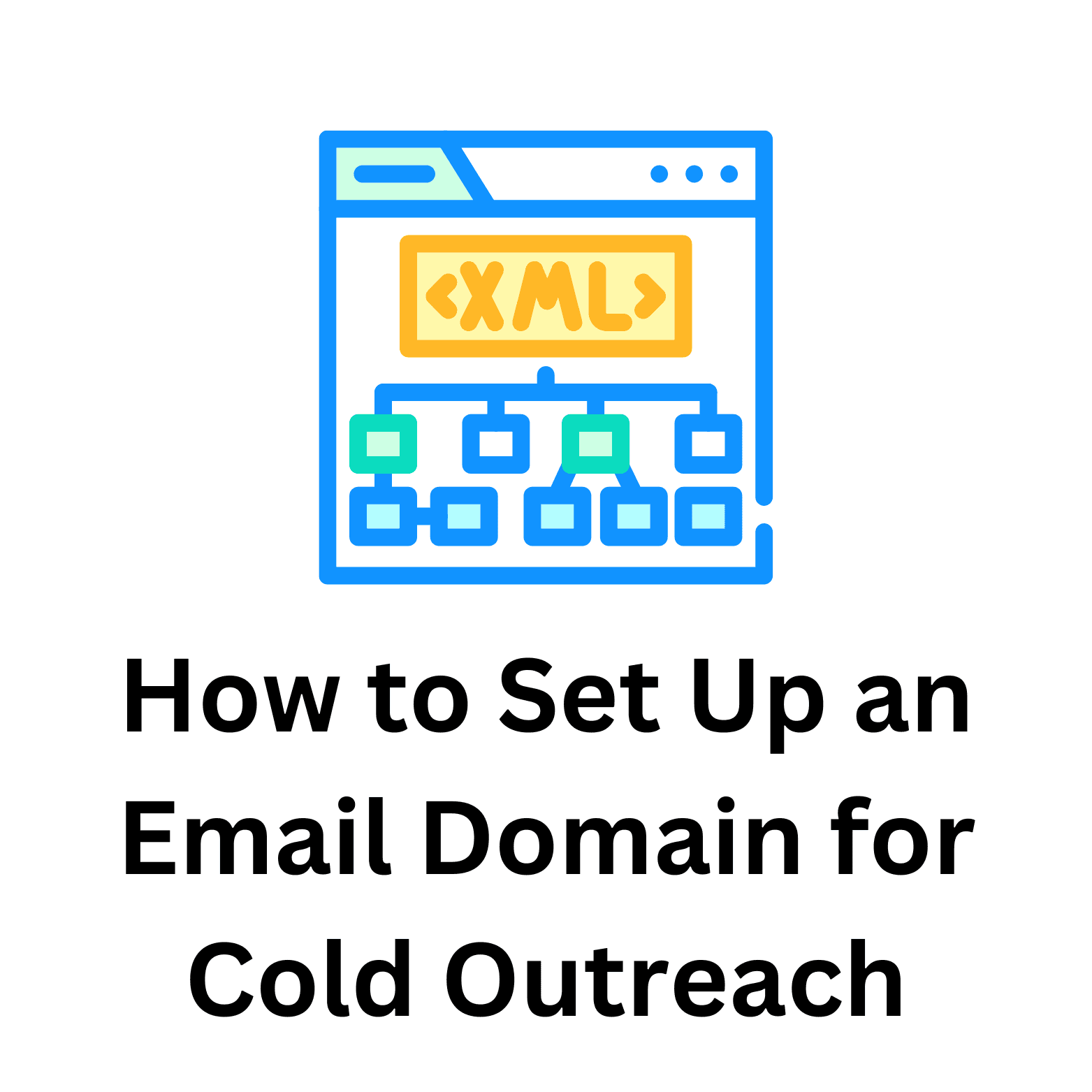
Welcome to the exciting world of cold outreach! If you're looking to supercharge your business communication and make a memorable impression, setting up an email domain is an absolute must. In this article, we'll walk you through the process of creating a dedicated email domain for your cold outreach efforts. Let's get started!
Understanding the Importance of a Dedicated Email Domain
Before we dive into the nitty-gritty of setting up your email domain, let's discuss why it's essential. A dedicated email domain offers several advantages, starting with enhancing the professionalism of your business communication.
The Role of Email Domains in Professional Communication
When you use a dedicated email domain, such as "yourname@yourbusiness.com" instead of a generic free email service, it adds a level of credibility and trustworthiness. This branding creates a positive perception among your recipients, making them more likely to engage with your emails.
Enhancing Your Business Image with a Custom Email Domain
In addition to establishing trust, a custom email domain lends an air of exclusivity and sophistication to your brand. It demonstrates that you are serious about your business and sets you apart from competitors who rely on free email services.
Moreover, having a dedicated email domain allows you to have full control over your email accounts and data. You can easily create specific email addresses for different departments or purposes within your organization, enhancing organization and professionalism.
Another benefit of a custom email domain is the increased security it provides. With a dedicated domain, you can implement advanced security measures such as encryption and authentication protocols to safeguard your emails from potential cyber threats.
Steps to Set Up Your Email Domain
Choosing the Right Email Hosting Provider
When it comes to setting up an email domain, selecting the right email hosting provider is crucial. One such provider is Inframail, an email hosting and setup platform designed specifically for business owners like you. With Inframail's user-friendly interface and robust features, you'll have your custom email domain up and running in no time.
Inframail stands out from the competition due to its commitment to security and reliability. Their servers are equipped with advanced encryption protocols to ensure that your sensitive business communications remain confidential. Additionally, their 24/7 customer support team is always available to assist you with any technical issues or inquiries that may arise.
Registering Your Business Domain Name
Next, it's time to register your business domain name. Choose a domain name that accurately represents your brand and resonates with your target audience. Inframail provides seamless integration with domain registration services, making the process smooth and hassle-free.
When selecting a domain name, consider factors such as brand identity, search engine optimization (SEO) keywords, and domain extension. Inframail's platform offers domain name suggestions based on your industry and business niche, helping you find the perfect match for your email domain.
Configuring Your Email Domain
Once you have chosen your email hosting provider and registered your domain name, it's time to configure your email domain. Inframail simplifies this process by offering step-by-step instructions and intuitive settings. You'll be able to customize your email domain settings, such as creating aliases, setting up autoresponders, and establishing spam filters.
Furthermore, Inframail's email domain configuration options extend to advanced features like email forwarding, mailbox quotas, and integration with third-party applications. This flexibility allows you to tailor your email domain setup to meet the specific needs and preferences of your business operations.
Best Practices for Using Your Email Domain for Cold Outreach
Crafting Effective Cold Outreach Emails
Now that your email domain is set up, it's time to leverage it for effective cold outreach. Craft personalized and compelling emails that grab the recipient's attention. Use the recipient's name, show genuine interest in their needs, and clearly communicate the value your business can offer. Remember to keep the email concise, engaging, and free from any spelling or grammatical errors.
Additionally, consider incorporating eye-catching visuals or interactive elements into your emails to make them more engaging. Including a call-to-action button can also help drive recipients to take the desired action, whether it's visiting your website, scheduling a call, or downloading a resource. Experiment with different email formats and content styles to see what resonates best with your audience.
Managing Your Email List
Managing your email list is crucial to ensure your cold outreach efforts are targeted and effective. Regularly update your contact list, segment it based on demographics or industry, and remove any invalid email addresses. Inframail provides advanced list management features, allowing you to stay organized and stay in touch with the right audience.
Furthermore, consider implementing an email preference center where recipients can choose the type and frequency of emails they receive. This not only helps you tailor your outreach efforts to individual preferences but also improves engagement and reduces the likelihood of recipients unsubscribing from your emails.
Monitoring Email Performance and Feedback
Monitoring the performance of your cold outreach emails is key to improving your outreach strategy. Keep an eye on open rates, click-through rates, and responses you receive. Analyzing this data will help you understand what works and what doesn't so you can refine your approach and achieve better results.
Don't forget to solicit feedback from recipients to gain insights into their preferences and pain points. Consider including a brief survey or a simple reply option in your emails to encourage recipients to share their thoughts. This feedback loop can provide valuable information for optimizing your cold outreach campaigns and enhancing the overall effectiveness of your email marketing efforts.
Ensuring Compliance with Email Marketing Laws
Understanding CAN-SPAM Act
Compliance with email marketing laws is vital to maintain trust and avoid legal issues. Familiarize yourself with the CAN-SPAM Act, which sets forth guidelines for commercial emails and provides recipients the right to opt-out. Inframail ensures that your emails comply with these regulations and includes necessary opt-out mechanisms.
Respecting Privacy and Opt-Out Requests
Respecting your recipients' privacy is essential for maintaining a positive reputation. Honor opt-out requests promptly and remove them from your mailing list. Inframail automates this process, ensuring compliance and saving you time and effort.
Troubleshooting Common Email Domain Issues
Dealing with Email Deliverability Issues
If you encounter email deliverability issues, don't panic! Inframail provides advanced deliverability tools to help you diagnose and resolve these problems. From identifying spam triggers to optimizing email headers, Inframail has got you covered.
Resolving Common Technical Glitches
Technical glitches can sometimes impact the smooth operation of your email domain. Thankfully, Inframail's dedicated support team is always ready to assist you with any technical difficulties you may encounter. With their expertise, you'll quickly overcome any hurdles that come your way.
Congratulations! You have now mastered the art of setting up an email domain for cold outreach. By leveraging a dedicated email domain, following best practices, and ensuring compliance, you're well on your way to reaching new heights of success in your outreach endeavors. Get started today with Inframail, and watch your business soar!
Ready to elevate your cold email outreach without the technical headaches? Inframail - Cold Email SPEED is your go-to solution. With automated SPF, DKIM, and DMARC setup in minutes for 15+ inboxes, and the ability to export a CSV file with all your IMAP details, Inframail streamlines the process, so you can focus on growing your business. Say goodbye to per-inbox fees with our flat rate of $99 per month for unlimited inboxes, making it a cost-effective alternative to Google Workspace and other providers. Join the ranks of savvy business owners scaling their outreach with Inframail. Sign up now and transform your cold outreach strategy!
Welcome to the exciting world of cold outreach! If you're looking to supercharge your business communication and make a memorable impression, setting up an email domain is an absolute must. In this article, we'll walk you through the process of creating a dedicated email domain for your cold outreach efforts. Let's get started!
Understanding the Importance of a Dedicated Email Domain
Before we dive into the nitty-gritty of setting up your email domain, let's discuss why it's essential. A dedicated email domain offers several advantages, starting with enhancing the professionalism of your business communication.
The Role of Email Domains in Professional Communication
When you use a dedicated email domain, such as "yourname@yourbusiness.com" instead of a generic free email service, it adds a level of credibility and trustworthiness. This branding creates a positive perception among your recipients, making them more likely to engage with your emails.
Enhancing Your Business Image with a Custom Email Domain
In addition to establishing trust, a custom email domain lends an air of exclusivity and sophistication to your brand. It demonstrates that you are serious about your business and sets you apart from competitors who rely on free email services.
Moreover, having a dedicated email domain allows you to have full control over your email accounts and data. You can easily create specific email addresses for different departments or purposes within your organization, enhancing organization and professionalism.
Another benefit of a custom email domain is the increased security it provides. With a dedicated domain, you can implement advanced security measures such as encryption and authentication protocols to safeguard your emails from potential cyber threats.
Steps to Set Up Your Email Domain
Choosing the Right Email Hosting Provider
When it comes to setting up an email domain, selecting the right email hosting provider is crucial. One such provider is Inframail, an email hosting and setup platform designed specifically for business owners like you. With Inframail's user-friendly interface and robust features, you'll have your custom email domain up and running in no time.
Inframail stands out from the competition due to its commitment to security and reliability. Their servers are equipped with advanced encryption protocols to ensure that your sensitive business communications remain confidential. Additionally, their 24/7 customer support team is always available to assist you with any technical issues or inquiries that may arise.
Registering Your Business Domain Name
Next, it's time to register your business domain name. Choose a domain name that accurately represents your brand and resonates with your target audience. Inframail provides seamless integration with domain registration services, making the process smooth and hassle-free.
When selecting a domain name, consider factors such as brand identity, search engine optimization (SEO) keywords, and domain extension. Inframail's platform offers domain name suggestions based on your industry and business niche, helping you find the perfect match for your email domain.
Configuring Your Email Domain
Once you have chosen your email hosting provider and registered your domain name, it's time to configure your email domain. Inframail simplifies this process by offering step-by-step instructions and intuitive settings. You'll be able to customize your email domain settings, such as creating aliases, setting up autoresponders, and establishing spam filters.
Furthermore, Inframail's email domain configuration options extend to advanced features like email forwarding, mailbox quotas, and integration with third-party applications. This flexibility allows you to tailor your email domain setup to meet the specific needs and preferences of your business operations.
Best Practices for Using Your Email Domain for Cold Outreach
Crafting Effective Cold Outreach Emails
Now that your email domain is set up, it's time to leverage it for effective cold outreach. Craft personalized and compelling emails that grab the recipient's attention. Use the recipient's name, show genuine interest in their needs, and clearly communicate the value your business can offer. Remember to keep the email concise, engaging, and free from any spelling or grammatical errors.
Additionally, consider incorporating eye-catching visuals or interactive elements into your emails to make them more engaging. Including a call-to-action button can also help drive recipients to take the desired action, whether it's visiting your website, scheduling a call, or downloading a resource. Experiment with different email formats and content styles to see what resonates best with your audience.
Managing Your Email List
Managing your email list is crucial to ensure your cold outreach efforts are targeted and effective. Regularly update your contact list, segment it based on demographics or industry, and remove any invalid email addresses. Inframail provides advanced list management features, allowing you to stay organized and stay in touch with the right audience.
Furthermore, consider implementing an email preference center where recipients can choose the type and frequency of emails they receive. This not only helps you tailor your outreach efforts to individual preferences but also improves engagement and reduces the likelihood of recipients unsubscribing from your emails.
Monitoring Email Performance and Feedback
Monitoring the performance of your cold outreach emails is key to improving your outreach strategy. Keep an eye on open rates, click-through rates, and responses you receive. Analyzing this data will help you understand what works and what doesn't so you can refine your approach and achieve better results.
Don't forget to solicit feedback from recipients to gain insights into their preferences and pain points. Consider including a brief survey or a simple reply option in your emails to encourage recipients to share their thoughts. This feedback loop can provide valuable information for optimizing your cold outreach campaigns and enhancing the overall effectiveness of your email marketing efforts.
Ensuring Compliance with Email Marketing Laws
Understanding CAN-SPAM Act
Compliance with email marketing laws is vital to maintain trust and avoid legal issues. Familiarize yourself with the CAN-SPAM Act, which sets forth guidelines for commercial emails and provides recipients the right to opt-out. Inframail ensures that your emails comply with these regulations and includes necessary opt-out mechanisms.
Respecting Privacy and Opt-Out Requests
Respecting your recipients' privacy is essential for maintaining a positive reputation. Honor opt-out requests promptly and remove them from your mailing list. Inframail automates this process, ensuring compliance and saving you time and effort.
Troubleshooting Common Email Domain Issues
Dealing with Email Deliverability Issues
If you encounter email deliverability issues, don't panic! Inframail provides advanced deliverability tools to help you diagnose and resolve these problems. From identifying spam triggers to optimizing email headers, Inframail has got you covered.
Resolving Common Technical Glitches
Technical glitches can sometimes impact the smooth operation of your email domain. Thankfully, Inframail's dedicated support team is always ready to assist you with any technical difficulties you may encounter. With their expertise, you'll quickly overcome any hurdles that come your way.
Congratulations! You have now mastered the art of setting up an email domain for cold outreach. By leveraging a dedicated email domain, following best practices, and ensuring compliance, you're well on your way to reaching new heights of success in your outreach endeavors. Get started today with Inframail, and watch your business soar!
Ready to elevate your cold email outreach without the technical headaches? Inframail - Cold Email SPEED is your go-to solution. With automated SPF, DKIM, and DMARC setup in minutes for 15+ inboxes, and the ability to export a CSV file with all your IMAP details, Inframail streamlines the process, so you can focus on growing your business. Say goodbye to per-inbox fees with our flat rate of $99 per month for unlimited inboxes, making it a cost-effective alternative to Google Workspace and other providers. Join the ranks of savvy business owners scaling their outreach with Inframail. Sign up now and transform your cold outreach strategy!
Welcome to the exciting world of cold outreach! If you're looking to supercharge your business communication and make a memorable impression, setting up an email domain is an absolute must. In this article, we'll walk you through the process of creating a dedicated email domain for your cold outreach efforts. Let's get started!
Understanding the Importance of a Dedicated Email Domain
Before we dive into the nitty-gritty of setting up your email domain, let's discuss why it's essential. A dedicated email domain offers several advantages, starting with enhancing the professionalism of your business communication.
The Role of Email Domains in Professional Communication
When you use a dedicated email domain, such as "yourname@yourbusiness.com" instead of a generic free email service, it adds a level of credibility and trustworthiness. This branding creates a positive perception among your recipients, making them more likely to engage with your emails.
Enhancing Your Business Image with a Custom Email Domain
In addition to establishing trust, a custom email domain lends an air of exclusivity and sophistication to your brand. It demonstrates that you are serious about your business and sets you apart from competitors who rely on free email services.
Moreover, having a dedicated email domain allows you to have full control over your email accounts and data. You can easily create specific email addresses for different departments or purposes within your organization, enhancing organization and professionalism.
Another benefit of a custom email domain is the increased security it provides. With a dedicated domain, you can implement advanced security measures such as encryption and authentication protocols to safeguard your emails from potential cyber threats.
Steps to Set Up Your Email Domain
Choosing the Right Email Hosting Provider
When it comes to setting up an email domain, selecting the right email hosting provider is crucial. One such provider is Inframail, an email hosting and setup platform designed specifically for business owners like you. With Inframail's user-friendly interface and robust features, you'll have your custom email domain up and running in no time.
Inframail stands out from the competition due to its commitment to security and reliability. Their servers are equipped with advanced encryption protocols to ensure that your sensitive business communications remain confidential. Additionally, their 24/7 customer support team is always available to assist you with any technical issues or inquiries that may arise.
Registering Your Business Domain Name
Next, it's time to register your business domain name. Choose a domain name that accurately represents your brand and resonates with your target audience. Inframail provides seamless integration with domain registration services, making the process smooth and hassle-free.
When selecting a domain name, consider factors such as brand identity, search engine optimization (SEO) keywords, and domain extension. Inframail's platform offers domain name suggestions based on your industry and business niche, helping you find the perfect match for your email domain.
Configuring Your Email Domain
Once you have chosen your email hosting provider and registered your domain name, it's time to configure your email domain. Inframail simplifies this process by offering step-by-step instructions and intuitive settings. You'll be able to customize your email domain settings, such as creating aliases, setting up autoresponders, and establishing spam filters.
Furthermore, Inframail's email domain configuration options extend to advanced features like email forwarding, mailbox quotas, and integration with third-party applications. This flexibility allows you to tailor your email domain setup to meet the specific needs and preferences of your business operations.
Best Practices for Using Your Email Domain for Cold Outreach
Crafting Effective Cold Outreach Emails
Now that your email domain is set up, it's time to leverage it for effective cold outreach. Craft personalized and compelling emails that grab the recipient's attention. Use the recipient's name, show genuine interest in their needs, and clearly communicate the value your business can offer. Remember to keep the email concise, engaging, and free from any spelling or grammatical errors.
Additionally, consider incorporating eye-catching visuals or interactive elements into your emails to make them more engaging. Including a call-to-action button can also help drive recipients to take the desired action, whether it's visiting your website, scheduling a call, or downloading a resource. Experiment with different email formats and content styles to see what resonates best with your audience.
Managing Your Email List
Managing your email list is crucial to ensure your cold outreach efforts are targeted and effective. Regularly update your contact list, segment it based on demographics or industry, and remove any invalid email addresses. Inframail provides advanced list management features, allowing you to stay organized and stay in touch with the right audience.
Furthermore, consider implementing an email preference center where recipients can choose the type and frequency of emails they receive. This not only helps you tailor your outreach efforts to individual preferences but also improves engagement and reduces the likelihood of recipients unsubscribing from your emails.
Monitoring Email Performance and Feedback
Monitoring the performance of your cold outreach emails is key to improving your outreach strategy. Keep an eye on open rates, click-through rates, and responses you receive. Analyzing this data will help you understand what works and what doesn't so you can refine your approach and achieve better results.
Don't forget to solicit feedback from recipients to gain insights into their preferences and pain points. Consider including a brief survey or a simple reply option in your emails to encourage recipients to share their thoughts. This feedback loop can provide valuable information for optimizing your cold outreach campaigns and enhancing the overall effectiveness of your email marketing efforts.
Ensuring Compliance with Email Marketing Laws
Understanding CAN-SPAM Act
Compliance with email marketing laws is vital to maintain trust and avoid legal issues. Familiarize yourself with the CAN-SPAM Act, which sets forth guidelines for commercial emails and provides recipients the right to opt-out. Inframail ensures that your emails comply with these regulations and includes necessary opt-out mechanisms.
Respecting Privacy and Opt-Out Requests
Respecting your recipients' privacy is essential for maintaining a positive reputation. Honor opt-out requests promptly and remove them from your mailing list. Inframail automates this process, ensuring compliance and saving you time and effort.
Troubleshooting Common Email Domain Issues
Dealing with Email Deliverability Issues
If you encounter email deliverability issues, don't panic! Inframail provides advanced deliverability tools to help you diagnose and resolve these problems. From identifying spam triggers to optimizing email headers, Inframail has got you covered.
Resolving Common Technical Glitches
Technical glitches can sometimes impact the smooth operation of your email domain. Thankfully, Inframail's dedicated support team is always ready to assist you with any technical difficulties you may encounter. With their expertise, you'll quickly overcome any hurdles that come your way.
Congratulations! You have now mastered the art of setting up an email domain for cold outreach. By leveraging a dedicated email domain, following best practices, and ensuring compliance, you're well on your way to reaching new heights of success in your outreach endeavors. Get started today with Inframail, and watch your business soar!
Ready to elevate your cold email outreach without the technical headaches? Inframail - Cold Email SPEED is your go-to solution. With automated SPF, DKIM, and DMARC setup in minutes for 15+ inboxes, and the ability to export a CSV file with all your IMAP details, Inframail streamlines the process, so you can focus on growing your business. Say goodbye to per-inbox fees with our flat rate of $99 per month for unlimited inboxes, making it a cost-effective alternative to Google Workspace and other providers. Join the ranks of savvy business owners scaling their outreach with Inframail. Sign up now and transform your cold outreach strategy!
Table of Content
Address
© Inframail LLC. 2023
228 Park Ave S.
PMB 166934
New York, New York 10003-1502
Compliance
Compare
© 2023 Inframail. All Rights Reserved.
Address
© Inframail LLC. 2023
228 Park Ave S.
PMB 166934
New York, New York 10003-1502
Compliance
Compare
© 2023 Inframail. All Rights Reserved.
Address
© Inframail LLC. 2023
228 Park Ave S. PMB 166934
New York, New York 10003-1502
Compliance
Compare
© 2023 Inframail. All Rights Reserved.
Address
© Inframail LLC. 2023
228 Park Ave S.
PMB 166934
New York, New York 10003-1502
Compliance
Compare
© 2023 Inframail. All Rights Reserved.
Sign up today and get 2 FREE Domains. Use code: FREEDOMAINS at checkout!
Sign up today and get 2 FREE Domains.
Use code: FREEDOMAINS at checkout!
Sign up today and get 2 FREE Domains. Use code: FREEDOMAINS at checkout!

Sign Up Now!
Get Now!
