How to Migrate Your Emails Successfully
How to Migrate Your Emails Successfully
How to Migrate Your Emails Successfully
Cold Emailing
Apr 12, 2024

Kidous Mahteme
Kidous Mahteme
CEO and co-founder
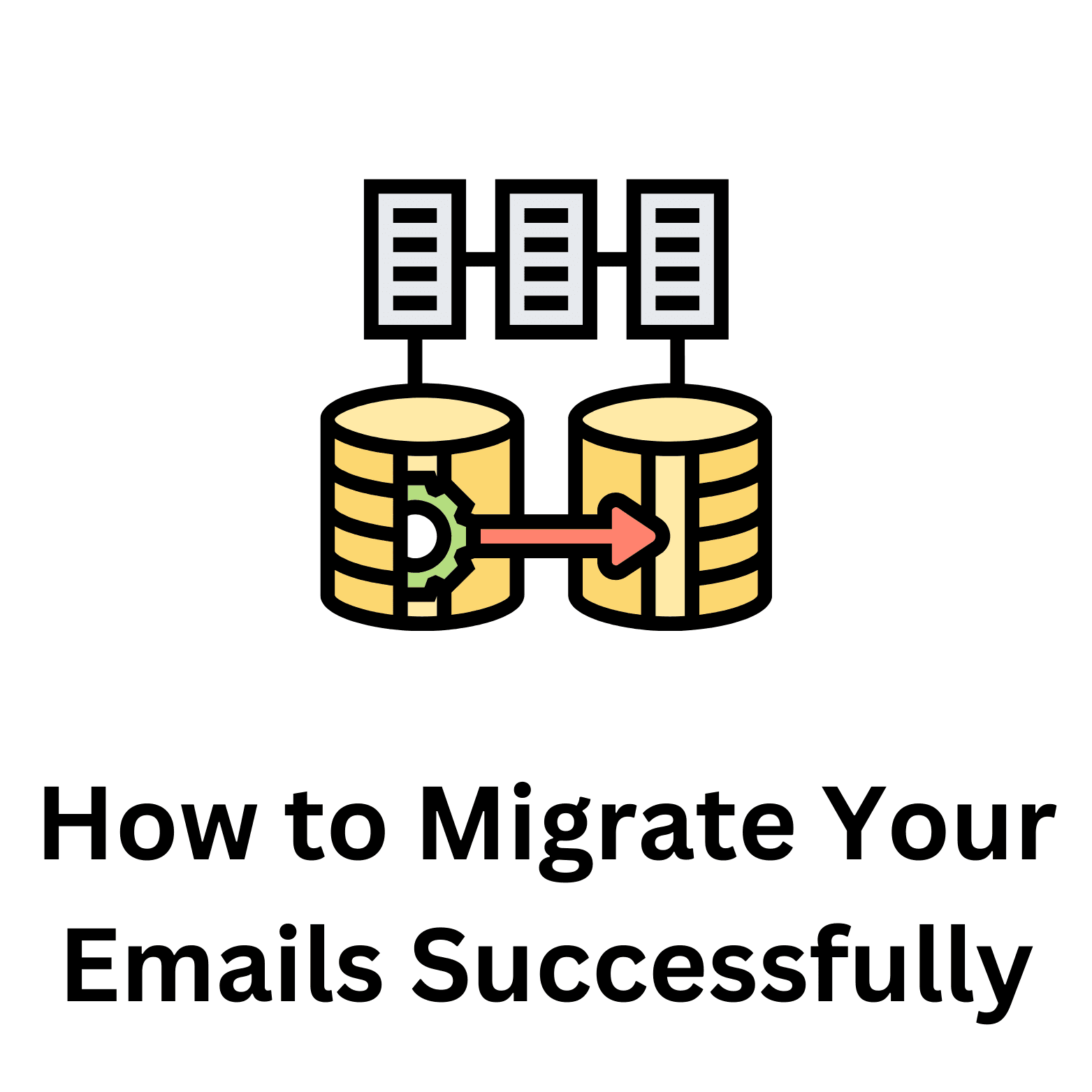
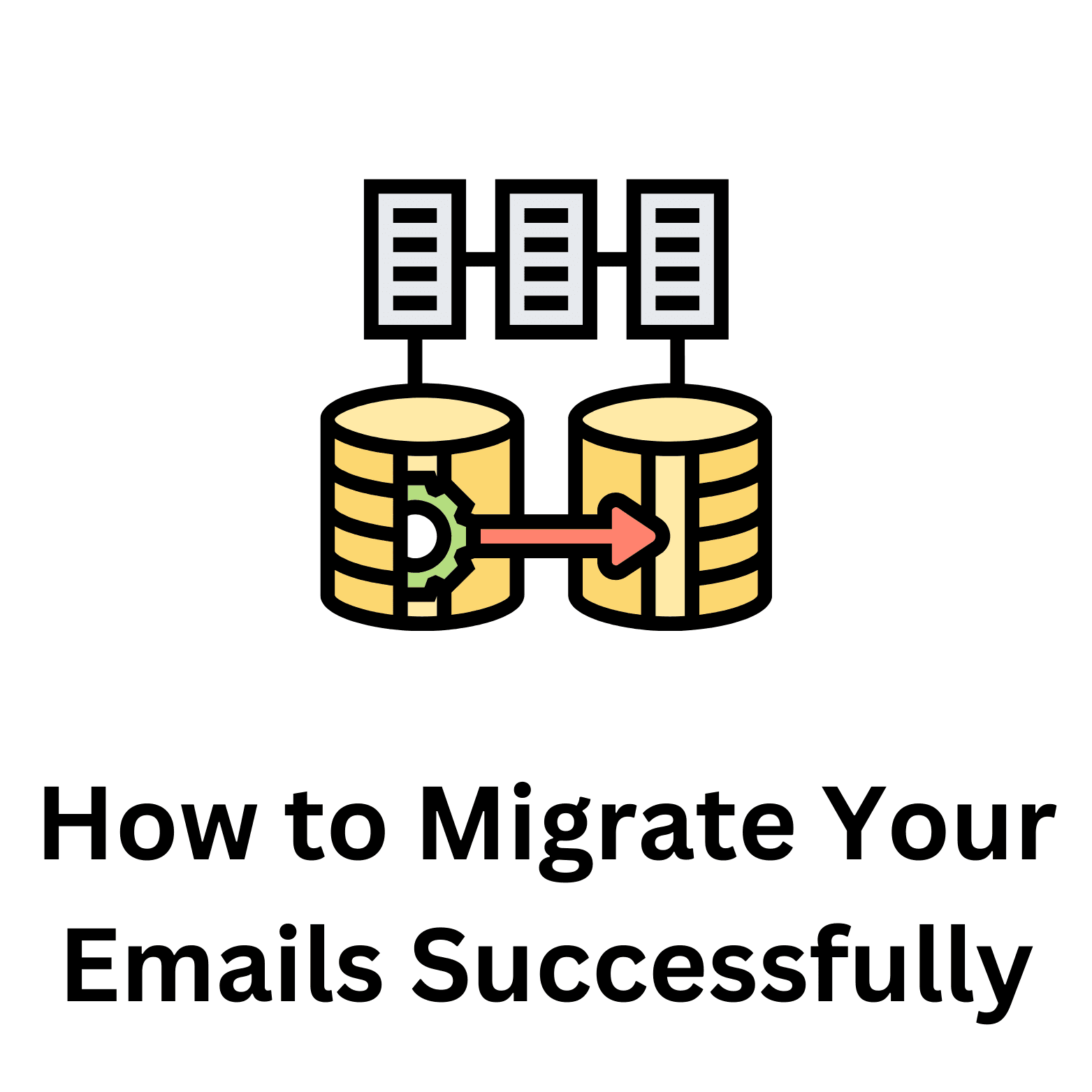
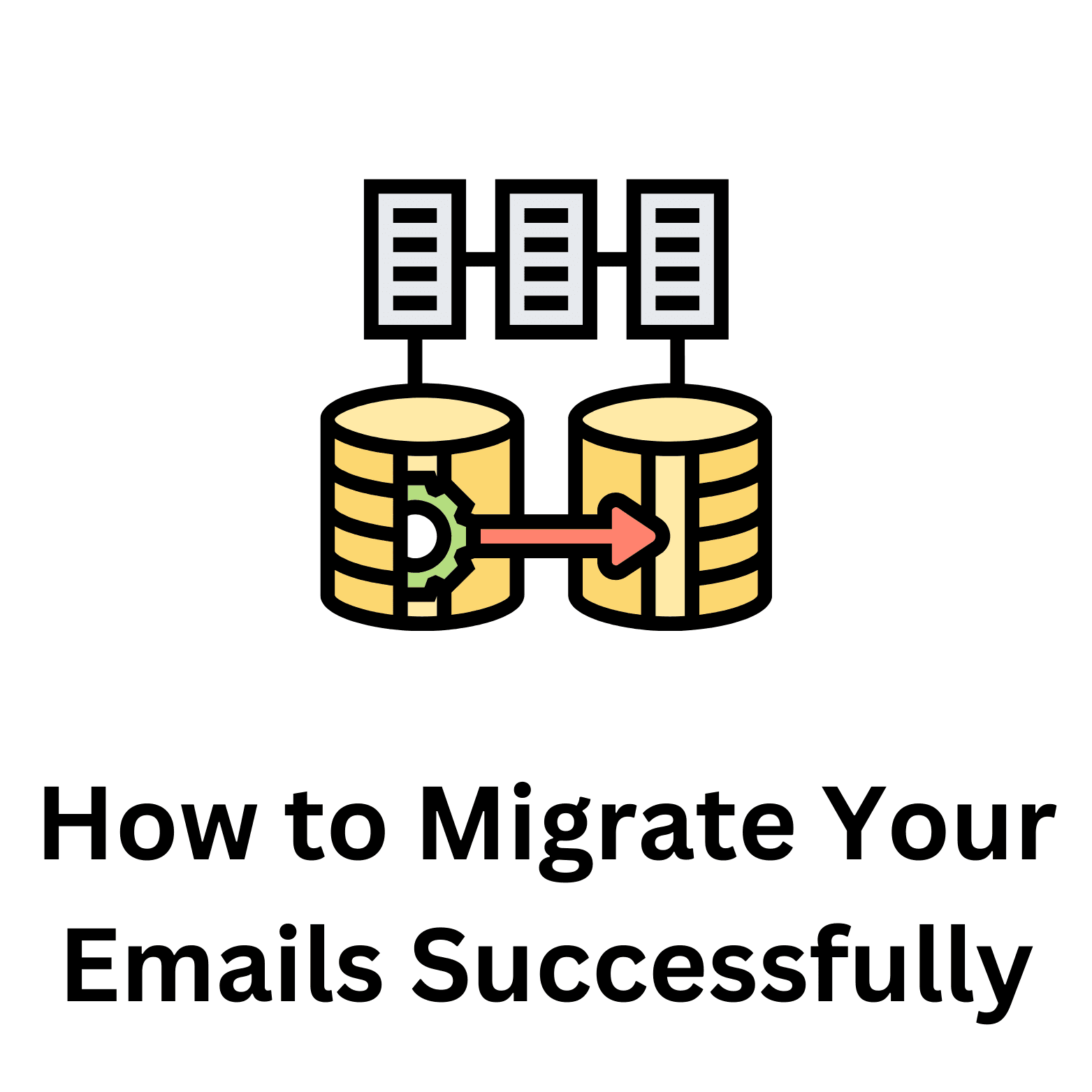
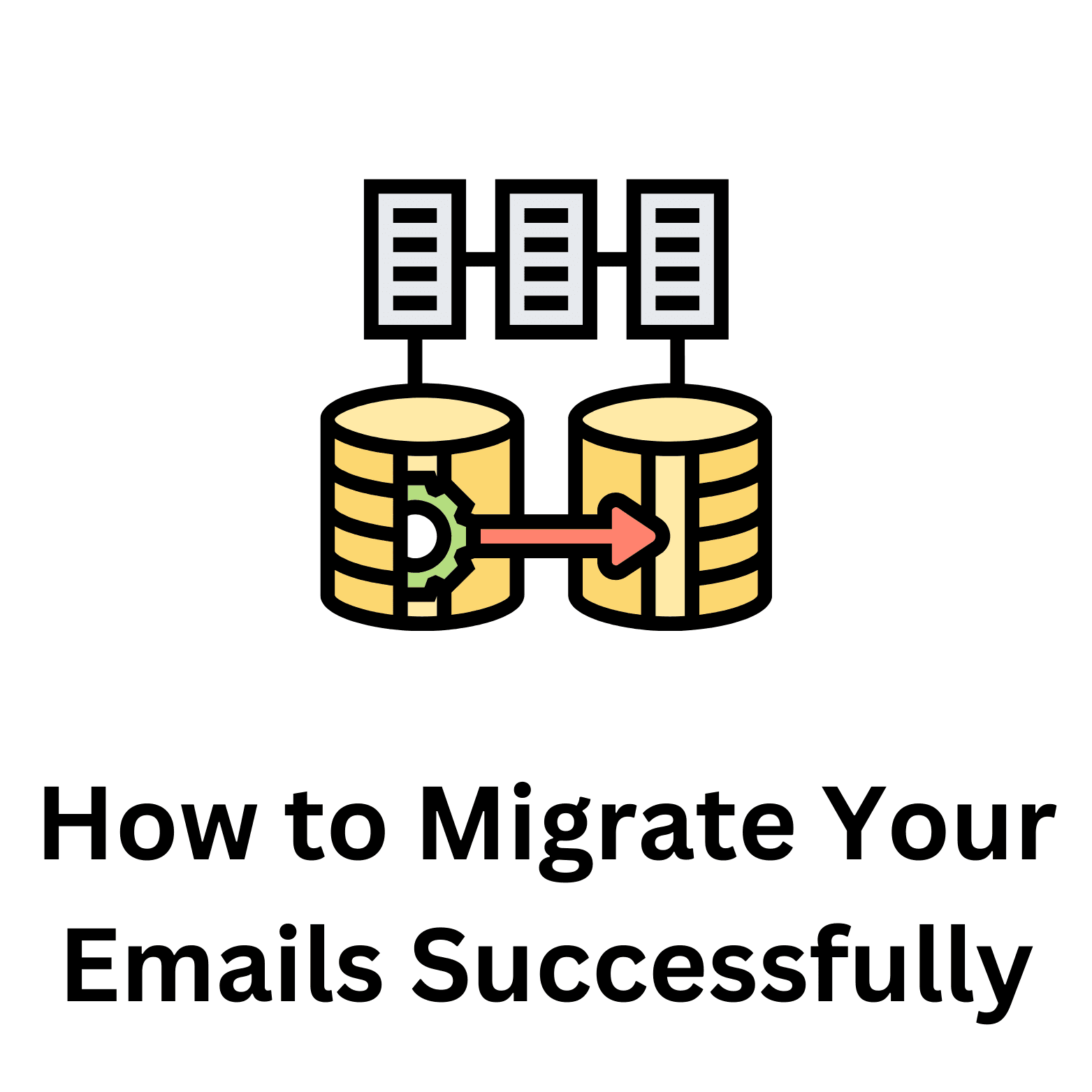
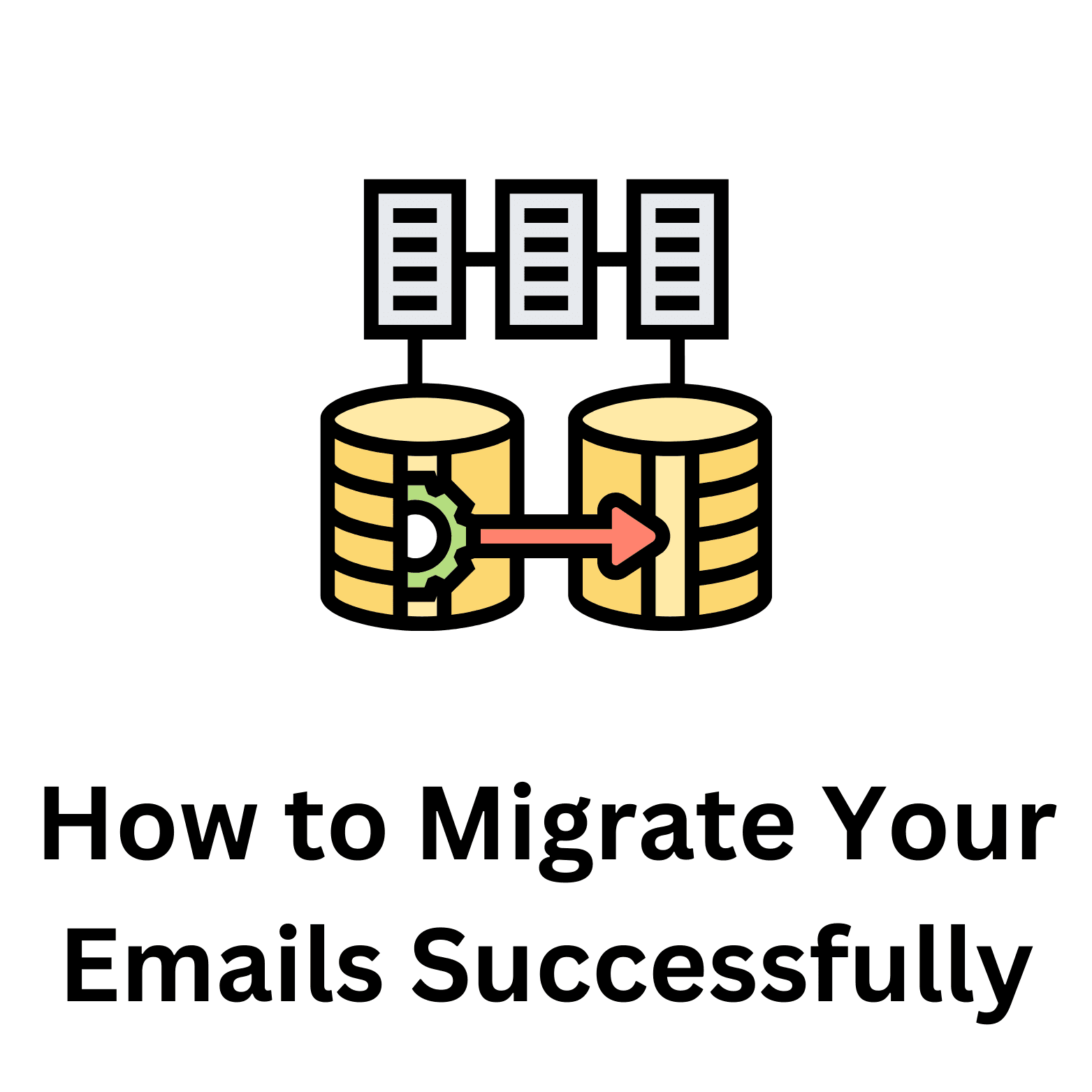
Are you tired of dealing with outdated email systems? Do you want to switch to a more efficient and reliable platform? Look no further than Inframail, the ultimate email hosting and setup platform for business owners. In this article, we will guide you through the process of migrating your emails successfully, ensuring a seamless transition to your new email system. Get ready to experience the power of Inframail and take your business communications to the next level!
Understanding Email Migration
Before we dive into the nitty-gritty details of email migration, let's first understand what it is all about. Email migration is the process of transferring your emails, contacts, and other important data from one email system to another. It is a crucial step in upgrading your email infrastructure or switching to a better email service provider.
Now, you might be wondering, why is email migration necessary? Well, let's find out!
What is Email Migration?
Email migration refers to the transfer of your email data from one email platform to another. It involves moving your emails, contacts, calendar events, and other related information to a new email server or service. This ensures that you have access to all your important emails, even after switching email systems.
Why is Email Migration Necessary?
Email migration is necessary for several reasons. Firstly, it allows you to take advantage of advanced features and functionalities offered by modern email platforms. Whether it's better spam filters, enhanced security, or improved collaboration tools, migrating to a new email system can greatly enhance your business communications.
Secondly, email migration helps you stay up to date with the latest technology trends. As technology continues to evolve, older email systems may become obsolete or lack essential features. By migrating to a new email platform, you ensure that your business remains competitive and efficient in today's fast-paced digital landscape.
Furthermore, email migration can also improve the overall performance and reliability of your email system. Older email platforms may experience frequent downtime or slow response times, which can hamper your productivity. By migrating to a more robust and reliable email service, you can ensure that your emails are delivered promptly and your communication channels are always up and running smoothly.
Additionally, email migration allows you to consolidate your email accounts and streamline your communication processes. If your business has multiple email systems or email addresses scattered across different platforms, migrating to a single, unified email platform can simplify your operations and make it easier for your team to collaborate effectively.
In conclusion, email migration is a necessary process for businesses looking to upgrade their email infrastructure or switch to a better email service provider. It offers numerous benefits, including access to advanced features, staying up to date with technology trends, improving performance and reliability, and streamlining communication processes. So, if you're considering email migration, make sure to plan and execute it carefully to ensure a smooth transition and uninterrupted access to your important emails.
Preparing for Email Migration
Now that you understand the importance of email migration, let's discuss how you can prepare for a smooth transition.
Evaluating Your Current Email System
First and foremost, evaluate your current email system. Take note of its limitations, performance issues, and any specific requirements or preferences you have for the new email system. This will help you make an informed decision when choosing the right email migration tool.
Identifying Essential Emails for Migration
Not all emails are created equal. As a business owner, you want to ensure that only essential emails are migrated to the new system. Identify important contacts, conversations, and attachments that need to be transferred. This way, you can declutter your mailbox and focus on what really matters.
Choosing the Right Email Migration Tool
Now that you are ready to embark on your email migration journey, it's vital to choose the right tool for the job. Here are some factors to consider:
Factors to Consider When Choosing a Tool
When selecting an email migration tool, consider factors such as ease of use, compatibility with your current system, speed of migration, data security, and customer support. These factors will ensure a hassle-free migration process and minimize any potential disruptions to your business.
Popular Email Migration Tools
There are various email migration tools available in the market, each with its own set of features and benefits. Some popular options include Inframail's Migration Suite, Microsoft Exchange Migration Wizard, and Google Workspace Migration for Microsoft Outlook. Take the time to explore these tools and choose the one that best suits your business needs.
The Email Migration Process
Now that you have chosen the perfect email migration tool, let's walk through the step-by-step guide to a successful email migration. Here's how it's done:
Step-by-Step Guide to Email Migration
Backup Your Data: Before initiating the migration process, always make a backup of your email data to avoid any accidental data loss.
Set Up New Email Accounts: Create new email accounts on the destination server and configure the necessary settings.
Configure Source and Destination Servers: Configure both the source and destination servers to establish a connection for data transfer.
Select Migration Preferences: Choose the specific email folders, contacts, and calendar items you want to migrate.
Initiate the Migration: Start the migration process and let the email migration tool do its magic.
Monitor and Verify: Keep an eye on the migration progress and verify that all the necessary data has been successfully migrated.
Notify Users: Inform your team members about the migration and provide them with instructions on accessing their new email accounts.
Troubleshooting Common Migration Issues
Despite the best preparations, you may encounter some common migration issues along the way. These can include data corruption, interrupted migrations, or compatibility issues. It is crucial to have a troubleshooting plan in place to quickly address any challenges that arise during the migration process.
Post-Migration Actions
Congratulations! You have successfully migrated your emails to the new system. But the journey doesn't end here. There are a few post-migration actions you should take to ensure a smooth transition:
Verifying Successful Email Migration
It's essential to verify that all your emails, contacts, and calendar events have been successfully migrated. Test the new email system by sending and receiving emails, accessing attachments, and syncing your calendar.
Maintaining Your New Email System
With the migration complete, it's time to ensure the long-term success of your new email system. Regularly update security settings, train your team on new features, and keep an eye out for any additional improvements you can make to enhance your email communications.
With Inframail by your side, email migration has never been easier. Say goodbye to the limitations of your old email system and embrace the future of efficient business communication. Trust Inframail to make your email migration journey smooth, seamless, and stress-free!
Ready to revolutionize your email outreach and leave the complexities of setup behind? Inframail - Cold Email SPEED is your go-to platform, designed exclusively for business owners who aim to scale their cold emailing efforts without the hassle. With automated SPF, DKIM, and DMARC setups, creating 15+ inboxes in minutes is a breeze. Plus, enjoy the convenience of exporting a CSV file with all your IMAP information, ready to integrate with your preferred email sending platform. And the best part? Inframail offers unlimited inboxes at a flat rate that's unbeatable in the market—say goodbye to per-inbox fees and hello to unlimited scaling for just $99 per month. Don't let email setup headaches slow you down. Sign up now and be the first to harness the power of Inframail - Cold Email SPEED for your business!
Are you tired of dealing with outdated email systems? Do you want to switch to a more efficient and reliable platform? Look no further than Inframail, the ultimate email hosting and setup platform for business owners. In this article, we will guide you through the process of migrating your emails successfully, ensuring a seamless transition to your new email system. Get ready to experience the power of Inframail and take your business communications to the next level!
Understanding Email Migration
Before we dive into the nitty-gritty details of email migration, let's first understand what it is all about. Email migration is the process of transferring your emails, contacts, and other important data from one email system to another. It is a crucial step in upgrading your email infrastructure or switching to a better email service provider.
Now, you might be wondering, why is email migration necessary? Well, let's find out!
What is Email Migration?
Email migration refers to the transfer of your email data from one email platform to another. It involves moving your emails, contacts, calendar events, and other related information to a new email server or service. This ensures that you have access to all your important emails, even after switching email systems.
Why is Email Migration Necessary?
Email migration is necessary for several reasons. Firstly, it allows you to take advantage of advanced features and functionalities offered by modern email platforms. Whether it's better spam filters, enhanced security, or improved collaboration tools, migrating to a new email system can greatly enhance your business communications.
Secondly, email migration helps you stay up to date with the latest technology trends. As technology continues to evolve, older email systems may become obsolete or lack essential features. By migrating to a new email platform, you ensure that your business remains competitive and efficient in today's fast-paced digital landscape.
Furthermore, email migration can also improve the overall performance and reliability of your email system. Older email platforms may experience frequent downtime or slow response times, which can hamper your productivity. By migrating to a more robust and reliable email service, you can ensure that your emails are delivered promptly and your communication channels are always up and running smoothly.
Additionally, email migration allows you to consolidate your email accounts and streamline your communication processes. If your business has multiple email systems or email addresses scattered across different platforms, migrating to a single, unified email platform can simplify your operations and make it easier for your team to collaborate effectively.
In conclusion, email migration is a necessary process for businesses looking to upgrade their email infrastructure or switch to a better email service provider. It offers numerous benefits, including access to advanced features, staying up to date with technology trends, improving performance and reliability, and streamlining communication processes. So, if you're considering email migration, make sure to plan and execute it carefully to ensure a smooth transition and uninterrupted access to your important emails.
Preparing for Email Migration
Now that you understand the importance of email migration, let's discuss how you can prepare for a smooth transition.
Evaluating Your Current Email System
First and foremost, evaluate your current email system. Take note of its limitations, performance issues, and any specific requirements or preferences you have for the new email system. This will help you make an informed decision when choosing the right email migration tool.
Identifying Essential Emails for Migration
Not all emails are created equal. As a business owner, you want to ensure that only essential emails are migrated to the new system. Identify important contacts, conversations, and attachments that need to be transferred. This way, you can declutter your mailbox and focus on what really matters.
Choosing the Right Email Migration Tool
Now that you are ready to embark on your email migration journey, it's vital to choose the right tool for the job. Here are some factors to consider:
Factors to Consider When Choosing a Tool
When selecting an email migration tool, consider factors such as ease of use, compatibility with your current system, speed of migration, data security, and customer support. These factors will ensure a hassle-free migration process and minimize any potential disruptions to your business.
Popular Email Migration Tools
There are various email migration tools available in the market, each with its own set of features and benefits. Some popular options include Inframail's Migration Suite, Microsoft Exchange Migration Wizard, and Google Workspace Migration for Microsoft Outlook. Take the time to explore these tools and choose the one that best suits your business needs.
The Email Migration Process
Now that you have chosen the perfect email migration tool, let's walk through the step-by-step guide to a successful email migration. Here's how it's done:
Step-by-Step Guide to Email Migration
Backup Your Data: Before initiating the migration process, always make a backup of your email data to avoid any accidental data loss.
Set Up New Email Accounts: Create new email accounts on the destination server and configure the necessary settings.
Configure Source and Destination Servers: Configure both the source and destination servers to establish a connection for data transfer.
Select Migration Preferences: Choose the specific email folders, contacts, and calendar items you want to migrate.
Initiate the Migration: Start the migration process and let the email migration tool do its magic.
Monitor and Verify: Keep an eye on the migration progress and verify that all the necessary data has been successfully migrated.
Notify Users: Inform your team members about the migration and provide them with instructions on accessing their new email accounts.
Troubleshooting Common Migration Issues
Despite the best preparations, you may encounter some common migration issues along the way. These can include data corruption, interrupted migrations, or compatibility issues. It is crucial to have a troubleshooting plan in place to quickly address any challenges that arise during the migration process.
Post-Migration Actions
Congratulations! You have successfully migrated your emails to the new system. But the journey doesn't end here. There are a few post-migration actions you should take to ensure a smooth transition:
Verifying Successful Email Migration
It's essential to verify that all your emails, contacts, and calendar events have been successfully migrated. Test the new email system by sending and receiving emails, accessing attachments, and syncing your calendar.
Maintaining Your New Email System
With the migration complete, it's time to ensure the long-term success of your new email system. Regularly update security settings, train your team on new features, and keep an eye out for any additional improvements you can make to enhance your email communications.
With Inframail by your side, email migration has never been easier. Say goodbye to the limitations of your old email system and embrace the future of efficient business communication. Trust Inframail to make your email migration journey smooth, seamless, and stress-free!
Ready to revolutionize your email outreach and leave the complexities of setup behind? Inframail - Cold Email SPEED is your go-to platform, designed exclusively for business owners who aim to scale their cold emailing efforts without the hassle. With automated SPF, DKIM, and DMARC setups, creating 15+ inboxes in minutes is a breeze. Plus, enjoy the convenience of exporting a CSV file with all your IMAP information, ready to integrate with your preferred email sending platform. And the best part? Inframail offers unlimited inboxes at a flat rate that's unbeatable in the market—say goodbye to per-inbox fees and hello to unlimited scaling for just $99 per month. Don't let email setup headaches slow you down. Sign up now and be the first to harness the power of Inframail - Cold Email SPEED for your business!
Are you tired of dealing with outdated email systems? Do you want to switch to a more efficient and reliable platform? Look no further than Inframail, the ultimate email hosting and setup platform for business owners. In this article, we will guide you through the process of migrating your emails successfully, ensuring a seamless transition to your new email system. Get ready to experience the power of Inframail and take your business communications to the next level!
Understanding Email Migration
Before we dive into the nitty-gritty details of email migration, let's first understand what it is all about. Email migration is the process of transferring your emails, contacts, and other important data from one email system to another. It is a crucial step in upgrading your email infrastructure or switching to a better email service provider.
Now, you might be wondering, why is email migration necessary? Well, let's find out!
What is Email Migration?
Email migration refers to the transfer of your email data from one email platform to another. It involves moving your emails, contacts, calendar events, and other related information to a new email server or service. This ensures that you have access to all your important emails, even after switching email systems.
Why is Email Migration Necessary?
Email migration is necessary for several reasons. Firstly, it allows you to take advantage of advanced features and functionalities offered by modern email platforms. Whether it's better spam filters, enhanced security, or improved collaboration tools, migrating to a new email system can greatly enhance your business communications.
Secondly, email migration helps you stay up to date with the latest technology trends. As technology continues to evolve, older email systems may become obsolete or lack essential features. By migrating to a new email platform, you ensure that your business remains competitive and efficient in today's fast-paced digital landscape.
Furthermore, email migration can also improve the overall performance and reliability of your email system. Older email platforms may experience frequent downtime or slow response times, which can hamper your productivity. By migrating to a more robust and reliable email service, you can ensure that your emails are delivered promptly and your communication channels are always up and running smoothly.
Additionally, email migration allows you to consolidate your email accounts and streamline your communication processes. If your business has multiple email systems or email addresses scattered across different platforms, migrating to a single, unified email platform can simplify your operations and make it easier for your team to collaborate effectively.
In conclusion, email migration is a necessary process for businesses looking to upgrade their email infrastructure or switch to a better email service provider. It offers numerous benefits, including access to advanced features, staying up to date with technology trends, improving performance and reliability, and streamlining communication processes. So, if you're considering email migration, make sure to plan and execute it carefully to ensure a smooth transition and uninterrupted access to your important emails.
Preparing for Email Migration
Now that you understand the importance of email migration, let's discuss how you can prepare for a smooth transition.
Evaluating Your Current Email System
First and foremost, evaluate your current email system. Take note of its limitations, performance issues, and any specific requirements or preferences you have for the new email system. This will help you make an informed decision when choosing the right email migration tool.
Identifying Essential Emails for Migration
Not all emails are created equal. As a business owner, you want to ensure that only essential emails are migrated to the new system. Identify important contacts, conversations, and attachments that need to be transferred. This way, you can declutter your mailbox and focus on what really matters.
Choosing the Right Email Migration Tool
Now that you are ready to embark on your email migration journey, it's vital to choose the right tool for the job. Here are some factors to consider:
Factors to Consider When Choosing a Tool
When selecting an email migration tool, consider factors such as ease of use, compatibility with your current system, speed of migration, data security, and customer support. These factors will ensure a hassle-free migration process and minimize any potential disruptions to your business.
Popular Email Migration Tools
There are various email migration tools available in the market, each with its own set of features and benefits. Some popular options include Inframail's Migration Suite, Microsoft Exchange Migration Wizard, and Google Workspace Migration for Microsoft Outlook. Take the time to explore these tools and choose the one that best suits your business needs.
The Email Migration Process
Now that you have chosen the perfect email migration tool, let's walk through the step-by-step guide to a successful email migration. Here's how it's done:
Step-by-Step Guide to Email Migration
Backup Your Data: Before initiating the migration process, always make a backup of your email data to avoid any accidental data loss.
Set Up New Email Accounts: Create new email accounts on the destination server and configure the necessary settings.
Configure Source and Destination Servers: Configure both the source and destination servers to establish a connection for data transfer.
Select Migration Preferences: Choose the specific email folders, contacts, and calendar items you want to migrate.
Initiate the Migration: Start the migration process and let the email migration tool do its magic.
Monitor and Verify: Keep an eye on the migration progress and verify that all the necessary data has been successfully migrated.
Notify Users: Inform your team members about the migration and provide them with instructions on accessing their new email accounts.
Troubleshooting Common Migration Issues
Despite the best preparations, you may encounter some common migration issues along the way. These can include data corruption, interrupted migrations, or compatibility issues. It is crucial to have a troubleshooting plan in place to quickly address any challenges that arise during the migration process.
Post-Migration Actions
Congratulations! You have successfully migrated your emails to the new system. But the journey doesn't end here. There are a few post-migration actions you should take to ensure a smooth transition:
Verifying Successful Email Migration
It's essential to verify that all your emails, contacts, and calendar events have been successfully migrated. Test the new email system by sending and receiving emails, accessing attachments, and syncing your calendar.
Maintaining Your New Email System
With the migration complete, it's time to ensure the long-term success of your new email system. Regularly update security settings, train your team on new features, and keep an eye out for any additional improvements you can make to enhance your email communications.
With Inframail by your side, email migration has never been easier. Say goodbye to the limitations of your old email system and embrace the future of efficient business communication. Trust Inframail to make your email migration journey smooth, seamless, and stress-free!
Ready to revolutionize your email outreach and leave the complexities of setup behind? Inframail - Cold Email SPEED is your go-to platform, designed exclusively for business owners who aim to scale their cold emailing efforts without the hassle. With automated SPF, DKIM, and DMARC setups, creating 15+ inboxes in minutes is a breeze. Plus, enjoy the convenience of exporting a CSV file with all your IMAP information, ready to integrate with your preferred email sending platform. And the best part? Inframail offers unlimited inboxes at a flat rate that's unbeatable in the market—say goodbye to per-inbox fees and hello to unlimited scaling for just $99 per month. Don't let email setup headaches slow you down. Sign up now and be the first to harness the power of Inframail - Cold Email SPEED for your business!
Table of Content
Address
© Inframail LLC. 2023
228 Park Ave S.
PMB 166934
New York, New York 10003-1502
Compliance
Compare
© 2023 Inframail. All Rights Reserved.
Address
© Inframail LLC. 2023
228 Park Ave S.
PMB 166934
New York, New York 10003-1502
Compliance
Compare
© 2023 Inframail. All Rights Reserved.
Address
© Inframail LLC. 2023
228 Park Ave S. PMB 166934
New York, New York 10003-1502
Compliance
Compare
© 2023 Inframail. All Rights Reserved.
Address
© Inframail LLC. 2023
228 Park Ave S.
PMB 166934
New York, New York 10003-1502
Compliance
Compare
© 2023 Inframail. All Rights Reserved.
Sign up today and get 2 FREE Domains. Use code: FREEDOMAINS at checkout!
Sign up today and get 2 FREE Domains.
Use code: FREEDOMAINS at checkout!
Sign up today and get 2 FREE Domains. Use code: FREEDOMAINS at checkout!

Sign Up Now!
Get Now!
