Deliverability
Mar 31, 2024

CEO and co-founder
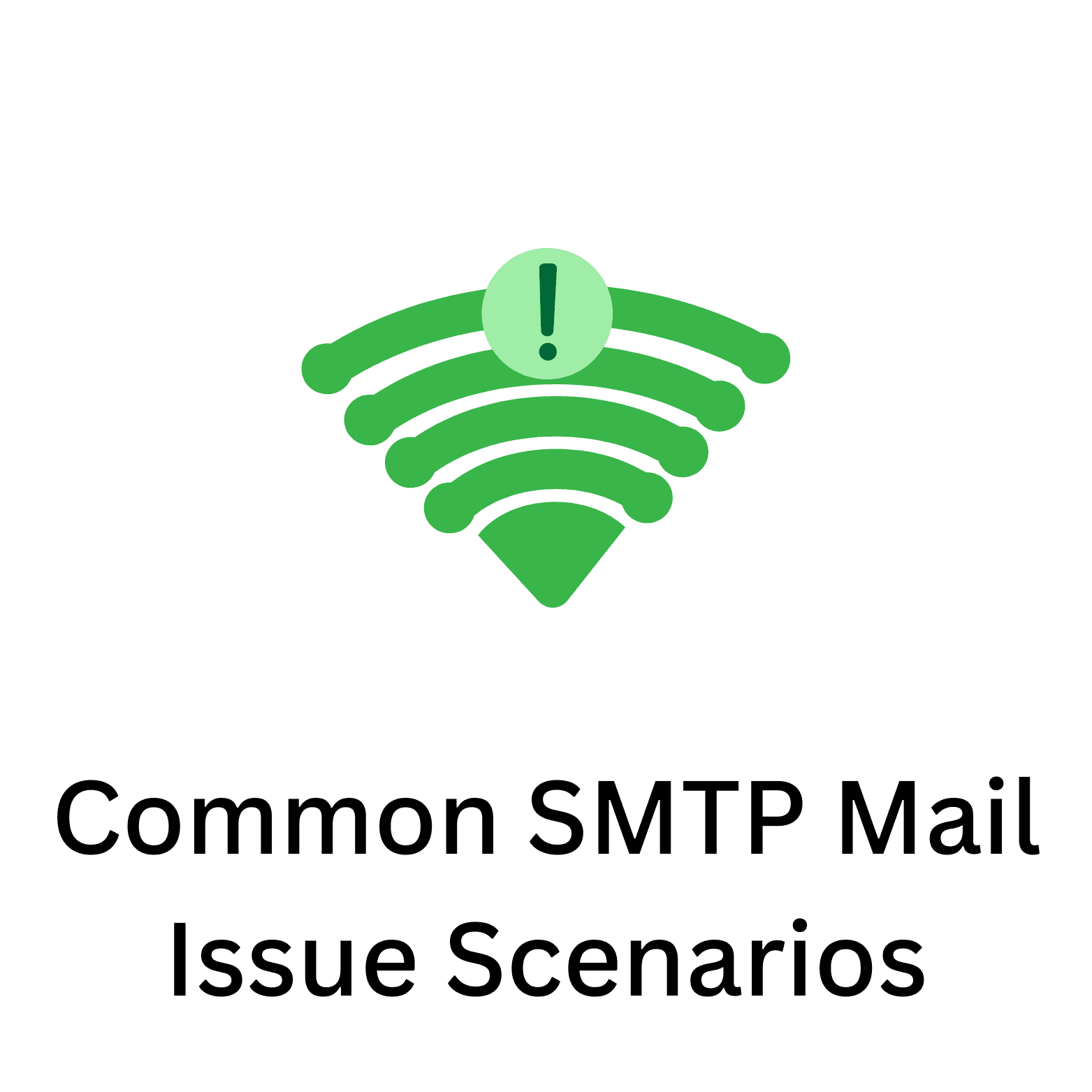
Are you tired of encountering SMTP mail issues that hinder your email communication? Look no further! Inframail, the leading email hosting and setup platform for business owners, is here to save the day. With our reliable and efficient services, you can bid farewell to frustrating SMTP mail problems and focus on what truly matters – growing your business!
Understanding SMTP Mail
Before we delve into the common issues surrounding SMTP mail, let's take a moment to understand what SMTP mail is and why it plays a vital role in email communication.
SMTP, or Simple Mail Transfer Protocol, is the standard protocol used for sending and receiving emails on the internet. It acts as the messenger between your email client or server and the recipient's email server, ensuring the smooth delivery of your messages.
SMTP operates on port 25 and uses a set of commands to communicate with email servers. When you hit 'send' on your email client, the message is broken down into parts, including the sender's email address, recipient's email address, message body, and any attachments. SMTP then takes this information and routes it to the recipient's email server.
Definition and Function of SMTP Mail
SMTP, or Simple Mail Transfer Protocol, is the standard protocol used for sending and receiving emails on the internet. It acts as the messenger between your email client or server and the recipient's email server, ensuring the smooth delivery of your messages.
SMTP is a text-based protocol, which means that all commands and responses are transmitted as plain text. This simplicity allows for easy debugging and troubleshooting when issues arise during the email delivery process.
Importance of SMTP in Email Communication
Without SMTP, sending emails would become an arduous task. Imagine having to manually navigate through various email servers to ensure your message reaches its destination. Thanks to SMTP, this process is streamlined, making email communication quick, efficient, and hassle-free.
Another crucial aspect of SMTP is its role in email authentication. By verifying the sender's identity and ensuring that emails are not spoofed or altered in transit, SMTP helps combat spam and phishing attacks, thereby enhancing the security of email communication.
Identifying SMTP Mail Issues
Despite its significance, SMTP mail can sometimes encounter issues that disrupt the flow of your email communication. Let's explore some of the common problems people face and how to overcome them with ease.
Understanding the intricacies of SMTP mail delivery is crucial for ensuring smooth communication. From server configurations to network issues, there are various factors that can impact the delivery of your emails. By delving deeper into these complexities, you can proactively address potential issues and enhance the reliability of your email system.
Recognizing Common SMTP Error Messages
When sending an email, have you ever received an error message that left you scratching your head in confusion? Fear not! Inframail is here to decipher the most common SMTP error messages for you, ensuring you have a clear understanding of what went wrong and how to fix it.
Common SMTP error messages such as "550 Requested action not taken: mailbox unavailable" or "421 Service not available, closing transmission channel" can indicate issues with recipient mail servers or network connectivity. By familiarizing yourself with these error codes and their meanings, you can quickly troubleshoot and resolve any delivery hiccups that may arise.
Interpreting SMTP Status Codes
Status codes are essential in understanding the success or failure of email delivery. However, interpreting these codes can be tricky. Inframail has got your back, providing you with the knowledge to decipher SMTP status codes and troubleshoot any issues effectively.
SMTP status codes such as 250 (Requested mail action okay, completed) or 554 (Transaction failed) offer valuable insights into the outcome of your email delivery attempts. By learning how to interpret these codes and their implications, you can streamline your troubleshooting process and ensure timely and reliable email communication.
SMTP Connection Problems
A stable and reliable SMTP server connection is crucial for seamless email delivery. Unfortunately, connection problems can arise, hindering the successful transmission of your messages. Let's explore some of the most common issues and how to address them.
Issues with SMTP Server Connection
Is your email client unable to connect to the SMTP server? Don't panic; this is a problem that many users encounter. Inframail will guide you through troubleshooting steps to establish a stable connection, ensuring your emails reach their intended recipients.
Troubleshooting SMTP Authentication Errors
Authentication errors can be frustrating, preventing you from sending emails smoothly. Inframail will help demystify these errors, providing you with step-by-step instructions to troubleshoot and resolve any authentication issues, so you can get back to your business communication without a hitch.
SMTP Mail Delivery Failures
There's nothing more disheartening than discovering that your carefully crafted email didn't reach its destination. Fear not, as Inframail has the solutions you need to tackle SMTP mail delivery failures head-on.
Dealing with SMTP Relay Issues
SMTP relay issues can prevent your email from reaching the intended recipient, leaving you in a state of bewilderment. Not to worry – Inframail will walk you through the necessary steps to address these issues and ensure your emails reach their target destination swiftly.
Addressing SMTP Recipient Rejections
Have you ever received the dreaded bounce-back notification, indicating that your email was rejected by the recipient's server? With Inframail's expert guidance, you'll discover strategies to overcome these rejections and increase the chances of successful email delivery.
SMTP Configuration Challenges
The correct configuration of your SMTP server is paramount for seamless email communication. Let Inframail assist you in overcoming the challenges commonly associated with SMTP configuration.
Configuring SMTP Server Settings
Configuring the settings of your SMTP server can be overwhelming, especially for those new to the world of email setup. Inframail will lead you through the process step by step, ensuring that your SMTP server settings are optimized for smooth and reliable email communication.
Resolving SMTP Port Problems
Are you encountering issues related to SMTP ports? Inframail has the solutions to get your email moving again. With our expert guidance, you'll be able to identify and resolve port-related challenges, ensuring your emails reach their destination without delay.
With Inframail at your side, tackling common SMTP mail issues becomes a breeze. Don't let these problems hinder your email communication any longer; trust in Inframail's expertise to keep your messages flowing smoothly and effortlessly. Say goodbye to frustration and hello to hassle-free email communication!
Ready to revolutionize your email outreach and leave SMTP mail issues behind? Inframail - Cold Email SPEED is your ultimate solution. Say goodbye to the complexities of setting up cold email inboxes and the high costs of traditional email providers. With Inframail, you get automated SPF, DKIM, and DMARC setup in minutes for 15+ inboxes, and the ability to manage them all with ease. Plus, our flat rate of $99 per month for unlimited inboxes ensures you can scale without worrying about escalating costs. Don't miss out on the world's first email setup platform designed specifically for business owners looking to scale their email outreach. Sign up now and take the first step towards hassle-free, cost-effective email communication!

