Office 365 vs Google Workspace: Which Is Best for Your Business?
Office 365 vs Google Workspace: Which Is Best for Your Business?
Office 365 vs Google Workspace: Which Is Best for Your Business?
Sep 18, 2024
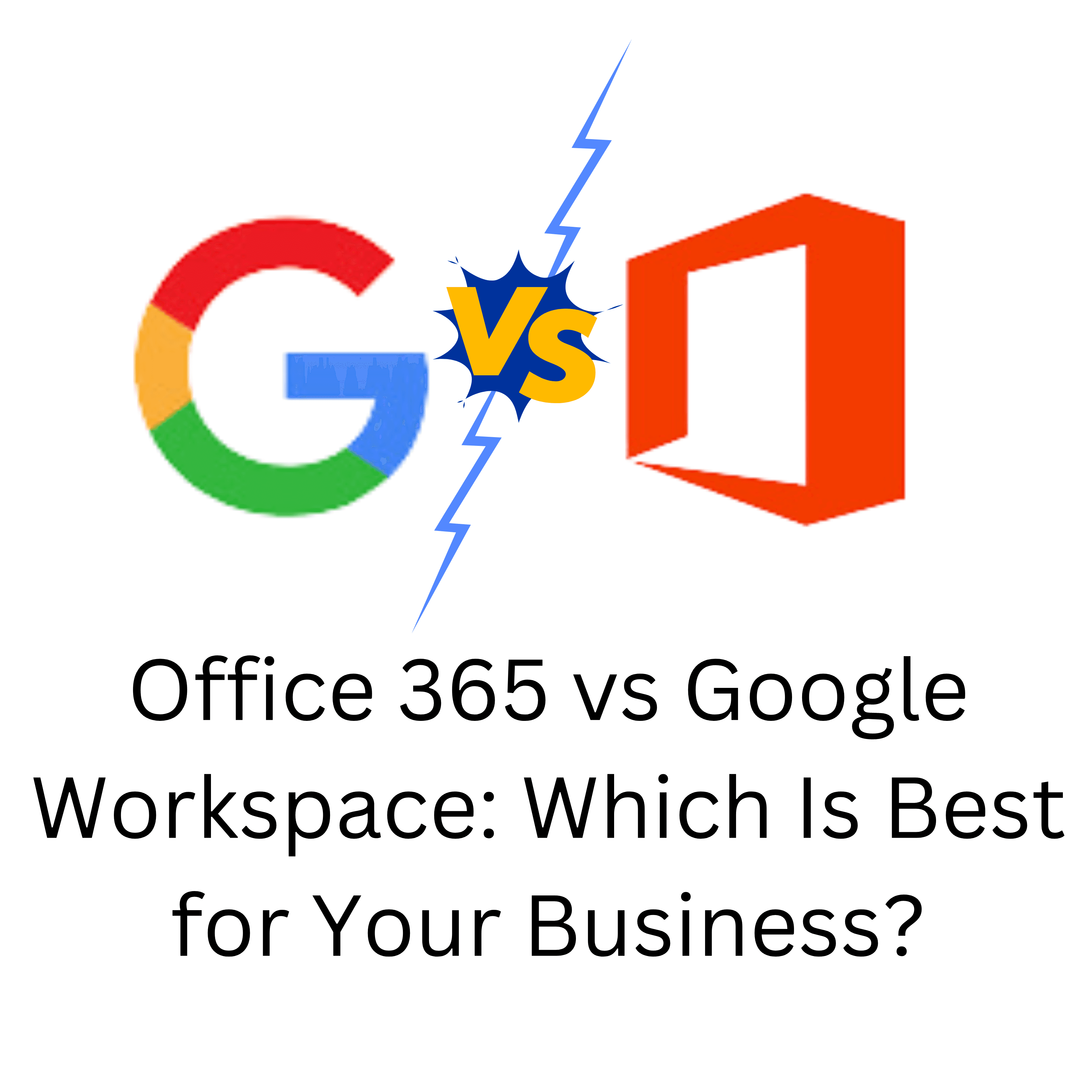
In today's digital age, businesses need powerful tools to streamline their operations, enhance collaboration, and ensure top-notch communication. Among the front-runners are Microsoft Office 365 and Google Workspace, both offering a plethora of features designed to meet the demands of modern businesses. But which one is right for you? Let’s break down the key differences and help you make an informed choice!
Understanding Office 365 and Google Workspace
Office 365, now called Microsoft 365, is a cloud-based suite that provides tools ranging from traditional applications like Word and Excel to modern collaboration features like Microsoft Teams. With its rich history and robust offerings, it caters primarily to businesses that require extensive document creation and editing capabilities. The suite is designed to enhance productivity through a familiar interface, making it easy for users to transition from older versions of Microsoft Office to the cloud-based environment. Additionally, Microsoft 365 offers various subscription plans tailored to different business sizes, ensuring that companies can find a solution that fits their specific needs.
On the other hand, Google Workspace, formerly known as G Suite, is designed around Google's powerful cloud computing capabilities. It emphasizes real-time collaboration and easy accessibility from virtually any device. Its tools, such as Google Docs and Sheets, allow teams to work simultaneously, making it an attractive option for businesses focused on teamwork. With features like automatic saving and version history, users can easily track changes and revert to previous versions, enhancing the collaborative experience even further. Google Workspace also integrates seamlessly with a variety of third-party applications, allowing businesses to customize their workflows to suit their unique requirements.
Key Features of Office 365
Office 365 boasts a comprehensive set of features that can significantly enhance productivity. Here are some of its standout offerings:
Microsoft Word, Excel, and PowerPoint: These classic applications remain industry standards for document creation, offering advanced features like smart templates and data analysis tools that cater to both novice and experienced users.
Integration with Outlook: A professional email platform that pairs seamlessly with your calendar and tasks, allowing users to manage their schedules and communications efficiently.
OneDrive: Provides cloud storage solutions, enabling easy access and sharing of files, with robust security measures to protect sensitive information.
Microsoft Teams: A powerful hub for teamwork, complete with chat, video conferencing, and file sharing, which has become essential for remote work and virtual collaboration.
Key Features of Google Workspace
Google Workspace also comes packed with powerful features that support collaboration and productivity:
Google Docs and Sheets: These tools allow for real-time editing and simultaneous work, perfect for teams spread across different locations, with built-in commenting and suggestion features that facilitate feedback.
Gmail: An efficient and user-friendly email platform that integrates easily with other Google services, offering features like smart replies and email categorization to streamline communication.
Google Drive: Cloud storage that allows seamless access to files and documents, with powerful search capabilities that make finding information quick and easy.
Google Meet: Offers high-quality video conferencing capabilities that keep teams connected, along with features like screen sharing and live captions to enhance meetings.
Comparing the Costs
Cost is a critical factor for businesses when choosing a software suite. Understanding the pricing structures of both Office 365 and Google Workspace can help make the decision easier.
Pricing Structure of Office 365
Office 365 offers several pricing plans tailored to different business sizes:
Business Basic: This is an entry-level plan ideal for small businesses, including email and basic Office applications starting from a reasonable monthly fee.
Business Standard: More feature-rich with desktop apps included, making it the best value for growing companies.
Business Premium: Incorporating advanced security features, perfect for businesses that place a premium on data protection.
Pricing Structure of Google Workspace
Google Workspace pricing is straightforward and appeals to different business needs:
Business Starter: The entry-level plan includes basic tools and storage at an affordable monthly rate.
Business Standard: Provides more storage and the inclusion of Google Vault for data retention.
Business Plus: Features enhanced security with advanced management tools, ideal for growing businesses looking to secure data.
Evaluating Collaboration and Communication Tools
When it comes to collaboration, both Office 365 and Google Workspace have their unique advantages. Let's dive into what each offers.
Collaboration Tools in Office 365
Office 365 is tailored for businesses that require a variety of collaboration tools:
Microsoft Teams: Centralizes chat, meetings, and files in one application.
SharePoint: Enables teams to securely share and manage content, knowledge, and applications.
Communication Tools in Google Workspace
Google Workspace excels in its communication capabilities:
Google Chat: Provides a platform for messaging across teams and projects.
Google Meet: Facilitates seamless video calls with easy scheduling options integrated with Google Calendar.
Assessing Data Security and Privacy
In an era where data breaches can cripple businesses, both Office 365 and Google Workspace prioritize data security.
Data Security in Office 365
Microsoft Office 365 offers advanced security features including:
Data Loss Prevention: Tools that prevent sensitive information from leaving your organization.
Azure Information Protection: For labeling and encrypting data based on sensitivity.
Data Security in Google Workspace
Google Workspace also has robust security measures:
Security Center: Provides insights and best practices to secure your environment.
Email Security: Built-in protection against phishing and malware.
Analyzing User Interface and Ease of Use
The user interface plays a huge role in a platform's effectiveness, so let’s compare user experiences for both software suites.
User Experience with Office 365
Office 365 offers a familiar interface for many users, especially those who have used Microsoft products before. The integration of its various tools within the Microsoft ecosystem, such as Outlook, Word, and Teams, allows for a cohesive experience, making workflows smoother.
User Experience with Google Workspace
Google Workspace prides itself on a clean, intuitive interface. Its cloud-native design means that users can seamlessly access their files and collaborate in real-time without the need for extensive installations.
Ultimately, the choice between Office 365 and Google Workspace depends on your business needs, budget, and work style. Whether you prioritize document creation or real-time collaboration, both platforms offer compelling features to help your business thrive. And for businesses keen on maximizing their email capabilities, utilizing Inframail for robust email hosting ensures your communication remains efficient and professional. Explore what suits you best to unlock your business’s full potential!
While Office 365 and Google Workspace offer robust solutions for business productivity, if your goal is to scale your email outreach without the complexity and high costs, Inframail is your go-to platform. Say goodbye to the tedious setup of cold email inboxes and the escalating costs associated with multiple accounts. With Inframail, you get the ease of automated SPF, DKIM, and DMARC setups, the convenience of managing numerous inboxes at a flat rate, and the ability to effortlessly integrate with your preferred email sending platform. Whether you have 100 or 300 inboxes, you pay just $99 per month, making Inframail a cost-effective powerhouse for your cold email campaigns. Ready to revolutionize your email outreach and experience unparalleled scalability? Sign up today and propel your business to new heights with Inframail - Cold Email SPEED.
In today's digital age, businesses need powerful tools to streamline their operations, enhance collaboration, and ensure top-notch communication. Among the front-runners are Microsoft Office 365 and Google Workspace, both offering a plethora of features designed to meet the demands of modern businesses. But which one is right for you? Let’s break down the key differences and help you make an informed choice!
Understanding Office 365 and Google Workspace
Office 365, now called Microsoft 365, is a cloud-based suite that provides tools ranging from traditional applications like Word and Excel to modern collaboration features like Microsoft Teams. With its rich history and robust offerings, it caters primarily to businesses that require extensive document creation and editing capabilities. The suite is designed to enhance productivity through a familiar interface, making it easy for users to transition from older versions of Microsoft Office to the cloud-based environment. Additionally, Microsoft 365 offers various subscription plans tailored to different business sizes, ensuring that companies can find a solution that fits their specific needs.
On the other hand, Google Workspace, formerly known as G Suite, is designed around Google's powerful cloud computing capabilities. It emphasizes real-time collaboration and easy accessibility from virtually any device. Its tools, such as Google Docs and Sheets, allow teams to work simultaneously, making it an attractive option for businesses focused on teamwork. With features like automatic saving and version history, users can easily track changes and revert to previous versions, enhancing the collaborative experience even further. Google Workspace also integrates seamlessly with a variety of third-party applications, allowing businesses to customize their workflows to suit their unique requirements.
Key Features of Office 365
Office 365 boasts a comprehensive set of features that can significantly enhance productivity. Here are some of its standout offerings:
Microsoft Word, Excel, and PowerPoint: These classic applications remain industry standards for document creation, offering advanced features like smart templates and data analysis tools that cater to both novice and experienced users.
Integration with Outlook: A professional email platform that pairs seamlessly with your calendar and tasks, allowing users to manage their schedules and communications efficiently.
OneDrive: Provides cloud storage solutions, enabling easy access and sharing of files, with robust security measures to protect sensitive information.
Microsoft Teams: A powerful hub for teamwork, complete with chat, video conferencing, and file sharing, which has become essential for remote work and virtual collaboration.
Key Features of Google Workspace
Google Workspace also comes packed with powerful features that support collaboration and productivity:
Google Docs and Sheets: These tools allow for real-time editing and simultaneous work, perfect for teams spread across different locations, with built-in commenting and suggestion features that facilitate feedback.
Gmail: An efficient and user-friendly email platform that integrates easily with other Google services, offering features like smart replies and email categorization to streamline communication.
Google Drive: Cloud storage that allows seamless access to files and documents, with powerful search capabilities that make finding information quick and easy.
Google Meet: Offers high-quality video conferencing capabilities that keep teams connected, along with features like screen sharing and live captions to enhance meetings.
Comparing the Costs
Cost is a critical factor for businesses when choosing a software suite. Understanding the pricing structures of both Office 365 and Google Workspace can help make the decision easier.
Pricing Structure of Office 365
Office 365 offers several pricing plans tailored to different business sizes:
Business Basic: This is an entry-level plan ideal for small businesses, including email and basic Office applications starting from a reasonable monthly fee.
Business Standard: More feature-rich with desktop apps included, making it the best value for growing companies.
Business Premium: Incorporating advanced security features, perfect for businesses that place a premium on data protection.
Pricing Structure of Google Workspace
Google Workspace pricing is straightforward and appeals to different business needs:
Business Starter: The entry-level plan includes basic tools and storage at an affordable monthly rate.
Business Standard: Provides more storage and the inclusion of Google Vault for data retention.
Business Plus: Features enhanced security with advanced management tools, ideal for growing businesses looking to secure data.
Evaluating Collaboration and Communication Tools
When it comes to collaboration, both Office 365 and Google Workspace have their unique advantages. Let's dive into what each offers.
Collaboration Tools in Office 365
Office 365 is tailored for businesses that require a variety of collaboration tools:
Microsoft Teams: Centralizes chat, meetings, and files in one application.
SharePoint: Enables teams to securely share and manage content, knowledge, and applications.
Communication Tools in Google Workspace
Google Workspace excels in its communication capabilities:
Google Chat: Provides a platform for messaging across teams and projects.
Google Meet: Facilitates seamless video calls with easy scheduling options integrated with Google Calendar.
Assessing Data Security and Privacy
In an era where data breaches can cripple businesses, both Office 365 and Google Workspace prioritize data security.
Data Security in Office 365
Microsoft Office 365 offers advanced security features including:
Data Loss Prevention: Tools that prevent sensitive information from leaving your organization.
Azure Information Protection: For labeling and encrypting data based on sensitivity.
Data Security in Google Workspace
Google Workspace also has robust security measures:
Security Center: Provides insights and best practices to secure your environment.
Email Security: Built-in protection against phishing and malware.
Analyzing User Interface and Ease of Use
The user interface plays a huge role in a platform's effectiveness, so let’s compare user experiences for both software suites.
User Experience with Office 365
Office 365 offers a familiar interface for many users, especially those who have used Microsoft products before. The integration of its various tools within the Microsoft ecosystem, such as Outlook, Word, and Teams, allows for a cohesive experience, making workflows smoother.
User Experience with Google Workspace
Google Workspace prides itself on a clean, intuitive interface. Its cloud-native design means that users can seamlessly access their files and collaborate in real-time without the need for extensive installations.
Ultimately, the choice between Office 365 and Google Workspace depends on your business needs, budget, and work style. Whether you prioritize document creation or real-time collaboration, both platforms offer compelling features to help your business thrive. And for businesses keen on maximizing their email capabilities, utilizing Inframail for robust email hosting ensures your communication remains efficient and professional. Explore what suits you best to unlock your business’s full potential!
While Office 365 and Google Workspace offer robust solutions for business productivity, if your goal is to scale your email outreach without the complexity and high costs, Inframail is your go-to platform. Say goodbye to the tedious setup of cold email inboxes and the escalating costs associated with multiple accounts. With Inframail, you get the ease of automated SPF, DKIM, and DMARC setups, the convenience of managing numerous inboxes at a flat rate, and the ability to effortlessly integrate with your preferred email sending platform. Whether you have 100 or 300 inboxes, you pay just $99 per month, making Inframail a cost-effective powerhouse for your cold email campaigns. Ready to revolutionize your email outreach and experience unparalleled scalability? Sign up today and propel your business to new heights with Inframail - Cold Email SPEED.
In today's digital age, businesses need powerful tools to streamline their operations, enhance collaboration, and ensure top-notch communication. Among the front-runners are Microsoft Office 365 and Google Workspace, both offering a plethora of features designed to meet the demands of modern businesses. But which one is right for you? Let’s break down the key differences and help you make an informed choice!
Understanding Office 365 and Google Workspace
Office 365, now called Microsoft 365, is a cloud-based suite that provides tools ranging from traditional applications like Word and Excel to modern collaboration features like Microsoft Teams. With its rich history and robust offerings, it caters primarily to businesses that require extensive document creation and editing capabilities. The suite is designed to enhance productivity through a familiar interface, making it easy for users to transition from older versions of Microsoft Office to the cloud-based environment. Additionally, Microsoft 365 offers various subscription plans tailored to different business sizes, ensuring that companies can find a solution that fits their specific needs.
On the other hand, Google Workspace, formerly known as G Suite, is designed around Google's powerful cloud computing capabilities. It emphasizes real-time collaboration and easy accessibility from virtually any device. Its tools, such as Google Docs and Sheets, allow teams to work simultaneously, making it an attractive option for businesses focused on teamwork. With features like automatic saving and version history, users can easily track changes and revert to previous versions, enhancing the collaborative experience even further. Google Workspace also integrates seamlessly with a variety of third-party applications, allowing businesses to customize their workflows to suit their unique requirements.
Key Features of Office 365
Office 365 boasts a comprehensive set of features that can significantly enhance productivity. Here are some of its standout offerings:
Microsoft Word, Excel, and PowerPoint: These classic applications remain industry standards for document creation, offering advanced features like smart templates and data analysis tools that cater to both novice and experienced users.
Integration with Outlook: A professional email platform that pairs seamlessly with your calendar and tasks, allowing users to manage their schedules and communications efficiently.
OneDrive: Provides cloud storage solutions, enabling easy access and sharing of files, with robust security measures to protect sensitive information.
Microsoft Teams: A powerful hub for teamwork, complete with chat, video conferencing, and file sharing, which has become essential for remote work and virtual collaboration.
Key Features of Google Workspace
Google Workspace also comes packed with powerful features that support collaboration and productivity:
Google Docs and Sheets: These tools allow for real-time editing and simultaneous work, perfect for teams spread across different locations, with built-in commenting and suggestion features that facilitate feedback.
Gmail: An efficient and user-friendly email platform that integrates easily with other Google services, offering features like smart replies and email categorization to streamline communication.
Google Drive: Cloud storage that allows seamless access to files and documents, with powerful search capabilities that make finding information quick and easy.
Google Meet: Offers high-quality video conferencing capabilities that keep teams connected, along with features like screen sharing and live captions to enhance meetings.
Comparing the Costs
Cost is a critical factor for businesses when choosing a software suite. Understanding the pricing structures of both Office 365 and Google Workspace can help make the decision easier.
Pricing Structure of Office 365
Office 365 offers several pricing plans tailored to different business sizes:
Business Basic: This is an entry-level plan ideal for small businesses, including email and basic Office applications starting from a reasonable monthly fee.
Business Standard: More feature-rich with desktop apps included, making it the best value for growing companies.
Business Premium: Incorporating advanced security features, perfect for businesses that place a premium on data protection.
Pricing Structure of Google Workspace
Google Workspace pricing is straightforward and appeals to different business needs:
Business Starter: The entry-level plan includes basic tools and storage at an affordable monthly rate.
Business Standard: Provides more storage and the inclusion of Google Vault for data retention.
Business Plus: Features enhanced security with advanced management tools, ideal for growing businesses looking to secure data.
Evaluating Collaboration and Communication Tools
When it comes to collaboration, both Office 365 and Google Workspace have their unique advantages. Let's dive into what each offers.
Collaboration Tools in Office 365
Office 365 is tailored for businesses that require a variety of collaboration tools:
Microsoft Teams: Centralizes chat, meetings, and files in one application.
SharePoint: Enables teams to securely share and manage content, knowledge, and applications.
Communication Tools in Google Workspace
Google Workspace excels in its communication capabilities:
Google Chat: Provides a platform for messaging across teams and projects.
Google Meet: Facilitates seamless video calls with easy scheduling options integrated with Google Calendar.
Assessing Data Security and Privacy
In an era where data breaches can cripple businesses, both Office 365 and Google Workspace prioritize data security.
Data Security in Office 365
Microsoft Office 365 offers advanced security features including:
Data Loss Prevention: Tools that prevent sensitive information from leaving your organization.
Azure Information Protection: For labeling and encrypting data based on sensitivity.
Data Security in Google Workspace
Google Workspace also has robust security measures:
Security Center: Provides insights and best practices to secure your environment.
Email Security: Built-in protection against phishing and malware.
Analyzing User Interface and Ease of Use
The user interface plays a huge role in a platform's effectiveness, so let’s compare user experiences for both software suites.
User Experience with Office 365
Office 365 offers a familiar interface for many users, especially those who have used Microsoft products before. The integration of its various tools within the Microsoft ecosystem, such as Outlook, Word, and Teams, allows for a cohesive experience, making workflows smoother.
User Experience with Google Workspace
Google Workspace prides itself on a clean, intuitive interface. Its cloud-native design means that users can seamlessly access their files and collaborate in real-time without the need for extensive installations.
Ultimately, the choice between Office 365 and Google Workspace depends on your business needs, budget, and work style. Whether you prioritize document creation or real-time collaboration, both platforms offer compelling features to help your business thrive. And for businesses keen on maximizing their email capabilities, utilizing Inframail for robust email hosting ensures your communication remains efficient and professional. Explore what suits you best to unlock your business’s full potential!
While Office 365 and Google Workspace offer robust solutions for business productivity, if your goal is to scale your email outreach without the complexity and high costs, Inframail is your go-to platform. Say goodbye to the tedious setup of cold email inboxes and the escalating costs associated with multiple accounts. With Inframail, you get the ease of automated SPF, DKIM, and DMARC setups, the convenience of managing numerous inboxes at a flat rate, and the ability to effortlessly integrate with your preferred email sending platform. Whether you have 100 or 300 inboxes, you pay just $99 per month, making Inframail a cost-effective powerhouse for your cold email campaigns. Ready to revolutionize your email outreach and experience unparalleled scalability? Sign up today and propel your business to new heights with Inframail - Cold Email SPEED.
Address
© Inframail LLC. 2023
228 Park Ave S.
PMB 166934
New York, New York 10003-1502
© Inframail LLC. 2023
228 Park Ave S.
PMB 166934
New York, New York 10003-1502
Compare
Social

© 2023 Inframail. All Rights Reserved.