How to Filter Unread Emails
How to Filter Unread Emails
How to Filter Unread Emails
Aug 11, 2024
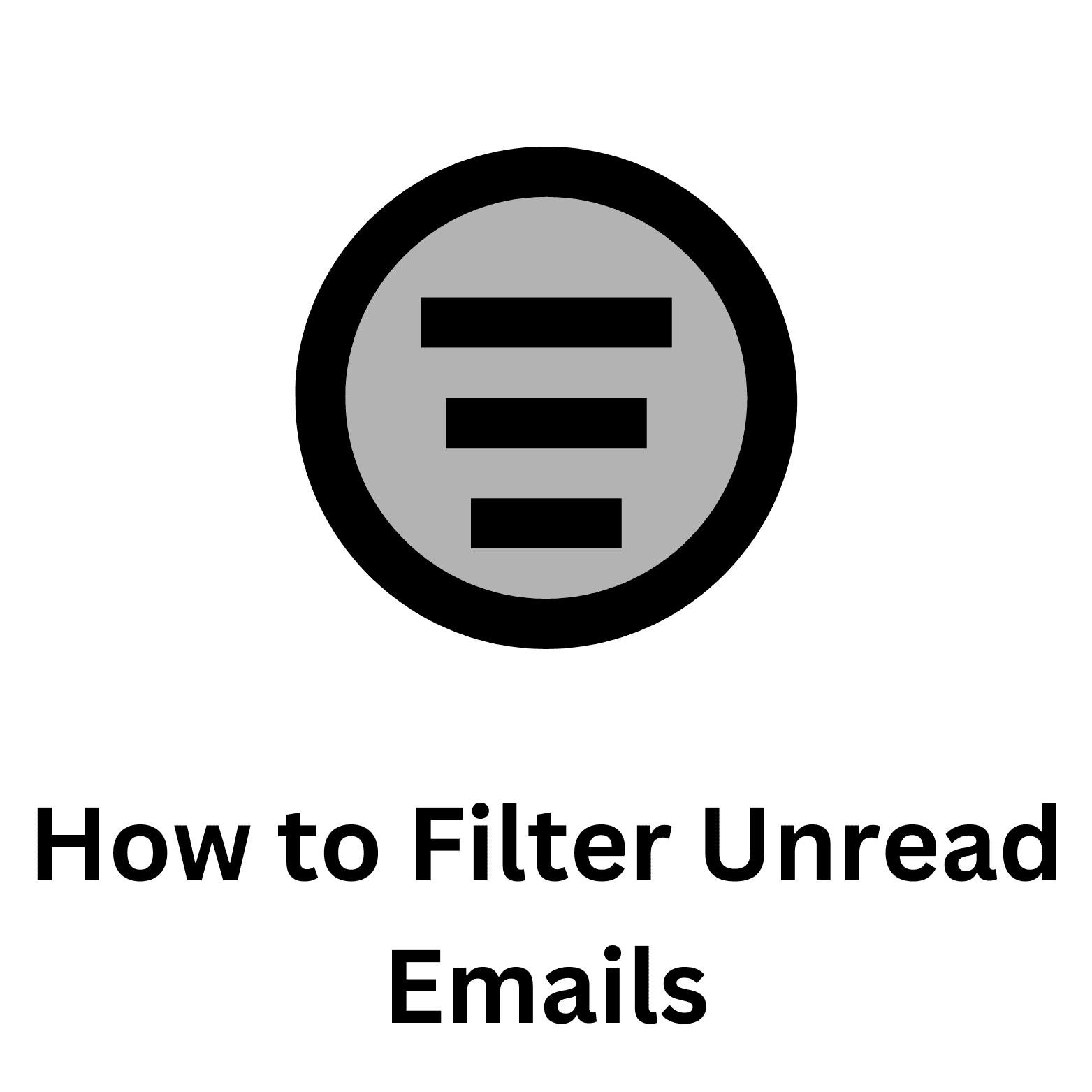
In today's fast-paced digital world, managing our email inboxes can be overwhelming. With countless unread emails flooding our screens, it's easy to miss important messages and waste precious time sifting through the clutter. Thankfully, there is a solution – email filtering. In this article, we will explore the importance of email filtering, learn the basics of email filtering, and discover some advanced tips to enhance your email management skills. So, let's dive in and take control of our inboxes!
Understanding the Importance of Email Filtering
Time is a valuable resource, especially in a business setting. Email filtering plays a crucial role in effectively managing your time and staying organized amidst the constant influx of messages. By setting up filters to automatically sort your unread emails, you can prioritize important communications and avoid being sidetracked by trivial matters. Let's explore how email filtering empowers us to take charge of our time and productivity.
The Role of Email Filtering in Time Management
Email filtering allows you to categorize your emails based on specific criteria, such as sender, subject, or keywords. By organizing your inbox in this way, you can quickly identify and address the emails that require immediate attention. This streamlines your workflow and prevents you from getting bogged down in less urgent or low-priority messages.
Enhancing Productivity with Email Filters
With email filtering, you can create custom rules to automate repetitive tasks. Whether it's directing newsletters to a separate folder or flagging messages from important clients, filters save you valuable time by eliminating the need for manual sorting. By reducing the time spent on email management, you can focus on the tasks that truly matter and increase your overall productivity.
Basics of Email Filtering
Before diving into the nitty-gritty of email filtering, let's first understand what it entails.
What is Email Filtering?
Email filtering is the process of sorting incoming emails based on predefined criteria. It involves creating rules that determine how your email client or service should handle specific types of messages. These rules can be based on various factors, such as the sender's address, the subject line, or specific keywords within the email body.
Different Email Filtering Techniques
There are several email filtering techniques you can employ to better manage your inbox. Some common methods include:
Whitelisting: This technique involves creating a list of trusted senders whose emails should always be prioritized and delivered to your inbox.
Blacklisting: On the opposite end of the spectrum, blacklisting allows you to block or divert emails from specific senders or domains that you deem untrustworthy or irrelevant.
Rules-based filtering: With rules-based filtering, you can set up specific criteria for your emails to be automatically sorted into different folders or assigned certain labels.
Keyword filtering: Keyword filtering allows you to flag or sort emails based on specific words or phrases that are important to you.
Step-by-Step Guide to Filter Unread Emails
Now that we understand the basics, let's explore a step-by-step guide on how to filter your unread emails effectively.
Setting Up Your Email Filter
The first step is to determine the criteria for filtering your unread emails. Consider factors such as the importance of the sender, specific keywords, or subject lines that you want to prioritize. Once you have identified the criteria, follow these steps:
Open your email client or service settings.
Look for the "Filters" or "Rules" section.
Create a new filter or rule.
Specify the criteria for your filter, such as the sender's address, subject line, or keywords.
Choose the action you want your filter to perform, such as moving the email to a specific folder or marking it as important.
Save your filter, and it will automatically be applied to any incoming emails that match your specified criteria.
Managing Your Filtered Emails
Once you have set up your email filter, it's important to regularly review and manage the filtered emails to ensure you don't miss any important messages. Make it a habit to check your filtered folders and labels periodically, and adjust your filter criteria as needed. Remember, email filtering is an ongoing process that requires fine-tuning to ensure its effectiveness.
Advanced Email Filtering Tips
Now that you have mastered the basics, let's explore some advanced techniques to take your email filtering skills to the next level.
Using Keywords for Efficient Filtering
Keywords are a powerful tool when it comes to email filtering. By using specific words or phrases, you can sort, flag, or even automatically delete emails that match your criteria. Experiment with different keywords that are relevant to your work or specific projects to further streamline your email management process.
Automating Email Filtering
If you find yourself frequently performing the same filtering tasks, consider using automation tools to simplify the process. Many email clients and services offer plugins or built-in features that allow you to create more advanced filters and automatically execute actions based on specific triggers or conditions. Take advantage of these tools to maximize your time and productivity.
Troubleshooting Common Email Filtering Issues
Despite the numerous benefits of email filtering, it's not without its challenges. Let's address some common issues and how to overcome them.
Dealing with Filter Failures
Occasionally, an email filter may fail to catch certain messages, resulting in them landing in your main inbox instead of the designated folder. To mitigate this issue, periodically check your main inbox for any misfiled emails and manually move them to the appropriate folder. Additionally, review your filter criteria to ensure they are comprehensive enough to capture all relevant emails.
Overcoming Email Filter Limitations
While email filtering is an invaluable tool for managing your inbox, it has its limitations. For example, filters cannot predict the importance or urgency of an email based solely on its content. To overcome this, make it a habit to regularly review all emails, regardless of their filtering status, to avoid missing out on critical information or opportunities.
With the tips and techniques discussed in this article, you now have the knowledge and tools to effectively filter your unread emails. Take back control of your inbox, save time, and boost your productivity by implementing these strategies. Remember, email filtering is not a one-time task but an ongoing process that requires continuous refinement. Stay organized, stay efficient, and conquer your email overload with ease!
Ready to revolutionize your email outreach and take your business to the next level? Inframail - Cold Email SPEED is here to streamline your process. Say goodbye to the hassle of setting up cold email inboxes and the high costs of traditional email services. With Inframail, you get automated SPF, DKIM, and DMARC setup in minutes for 15+ inboxes, and the ability to manage them all with ease. Plus, with our flat rate of $99 per month for unlimited inboxes, you can scale your outreach without scaling your expenses. Don't let email management be a bottleneck in your growth. Sign up for Inframail today and be the first to harness the power of dedicated email outreach!
In today's fast-paced digital world, managing our email inboxes can be overwhelming. With countless unread emails flooding our screens, it's easy to miss important messages and waste precious time sifting through the clutter. Thankfully, there is a solution – email filtering. In this article, we will explore the importance of email filtering, learn the basics of email filtering, and discover some advanced tips to enhance your email management skills. So, let's dive in and take control of our inboxes!
Understanding the Importance of Email Filtering
Time is a valuable resource, especially in a business setting. Email filtering plays a crucial role in effectively managing your time and staying organized amidst the constant influx of messages. By setting up filters to automatically sort your unread emails, you can prioritize important communications and avoid being sidetracked by trivial matters. Let's explore how email filtering empowers us to take charge of our time and productivity.
The Role of Email Filtering in Time Management
Email filtering allows you to categorize your emails based on specific criteria, such as sender, subject, or keywords. By organizing your inbox in this way, you can quickly identify and address the emails that require immediate attention. This streamlines your workflow and prevents you from getting bogged down in less urgent or low-priority messages.
Enhancing Productivity with Email Filters
With email filtering, you can create custom rules to automate repetitive tasks. Whether it's directing newsletters to a separate folder or flagging messages from important clients, filters save you valuable time by eliminating the need for manual sorting. By reducing the time spent on email management, you can focus on the tasks that truly matter and increase your overall productivity.
Basics of Email Filtering
Before diving into the nitty-gritty of email filtering, let's first understand what it entails.
What is Email Filtering?
Email filtering is the process of sorting incoming emails based on predefined criteria. It involves creating rules that determine how your email client or service should handle specific types of messages. These rules can be based on various factors, such as the sender's address, the subject line, or specific keywords within the email body.
Different Email Filtering Techniques
There are several email filtering techniques you can employ to better manage your inbox. Some common methods include:
Whitelisting: This technique involves creating a list of trusted senders whose emails should always be prioritized and delivered to your inbox.
Blacklisting: On the opposite end of the spectrum, blacklisting allows you to block or divert emails from specific senders or domains that you deem untrustworthy or irrelevant.
Rules-based filtering: With rules-based filtering, you can set up specific criteria for your emails to be automatically sorted into different folders or assigned certain labels.
Keyword filtering: Keyword filtering allows you to flag or sort emails based on specific words or phrases that are important to you.
Step-by-Step Guide to Filter Unread Emails
Now that we understand the basics, let's explore a step-by-step guide on how to filter your unread emails effectively.
Setting Up Your Email Filter
The first step is to determine the criteria for filtering your unread emails. Consider factors such as the importance of the sender, specific keywords, or subject lines that you want to prioritize. Once you have identified the criteria, follow these steps:
Open your email client or service settings.
Look for the "Filters" or "Rules" section.
Create a new filter or rule.
Specify the criteria for your filter, such as the sender's address, subject line, or keywords.
Choose the action you want your filter to perform, such as moving the email to a specific folder or marking it as important.
Save your filter, and it will automatically be applied to any incoming emails that match your specified criteria.
Managing Your Filtered Emails
Once you have set up your email filter, it's important to regularly review and manage the filtered emails to ensure you don't miss any important messages. Make it a habit to check your filtered folders and labels periodically, and adjust your filter criteria as needed. Remember, email filtering is an ongoing process that requires fine-tuning to ensure its effectiveness.
Advanced Email Filtering Tips
Now that you have mastered the basics, let's explore some advanced techniques to take your email filtering skills to the next level.
Using Keywords for Efficient Filtering
Keywords are a powerful tool when it comes to email filtering. By using specific words or phrases, you can sort, flag, or even automatically delete emails that match your criteria. Experiment with different keywords that are relevant to your work or specific projects to further streamline your email management process.
Automating Email Filtering
If you find yourself frequently performing the same filtering tasks, consider using automation tools to simplify the process. Many email clients and services offer plugins or built-in features that allow you to create more advanced filters and automatically execute actions based on specific triggers or conditions. Take advantage of these tools to maximize your time and productivity.
Troubleshooting Common Email Filtering Issues
Despite the numerous benefits of email filtering, it's not without its challenges. Let's address some common issues and how to overcome them.
Dealing with Filter Failures
Occasionally, an email filter may fail to catch certain messages, resulting in them landing in your main inbox instead of the designated folder. To mitigate this issue, periodically check your main inbox for any misfiled emails and manually move them to the appropriate folder. Additionally, review your filter criteria to ensure they are comprehensive enough to capture all relevant emails.
Overcoming Email Filter Limitations
While email filtering is an invaluable tool for managing your inbox, it has its limitations. For example, filters cannot predict the importance or urgency of an email based solely on its content. To overcome this, make it a habit to regularly review all emails, regardless of their filtering status, to avoid missing out on critical information or opportunities.
With the tips and techniques discussed in this article, you now have the knowledge and tools to effectively filter your unread emails. Take back control of your inbox, save time, and boost your productivity by implementing these strategies. Remember, email filtering is not a one-time task but an ongoing process that requires continuous refinement. Stay organized, stay efficient, and conquer your email overload with ease!
Ready to revolutionize your email outreach and take your business to the next level? Inframail - Cold Email SPEED is here to streamline your process. Say goodbye to the hassle of setting up cold email inboxes and the high costs of traditional email services. With Inframail, you get automated SPF, DKIM, and DMARC setup in minutes for 15+ inboxes, and the ability to manage them all with ease. Plus, with our flat rate of $99 per month for unlimited inboxes, you can scale your outreach without scaling your expenses. Don't let email management be a bottleneck in your growth. Sign up for Inframail today and be the first to harness the power of dedicated email outreach!
In today's fast-paced digital world, managing our email inboxes can be overwhelming. With countless unread emails flooding our screens, it's easy to miss important messages and waste precious time sifting through the clutter. Thankfully, there is a solution – email filtering. In this article, we will explore the importance of email filtering, learn the basics of email filtering, and discover some advanced tips to enhance your email management skills. So, let's dive in and take control of our inboxes!
Understanding the Importance of Email Filtering
Time is a valuable resource, especially in a business setting. Email filtering plays a crucial role in effectively managing your time and staying organized amidst the constant influx of messages. By setting up filters to automatically sort your unread emails, you can prioritize important communications and avoid being sidetracked by trivial matters. Let's explore how email filtering empowers us to take charge of our time and productivity.
The Role of Email Filtering in Time Management
Email filtering allows you to categorize your emails based on specific criteria, such as sender, subject, or keywords. By organizing your inbox in this way, you can quickly identify and address the emails that require immediate attention. This streamlines your workflow and prevents you from getting bogged down in less urgent or low-priority messages.
Enhancing Productivity with Email Filters
With email filtering, you can create custom rules to automate repetitive tasks. Whether it's directing newsletters to a separate folder or flagging messages from important clients, filters save you valuable time by eliminating the need for manual sorting. By reducing the time spent on email management, you can focus on the tasks that truly matter and increase your overall productivity.
Basics of Email Filtering
Before diving into the nitty-gritty of email filtering, let's first understand what it entails.
What is Email Filtering?
Email filtering is the process of sorting incoming emails based on predefined criteria. It involves creating rules that determine how your email client or service should handle specific types of messages. These rules can be based on various factors, such as the sender's address, the subject line, or specific keywords within the email body.
Different Email Filtering Techniques
There are several email filtering techniques you can employ to better manage your inbox. Some common methods include:
Whitelisting: This technique involves creating a list of trusted senders whose emails should always be prioritized and delivered to your inbox.
Blacklisting: On the opposite end of the spectrum, blacklisting allows you to block or divert emails from specific senders or domains that you deem untrustworthy or irrelevant.
Rules-based filtering: With rules-based filtering, you can set up specific criteria for your emails to be automatically sorted into different folders or assigned certain labels.
Keyword filtering: Keyword filtering allows you to flag or sort emails based on specific words or phrases that are important to you.
Step-by-Step Guide to Filter Unread Emails
Now that we understand the basics, let's explore a step-by-step guide on how to filter your unread emails effectively.
Setting Up Your Email Filter
The first step is to determine the criteria for filtering your unread emails. Consider factors such as the importance of the sender, specific keywords, or subject lines that you want to prioritize. Once you have identified the criteria, follow these steps:
Open your email client or service settings.
Look for the "Filters" or "Rules" section.
Create a new filter or rule.
Specify the criteria for your filter, such as the sender's address, subject line, or keywords.
Choose the action you want your filter to perform, such as moving the email to a specific folder or marking it as important.
Save your filter, and it will automatically be applied to any incoming emails that match your specified criteria.
Managing Your Filtered Emails
Once you have set up your email filter, it's important to regularly review and manage the filtered emails to ensure you don't miss any important messages. Make it a habit to check your filtered folders and labels periodically, and adjust your filter criteria as needed. Remember, email filtering is an ongoing process that requires fine-tuning to ensure its effectiveness.
Advanced Email Filtering Tips
Now that you have mastered the basics, let's explore some advanced techniques to take your email filtering skills to the next level.
Using Keywords for Efficient Filtering
Keywords are a powerful tool when it comes to email filtering. By using specific words or phrases, you can sort, flag, or even automatically delete emails that match your criteria. Experiment with different keywords that are relevant to your work or specific projects to further streamline your email management process.
Automating Email Filtering
If you find yourself frequently performing the same filtering tasks, consider using automation tools to simplify the process. Many email clients and services offer plugins or built-in features that allow you to create more advanced filters and automatically execute actions based on specific triggers or conditions. Take advantage of these tools to maximize your time and productivity.
Troubleshooting Common Email Filtering Issues
Despite the numerous benefits of email filtering, it's not without its challenges. Let's address some common issues and how to overcome them.
Dealing with Filter Failures
Occasionally, an email filter may fail to catch certain messages, resulting in them landing in your main inbox instead of the designated folder. To mitigate this issue, periodically check your main inbox for any misfiled emails and manually move them to the appropriate folder. Additionally, review your filter criteria to ensure they are comprehensive enough to capture all relevant emails.
Overcoming Email Filter Limitations
While email filtering is an invaluable tool for managing your inbox, it has its limitations. For example, filters cannot predict the importance or urgency of an email based solely on its content. To overcome this, make it a habit to regularly review all emails, regardless of their filtering status, to avoid missing out on critical information or opportunities.
With the tips and techniques discussed in this article, you now have the knowledge and tools to effectively filter your unread emails. Take back control of your inbox, save time, and boost your productivity by implementing these strategies. Remember, email filtering is not a one-time task but an ongoing process that requires continuous refinement. Stay organized, stay efficient, and conquer your email overload with ease!
Ready to revolutionize your email outreach and take your business to the next level? Inframail - Cold Email SPEED is here to streamline your process. Say goodbye to the hassle of setting up cold email inboxes and the high costs of traditional email services. With Inframail, you get automated SPF, DKIM, and DMARC setup in minutes for 15+ inboxes, and the ability to manage them all with ease. Plus, with our flat rate of $99 per month for unlimited inboxes, you can scale your outreach without scaling your expenses. Don't let email management be a bottleneck in your growth. Sign up for Inframail today and be the first to harness the power of dedicated email outreach!
Address
© Inframail LLC. 2023
228 Park Ave S.
PMB 166934
New York, New York 10003-1502
© Inframail LLC. 2023
228 Park Ave S.
PMB 166934
New York, New York 10003-1502
Compare
Social

© 2023 Inframail. All Rights Reserved.