How to Configure SMTP Settings for Emails
How to Configure SMTP Settings for Emails
How to Configure SMTP Settings for Emails
Sep 4, 2024
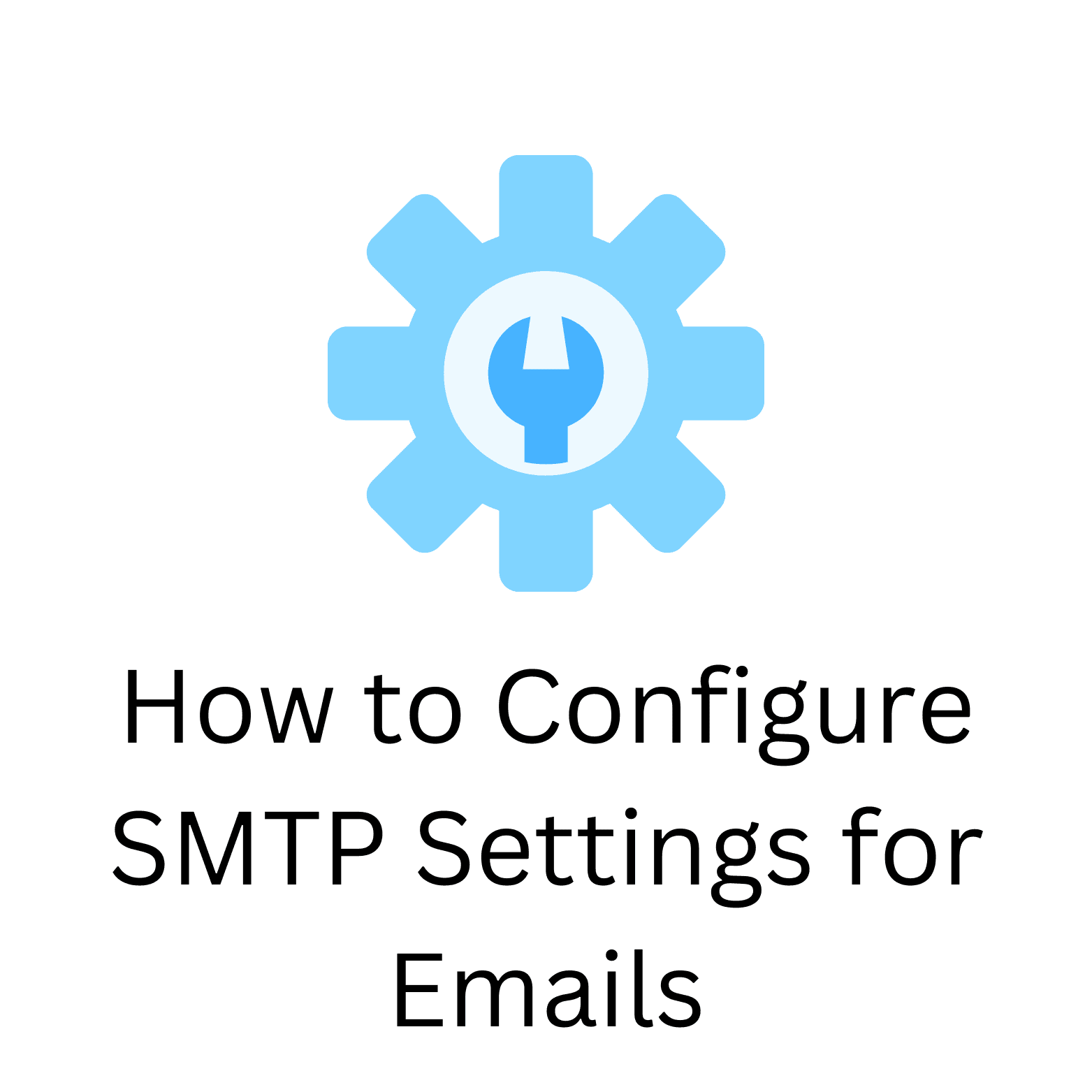
Welcome to the ultimate guide on configuring SMTP settings for your emails! Whether you're a business owner, a marketer, or an entrepreneur looking to enhance your cold email outreach, understanding SMTP is key. With Inframail as your trusted email hosting and setup platform, you’ll discover just how easy it can be to set everything up seamlessly. Let’s dive right in!
Understanding SMTP and Its Importance
If you’ve ever sent an email, you probably used SMTP without even knowing it! But what exactly is SMTP, and why is it so crucial for email communication? Let’s break it down.
What is SMTP?
SMTP, or Simple Mail Transfer Protocol, is a set of rules that governs how emails are sent from one server to another. It acts as a digital courier, ensuring your messages reach their intended recipients. Think of it as the postal service of the internet—it’s responsible for delivering your emails reliably and efficiently. SMTP operates on a client-server model, where the email client (like Outlook or Gmail) sends the message to an SMTP server, which then forwards it to the recipient's server. This process involves various steps, including the use of DNS (Domain Name System) to locate the recipient's server, making the entire system work seamlessly in the background.
Why is SMTP Crucial for Emails?
SMTP is essential for several reasons:
Reliability: With SMTP, emails are less likely to be lost in transit. Its robust structure ensures maximum delivery success.
Standardization: SMTP is a well-established protocol, meaning that it’s universally accepted across different email services and clients.
Tracking & Management: SMTP allows for better management of outgoing messages, enabling business owners to track delivery and even troubleshoot problems effortlessly.
Moreover, SMTP supports various authentication methods, enhancing security during the email-sending process. This is particularly important in today's digital landscape, where phishing and spam are rampant. By requiring authentication, SMTP helps to verify the sender's identity, reducing the chances of malicious activities. Additionally, many modern SMTP servers offer features like encryption, which ensures that the content of your emails remains confidential during transmission. This layer of security is vital for businesses that handle sensitive information and need to maintain their clients' trust.
Understanding SMTP’s role sets the foundation for leveraging your email communications effectively, especially for your outreach campaigns with Inframail! By mastering SMTP, you can optimize your email strategies, ensuring that your messages not only reach their destination but also resonate with your audience. This knowledge empowers you to utilize advanced features such as bulk emailing and automated responses, which can significantly enhance your marketing efforts and customer engagement.
Basic Elements of SMTP Configuration
Now that we’ve covered the importance of SMTP, it’s time to look into the basic elements you need to configure your SMTP settings. Proper configuration ensures that your emails reach recipients promptly while maintaining security and integrity.
SMTP Server and Port
The SMTP server is where your emails are sent from and where they are processed. Each email provider has its own specific server address and designated port numbers.
Typically, common port numbers used for SMTP are:
Port 25: Used primarily for unencrypted email submission.
Port 587: Preferred for sending emails securely with STARTTLS.
Port 465: Used for sending emails via SSL/TLS.
Inframail makes it simple to find the right server details tailored to your needs! Additionally, it is crucial to understand that while port 25 is often blocked by many ISPs to prevent spam, ports 587 and 465 are generally more reliable for secure communications. Always consult your email provider's documentation to ensure you are using the correct settings for your specific requirements.
SMTP Authentication
SMTP authentication is a critical layer of security. It requires you to provide a username and password before sending emails through your SMTP server. This helps to prevent unauthorized access and potential misuse.
Inframail streamlines the authentication setup process, ensuring that your email communications remain secure while you focus on growing your business. Furthermore, some providers may also offer OAuth2 as an authentication method, which provides an added layer of security by allowing you to authenticate without sharing your password directly. This is particularly useful for applications that require access to your email account without compromising your credentials.
Secure Connection Settings
As cyber threats continue to rise, securing your email settings is more important than ever. Configuring a secure connection can protect your emails from being intercepted.
With options like TLS (Transport Layer Security) and SSL (Secure Sockets Layer), you can safeguard your outbound emails. Be sure to check the security settings recommended by Inframail to ensure optimal protection! Additionally, it’s wise to regularly update your security protocols and stay informed about the latest vulnerabilities. Implementing measures such as two-factor authentication can further enhance your email security, providing peace of mind that your communications are protected against unauthorized access.
Step-by-Step Guide to Configure SMTP Settings
Now that you understand the basic elements, let's walk through the step-by-step process to configure your SMTP settings smoothly!
Locating SMTP Settings
First things first—locate the SMTP settings on your email platform. If you're using Inframail, you’ll find comprehensive documentation and a user-friendly dashboard to access your SMTP settings.
Inputting SMTP Server Information
Once you have the server details, navigate to your email client’s settings and input the SMTP server address along with the corresponding port number. This is the foundation of your email setup!
Setting Up SMTP Authentication
Next, you’ll set up SMTP authentication. Enter your email address and password into the respective fields. Make sure these credentials are correct to avoid any sending issues!
Configuring Secure Connection Settings
Finally, configure your secure connection settings. Remember to select either TLS or SSL depending on what your server supports. This final step ensures that your email communication is encrypted and secure.
And voila! You’ve successfully configured your SMTP settings, ready to send emails with confidence!
Troubleshooting Common SMTP Configuration Issues
Dealing with SMTP Server Connection Problems
If you’re facing connection issues, start by checking your internet connection or ensuring that you’ve entered the correct SMTP server details. Occasionally, server downtime can also affect connectivity!
Resolving SMTP Authentication Errors
Authentication errors are often caused by incorrect usernames or passwords. Double-check your credentials, and if you’ve enabled two-factor authentication, you may need to generate an app password.
Fixing Secure Connection Issues
For secure connection problems, ensure you’ve chosen the right security type (SSL/TLS) and that your client supports it. Keeping your email client updated can often resolve these hurdles.
In conclusion, mastering SMTP configuration not only ensures that your emails are sent smoothly, but it also enhances your professional communications. With Inframail’s reliable platform, you can effortlessly leverage the power of email for cold outreach and beyond. Happy emailing!
Ready to streamline your cold email outreach without the hassle of complex setup? Inframail - Cold Email SPEED is your go-to solution. Say goodbye to the tedious SPF, DKIM, and DMARC configurations, as Inframail automates the process, allowing you to set up 15+ inboxes in minutes. Plus, with the ability to export a CSV file with all your IMAP details, you can easily integrate with your preferred email sending platform. And the best part? Inframail offers unlimited inboxes at one flat rate of $99 per month, making it the most cost-effective choice for scaling your business outreach. Don't let email setup headaches slow you down. Sign up today and be the first to harness the power of the world's premier email setup platform designed for business owners like you. Inframail - Cold Email SPEED is your partner in conquering the world of email outreach.
Welcome to the ultimate guide on configuring SMTP settings for your emails! Whether you're a business owner, a marketer, or an entrepreneur looking to enhance your cold email outreach, understanding SMTP is key. With Inframail as your trusted email hosting and setup platform, you’ll discover just how easy it can be to set everything up seamlessly. Let’s dive right in!
Understanding SMTP and Its Importance
If you’ve ever sent an email, you probably used SMTP without even knowing it! But what exactly is SMTP, and why is it so crucial for email communication? Let’s break it down.
What is SMTP?
SMTP, or Simple Mail Transfer Protocol, is a set of rules that governs how emails are sent from one server to another. It acts as a digital courier, ensuring your messages reach their intended recipients. Think of it as the postal service of the internet—it’s responsible for delivering your emails reliably and efficiently. SMTP operates on a client-server model, where the email client (like Outlook or Gmail) sends the message to an SMTP server, which then forwards it to the recipient's server. This process involves various steps, including the use of DNS (Domain Name System) to locate the recipient's server, making the entire system work seamlessly in the background.
Why is SMTP Crucial for Emails?
SMTP is essential for several reasons:
Reliability: With SMTP, emails are less likely to be lost in transit. Its robust structure ensures maximum delivery success.
Standardization: SMTP is a well-established protocol, meaning that it’s universally accepted across different email services and clients.
Tracking & Management: SMTP allows for better management of outgoing messages, enabling business owners to track delivery and even troubleshoot problems effortlessly.
Moreover, SMTP supports various authentication methods, enhancing security during the email-sending process. This is particularly important in today's digital landscape, where phishing and spam are rampant. By requiring authentication, SMTP helps to verify the sender's identity, reducing the chances of malicious activities. Additionally, many modern SMTP servers offer features like encryption, which ensures that the content of your emails remains confidential during transmission. This layer of security is vital for businesses that handle sensitive information and need to maintain their clients' trust.
Understanding SMTP’s role sets the foundation for leveraging your email communications effectively, especially for your outreach campaigns with Inframail! By mastering SMTP, you can optimize your email strategies, ensuring that your messages not only reach their destination but also resonate with your audience. This knowledge empowers you to utilize advanced features such as bulk emailing and automated responses, which can significantly enhance your marketing efforts and customer engagement.
Basic Elements of SMTP Configuration
Now that we’ve covered the importance of SMTP, it’s time to look into the basic elements you need to configure your SMTP settings. Proper configuration ensures that your emails reach recipients promptly while maintaining security and integrity.
SMTP Server and Port
The SMTP server is where your emails are sent from and where they are processed. Each email provider has its own specific server address and designated port numbers.
Typically, common port numbers used for SMTP are:
Port 25: Used primarily for unencrypted email submission.
Port 587: Preferred for sending emails securely with STARTTLS.
Port 465: Used for sending emails via SSL/TLS.
Inframail makes it simple to find the right server details tailored to your needs! Additionally, it is crucial to understand that while port 25 is often blocked by many ISPs to prevent spam, ports 587 and 465 are generally more reliable for secure communications. Always consult your email provider's documentation to ensure you are using the correct settings for your specific requirements.
SMTP Authentication
SMTP authentication is a critical layer of security. It requires you to provide a username and password before sending emails through your SMTP server. This helps to prevent unauthorized access and potential misuse.
Inframail streamlines the authentication setup process, ensuring that your email communications remain secure while you focus on growing your business. Furthermore, some providers may also offer OAuth2 as an authentication method, which provides an added layer of security by allowing you to authenticate without sharing your password directly. This is particularly useful for applications that require access to your email account without compromising your credentials.
Secure Connection Settings
As cyber threats continue to rise, securing your email settings is more important than ever. Configuring a secure connection can protect your emails from being intercepted.
With options like TLS (Transport Layer Security) and SSL (Secure Sockets Layer), you can safeguard your outbound emails. Be sure to check the security settings recommended by Inframail to ensure optimal protection! Additionally, it’s wise to regularly update your security protocols and stay informed about the latest vulnerabilities. Implementing measures such as two-factor authentication can further enhance your email security, providing peace of mind that your communications are protected against unauthorized access.
Step-by-Step Guide to Configure SMTP Settings
Now that you understand the basic elements, let's walk through the step-by-step process to configure your SMTP settings smoothly!
Locating SMTP Settings
First things first—locate the SMTP settings on your email platform. If you're using Inframail, you’ll find comprehensive documentation and a user-friendly dashboard to access your SMTP settings.
Inputting SMTP Server Information
Once you have the server details, navigate to your email client’s settings and input the SMTP server address along with the corresponding port number. This is the foundation of your email setup!
Setting Up SMTP Authentication
Next, you’ll set up SMTP authentication. Enter your email address and password into the respective fields. Make sure these credentials are correct to avoid any sending issues!
Configuring Secure Connection Settings
Finally, configure your secure connection settings. Remember to select either TLS or SSL depending on what your server supports. This final step ensures that your email communication is encrypted and secure.
And voila! You’ve successfully configured your SMTP settings, ready to send emails with confidence!
Troubleshooting Common SMTP Configuration Issues
Dealing with SMTP Server Connection Problems
If you’re facing connection issues, start by checking your internet connection or ensuring that you’ve entered the correct SMTP server details. Occasionally, server downtime can also affect connectivity!
Resolving SMTP Authentication Errors
Authentication errors are often caused by incorrect usernames or passwords. Double-check your credentials, and if you’ve enabled two-factor authentication, you may need to generate an app password.
Fixing Secure Connection Issues
For secure connection problems, ensure you’ve chosen the right security type (SSL/TLS) and that your client supports it. Keeping your email client updated can often resolve these hurdles.
In conclusion, mastering SMTP configuration not only ensures that your emails are sent smoothly, but it also enhances your professional communications. With Inframail’s reliable platform, you can effortlessly leverage the power of email for cold outreach and beyond. Happy emailing!
Ready to streamline your cold email outreach without the hassle of complex setup? Inframail - Cold Email SPEED is your go-to solution. Say goodbye to the tedious SPF, DKIM, and DMARC configurations, as Inframail automates the process, allowing you to set up 15+ inboxes in minutes. Plus, with the ability to export a CSV file with all your IMAP details, you can easily integrate with your preferred email sending platform. And the best part? Inframail offers unlimited inboxes at one flat rate of $99 per month, making it the most cost-effective choice for scaling your business outreach. Don't let email setup headaches slow you down. Sign up today and be the first to harness the power of the world's premier email setup platform designed for business owners like you. Inframail - Cold Email SPEED is your partner in conquering the world of email outreach.
Welcome to the ultimate guide on configuring SMTP settings for your emails! Whether you're a business owner, a marketer, or an entrepreneur looking to enhance your cold email outreach, understanding SMTP is key. With Inframail as your trusted email hosting and setup platform, you’ll discover just how easy it can be to set everything up seamlessly. Let’s dive right in!
Understanding SMTP and Its Importance
If you’ve ever sent an email, you probably used SMTP without even knowing it! But what exactly is SMTP, and why is it so crucial for email communication? Let’s break it down.
What is SMTP?
SMTP, or Simple Mail Transfer Protocol, is a set of rules that governs how emails are sent from one server to another. It acts as a digital courier, ensuring your messages reach their intended recipients. Think of it as the postal service of the internet—it’s responsible for delivering your emails reliably and efficiently. SMTP operates on a client-server model, where the email client (like Outlook or Gmail) sends the message to an SMTP server, which then forwards it to the recipient's server. This process involves various steps, including the use of DNS (Domain Name System) to locate the recipient's server, making the entire system work seamlessly in the background.
Why is SMTP Crucial for Emails?
SMTP is essential for several reasons:
Reliability: With SMTP, emails are less likely to be lost in transit. Its robust structure ensures maximum delivery success.
Standardization: SMTP is a well-established protocol, meaning that it’s universally accepted across different email services and clients.
Tracking & Management: SMTP allows for better management of outgoing messages, enabling business owners to track delivery and even troubleshoot problems effortlessly.
Moreover, SMTP supports various authentication methods, enhancing security during the email-sending process. This is particularly important in today's digital landscape, where phishing and spam are rampant. By requiring authentication, SMTP helps to verify the sender's identity, reducing the chances of malicious activities. Additionally, many modern SMTP servers offer features like encryption, which ensures that the content of your emails remains confidential during transmission. This layer of security is vital for businesses that handle sensitive information and need to maintain their clients' trust.
Understanding SMTP’s role sets the foundation for leveraging your email communications effectively, especially for your outreach campaigns with Inframail! By mastering SMTP, you can optimize your email strategies, ensuring that your messages not only reach their destination but also resonate with your audience. This knowledge empowers you to utilize advanced features such as bulk emailing and automated responses, which can significantly enhance your marketing efforts and customer engagement.
Basic Elements of SMTP Configuration
Now that we’ve covered the importance of SMTP, it’s time to look into the basic elements you need to configure your SMTP settings. Proper configuration ensures that your emails reach recipients promptly while maintaining security and integrity.
SMTP Server and Port
The SMTP server is where your emails are sent from and where they are processed. Each email provider has its own specific server address and designated port numbers.
Typically, common port numbers used for SMTP are:
Port 25: Used primarily for unencrypted email submission.
Port 587: Preferred for sending emails securely with STARTTLS.
Port 465: Used for sending emails via SSL/TLS.
Inframail makes it simple to find the right server details tailored to your needs! Additionally, it is crucial to understand that while port 25 is often blocked by many ISPs to prevent spam, ports 587 and 465 are generally more reliable for secure communications. Always consult your email provider's documentation to ensure you are using the correct settings for your specific requirements.
SMTP Authentication
SMTP authentication is a critical layer of security. It requires you to provide a username and password before sending emails through your SMTP server. This helps to prevent unauthorized access and potential misuse.
Inframail streamlines the authentication setup process, ensuring that your email communications remain secure while you focus on growing your business. Furthermore, some providers may also offer OAuth2 as an authentication method, which provides an added layer of security by allowing you to authenticate without sharing your password directly. This is particularly useful for applications that require access to your email account without compromising your credentials.
Secure Connection Settings
As cyber threats continue to rise, securing your email settings is more important than ever. Configuring a secure connection can protect your emails from being intercepted.
With options like TLS (Transport Layer Security) and SSL (Secure Sockets Layer), you can safeguard your outbound emails. Be sure to check the security settings recommended by Inframail to ensure optimal protection! Additionally, it’s wise to regularly update your security protocols and stay informed about the latest vulnerabilities. Implementing measures such as two-factor authentication can further enhance your email security, providing peace of mind that your communications are protected against unauthorized access.
Step-by-Step Guide to Configure SMTP Settings
Now that you understand the basic elements, let's walk through the step-by-step process to configure your SMTP settings smoothly!
Locating SMTP Settings
First things first—locate the SMTP settings on your email platform. If you're using Inframail, you’ll find comprehensive documentation and a user-friendly dashboard to access your SMTP settings.
Inputting SMTP Server Information
Once you have the server details, navigate to your email client’s settings and input the SMTP server address along with the corresponding port number. This is the foundation of your email setup!
Setting Up SMTP Authentication
Next, you’ll set up SMTP authentication. Enter your email address and password into the respective fields. Make sure these credentials are correct to avoid any sending issues!
Configuring Secure Connection Settings
Finally, configure your secure connection settings. Remember to select either TLS or SSL depending on what your server supports. This final step ensures that your email communication is encrypted and secure.
And voila! You’ve successfully configured your SMTP settings, ready to send emails with confidence!
Troubleshooting Common SMTP Configuration Issues
Dealing with SMTP Server Connection Problems
If you’re facing connection issues, start by checking your internet connection or ensuring that you’ve entered the correct SMTP server details. Occasionally, server downtime can also affect connectivity!
Resolving SMTP Authentication Errors
Authentication errors are often caused by incorrect usernames or passwords. Double-check your credentials, and if you’ve enabled two-factor authentication, you may need to generate an app password.
Fixing Secure Connection Issues
For secure connection problems, ensure you’ve chosen the right security type (SSL/TLS) and that your client supports it. Keeping your email client updated can often resolve these hurdles.
In conclusion, mastering SMTP configuration not only ensures that your emails are sent smoothly, but it also enhances your professional communications. With Inframail’s reliable platform, you can effortlessly leverage the power of email for cold outreach and beyond. Happy emailing!
Ready to streamline your cold email outreach without the hassle of complex setup? Inframail - Cold Email SPEED is your go-to solution. Say goodbye to the tedious SPF, DKIM, and DMARC configurations, as Inframail automates the process, allowing you to set up 15+ inboxes in minutes. Plus, with the ability to export a CSV file with all your IMAP details, you can easily integrate with your preferred email sending platform. And the best part? Inframail offers unlimited inboxes at one flat rate of $99 per month, making it the most cost-effective choice for scaling your business outreach. Don't let email setup headaches slow you down. Sign up today and be the first to harness the power of the world's premier email setup platform designed for business owners like you. Inframail - Cold Email SPEED is your partner in conquering the world of email outreach.
Address
© Inframail LLC. 2023
228 Park Ave S.
PMB 166934
New York, New York 10003-1502
© Inframail LLC. 2023
228 Park Ave S.
PMB 166934
New York, New York 10003-1502
Compare
Social

© 2023 Inframail. All Rights Reserved.