How to Check DKIM for Domains: A Step-by-Step Guide
How to Check DKIM for Domains: A Step-by-Step Guide
How to Check DKIM for Domains: A Step-by-Step Guide
Sep 13, 2024
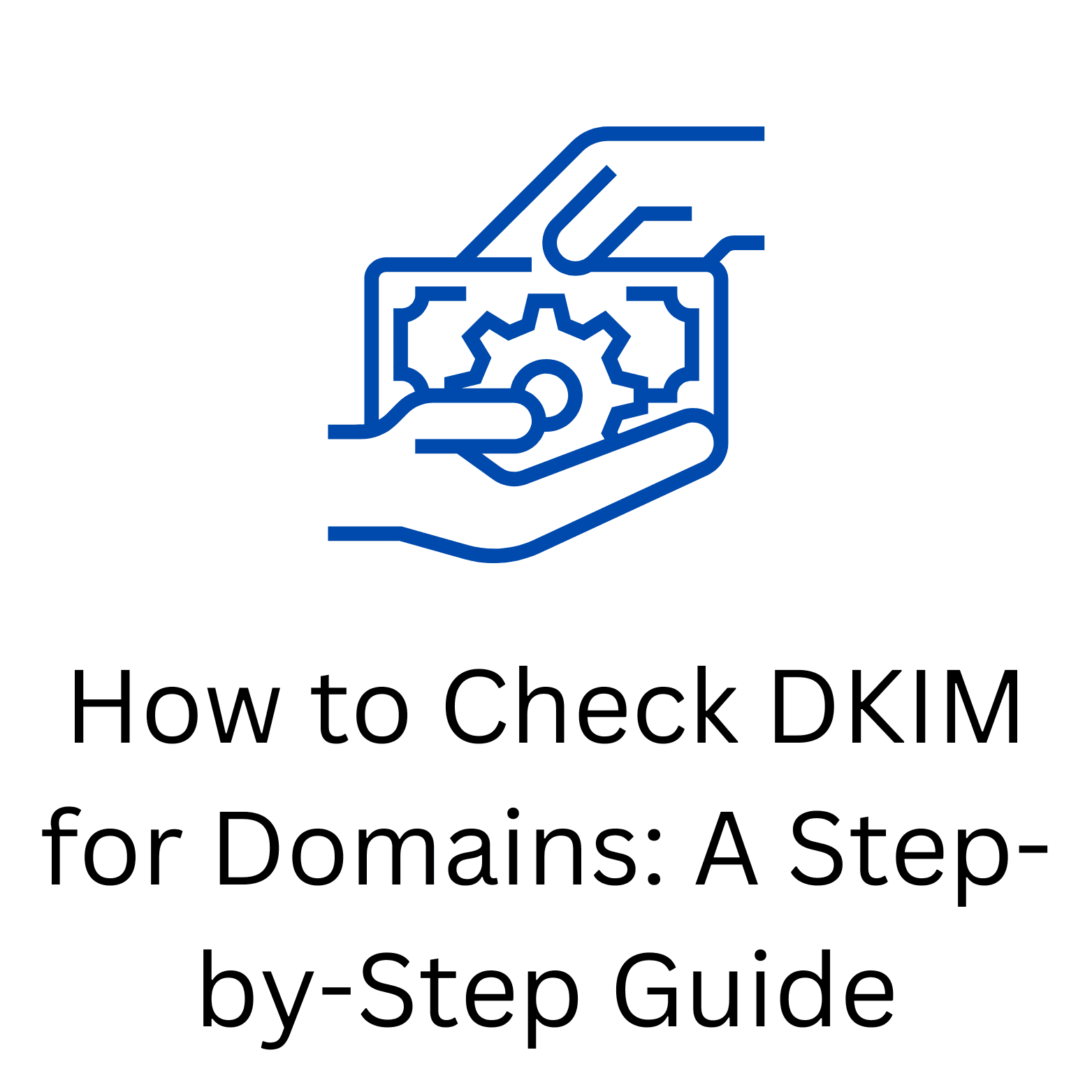
Welcome to the ultimate guide on checking DKIM for your domains! If you're looking to enhance your email security and deliverability, understanding DKIM is crucial. We'll walk you through the essential steps to ensure your domain is protected and your emails are reaching their destination safely. Let's dive in!
Understanding DKIM: An Overview
DomainKeys Identified Mail (DKIM) is an email authentication method designed to detect forged sender addresses in emails. Designed to prevent email spoofing, DKIM allows the sender to associate their domain name with their message. This adds a layer of verification to the email, enhancing trust between the sender and the recipient.
What is DKIM?
DKIM uses a pair of cryptographic keys—one private and one public. The private key is used to sign outgoing emails, creating a header that verifies the email's sender. The public key, published in the DNS records, allows receiving mail servers to validate the signature. This process ensures that the contents of the email have not been altered in transit. By implementing DKIM, organizations can significantly reduce the risk of their emails being misrepresented, which is crucial in maintaining brand integrity and customer confidence.
Importance of DKIM for Domains
Utilizing DKIM is vital for several reasons:
Improved Deliverability: Emails signed with DKIM are more likely to land in the inbox rather than the spam folder.
Enhanced Security: DKIM helps protect your domain from becoming a tool for spammers.
Trust Building: Recipients are more likely to trust emails that are DKIM verified.
When you host your emails with Inframail, you take the first steps towards professional email security and trustworthiness. Beyond just improving deliverability and security, DKIM also plays a crucial role in the broader context of email authentication protocols, which include SPF (Sender Policy Framework) and DMARC (Domain-based Message Authentication, Reporting & Conformance). Together, these protocols create a multi-layered defense against email fraud, ensuring that legitimate emails are distinguished from malicious ones. This synergy not only protects your domain but also contributes to a healthier email ecosystem overall.
Moreover, as cyber threats continue to evolve, the adoption of DKIM is becoming increasingly important for businesses of all sizes. With the rise of phishing attacks and other forms of email fraud, having a robust email authentication strategy is no longer optional; it is essential. Implementing DKIM not only safeguards your communications but also enhances your organization's reputation. Customers and partners are more likely to engage with a brand that demonstrates a commitment to security and authenticity in its communications.
Preparing to Check DKIM for Your Domain
Before diving into the technical aspects of DKIM checks, it’s essential to prepare properly. Ensuring you have the right tools and knowledge will streamline the process.
Tools Required for DKIM Check
You will need a few key tools to verify DKIM:
DNS Lookup Tool: This is crucial for locating your DKIM record.
Mail Tester: Services like these can give you in-depth analyses.
Text Editor: For keeping notes on your findings and any changes made.
With the right tools at hand, you're ready to check your DKIM records effectively and efficiently!
Basic Knowledge You Need
Having a fundamental understanding of DNS and email headers will be highly beneficial. Familiarize yourself with DNS record types, especially TXT records, as this is where DKIM resides. Knowing how to access your DNS control panel will also save you time during the process.
Step-by-Step Guide to Checking DKIM
Alright, let's get to the meat of the matter! Below is a detailed step-by-step guide on how to check DKIM for your domain.
Locating Your Domain's DKIM Record
First up, we need to find your DKIM record. Using a DNS lookup tool:
Open your DNS lookup tool.
Enter your DKIM selector in the search bar, followed by “._domainkey.yourdomain.com”.
Hit Enter to perform the search.
If your DKIM record exists, you will see it displayed in the results. Make note of this record as you will need it for the next steps.
Analyzing the DKIM Record
With the DKIM record in hand, it’s time to analyze it. Look for the following:
Public Key: This string of characters is used to validate the DKIM signature.
Selector: The identifier that links your public key with the email.
DKIM Version: This indicates which DKIM version is in use, usually DKIM1.
Ensure that the record is correctly formatted and contains no syntax errors that could impede functionality.
Interpreting the DKIM Check Results
After performing the check, you'll receive results that indicate whether the DKIM authentication passed or failed. If the result is positive, congratulations! Your emails will carry that extra layer of security.
In case of a failure, it’s vital to revisit the record for errors. Common issues include incorrect DNS entries or outdated keys. Remember, Inframail provides comprehensive support to help you troubleshoot any issues you encounter.
Troubleshooting Common DKIM Issues
If you run into problems during your DKIM check, don’t fret! Here are some common issues and how to address them.
DKIM Record Not Found
If your DNS lookup returns a 'Not Found' status, ensure that you have published your DKIM record correctly in your DNS settings. Check the syntax and confirm that you are using the correct selector.
Invalid DKIM Record
An invalid DKIM record typically indicates a syntax issue or misconfiguration. Double-check the formatting and make sure your public key is correctly added to your TXT records.
DKIM Check Fails
If your DKIM check fails despite having a record, it might be worth regenerating your key pair. Sometimes, an update can solve lingering issues, ensuring your emails are verified properly.
Maintaining Your DKIM Records
Once you’ve checked and ensured your DKIM records are properly set up, don’t just forget about them! Regular maintenance is key to ongoing email security.
Regular DKIM Checks
A good practice is to check your DKIM records routinely, especially after making changes to your DNS settings or email configurations. This proactive approach helps catch any potential issues before they affect your email deliverability.
Updating Your DKIM Records
Whenever you change your email hosting provider or update your email service, always remember to update your DKIM records. Changes in mail server settings may necessitate a new DKIM key, and keeping it up to date safeguards your emails.
Ensuring DKIM Security
Ultimately, ensuring the security of your DKIM records involves safeguarding your private key. Keep it secure and confidential to prevent unauthorized access that could compromise your email integrity. With Inframail, you can rely on robust security measures to handle your email communications safely.
By following these steps, you can ensure that your DKIM records are checked, maintained, and secure! Embrace the power of DKIM to enhance your email campaigns and trustworthiness today!
Ready to streamline your cold email outreach without the technical hassle? Inframail - Cold Email SPEED is your go-to solution. Our platform automates the setup of SPF, DKIM, and DMARC, allowing you to launch 15+ inboxes in minutes, all at a fraction of the cost of services like Google Workspace. With Inframail, you get unlimited inboxes for one flat rate, making it perfect for business owners looking to scale their outreach efforts. Don't let email setup headaches slow you down. Sign up today and take the first step towards effortless and efficient email campaigns with Inframail!
Welcome to the ultimate guide on checking DKIM for your domains! If you're looking to enhance your email security and deliverability, understanding DKIM is crucial. We'll walk you through the essential steps to ensure your domain is protected and your emails are reaching their destination safely. Let's dive in!
Understanding DKIM: An Overview
DomainKeys Identified Mail (DKIM) is an email authentication method designed to detect forged sender addresses in emails. Designed to prevent email spoofing, DKIM allows the sender to associate their domain name with their message. This adds a layer of verification to the email, enhancing trust between the sender and the recipient.
What is DKIM?
DKIM uses a pair of cryptographic keys—one private and one public. The private key is used to sign outgoing emails, creating a header that verifies the email's sender. The public key, published in the DNS records, allows receiving mail servers to validate the signature. This process ensures that the contents of the email have not been altered in transit. By implementing DKIM, organizations can significantly reduce the risk of their emails being misrepresented, which is crucial in maintaining brand integrity and customer confidence.
Importance of DKIM for Domains
Utilizing DKIM is vital for several reasons:
Improved Deliverability: Emails signed with DKIM are more likely to land in the inbox rather than the spam folder.
Enhanced Security: DKIM helps protect your domain from becoming a tool for spammers.
Trust Building: Recipients are more likely to trust emails that are DKIM verified.
When you host your emails with Inframail, you take the first steps towards professional email security and trustworthiness. Beyond just improving deliverability and security, DKIM also plays a crucial role in the broader context of email authentication protocols, which include SPF (Sender Policy Framework) and DMARC (Domain-based Message Authentication, Reporting & Conformance). Together, these protocols create a multi-layered defense against email fraud, ensuring that legitimate emails are distinguished from malicious ones. This synergy not only protects your domain but also contributes to a healthier email ecosystem overall.
Moreover, as cyber threats continue to evolve, the adoption of DKIM is becoming increasingly important for businesses of all sizes. With the rise of phishing attacks and other forms of email fraud, having a robust email authentication strategy is no longer optional; it is essential. Implementing DKIM not only safeguards your communications but also enhances your organization's reputation. Customers and partners are more likely to engage with a brand that demonstrates a commitment to security and authenticity in its communications.
Preparing to Check DKIM for Your Domain
Before diving into the technical aspects of DKIM checks, it’s essential to prepare properly. Ensuring you have the right tools and knowledge will streamline the process.
Tools Required for DKIM Check
You will need a few key tools to verify DKIM:
DNS Lookup Tool: This is crucial for locating your DKIM record.
Mail Tester: Services like these can give you in-depth analyses.
Text Editor: For keeping notes on your findings and any changes made.
With the right tools at hand, you're ready to check your DKIM records effectively and efficiently!
Basic Knowledge You Need
Having a fundamental understanding of DNS and email headers will be highly beneficial. Familiarize yourself with DNS record types, especially TXT records, as this is where DKIM resides. Knowing how to access your DNS control panel will also save you time during the process.
Step-by-Step Guide to Checking DKIM
Alright, let's get to the meat of the matter! Below is a detailed step-by-step guide on how to check DKIM for your domain.
Locating Your Domain's DKIM Record
First up, we need to find your DKIM record. Using a DNS lookup tool:
Open your DNS lookup tool.
Enter your DKIM selector in the search bar, followed by “._domainkey.yourdomain.com”.
Hit Enter to perform the search.
If your DKIM record exists, you will see it displayed in the results. Make note of this record as you will need it for the next steps.
Analyzing the DKIM Record
With the DKIM record in hand, it’s time to analyze it. Look for the following:
Public Key: This string of characters is used to validate the DKIM signature.
Selector: The identifier that links your public key with the email.
DKIM Version: This indicates which DKIM version is in use, usually DKIM1.
Ensure that the record is correctly formatted and contains no syntax errors that could impede functionality.
Interpreting the DKIM Check Results
After performing the check, you'll receive results that indicate whether the DKIM authentication passed or failed. If the result is positive, congratulations! Your emails will carry that extra layer of security.
In case of a failure, it’s vital to revisit the record for errors. Common issues include incorrect DNS entries or outdated keys. Remember, Inframail provides comprehensive support to help you troubleshoot any issues you encounter.
Troubleshooting Common DKIM Issues
If you run into problems during your DKIM check, don’t fret! Here are some common issues and how to address them.
DKIM Record Not Found
If your DNS lookup returns a 'Not Found' status, ensure that you have published your DKIM record correctly in your DNS settings. Check the syntax and confirm that you are using the correct selector.
Invalid DKIM Record
An invalid DKIM record typically indicates a syntax issue or misconfiguration. Double-check the formatting and make sure your public key is correctly added to your TXT records.
DKIM Check Fails
If your DKIM check fails despite having a record, it might be worth regenerating your key pair. Sometimes, an update can solve lingering issues, ensuring your emails are verified properly.
Maintaining Your DKIM Records
Once you’ve checked and ensured your DKIM records are properly set up, don’t just forget about them! Regular maintenance is key to ongoing email security.
Regular DKIM Checks
A good practice is to check your DKIM records routinely, especially after making changes to your DNS settings or email configurations. This proactive approach helps catch any potential issues before they affect your email deliverability.
Updating Your DKIM Records
Whenever you change your email hosting provider or update your email service, always remember to update your DKIM records. Changes in mail server settings may necessitate a new DKIM key, and keeping it up to date safeguards your emails.
Ensuring DKIM Security
Ultimately, ensuring the security of your DKIM records involves safeguarding your private key. Keep it secure and confidential to prevent unauthorized access that could compromise your email integrity. With Inframail, you can rely on robust security measures to handle your email communications safely.
By following these steps, you can ensure that your DKIM records are checked, maintained, and secure! Embrace the power of DKIM to enhance your email campaigns and trustworthiness today!
Ready to streamline your cold email outreach without the technical hassle? Inframail - Cold Email SPEED is your go-to solution. Our platform automates the setup of SPF, DKIM, and DMARC, allowing you to launch 15+ inboxes in minutes, all at a fraction of the cost of services like Google Workspace. With Inframail, you get unlimited inboxes for one flat rate, making it perfect for business owners looking to scale their outreach efforts. Don't let email setup headaches slow you down. Sign up today and take the first step towards effortless and efficient email campaigns with Inframail!
Welcome to the ultimate guide on checking DKIM for your domains! If you're looking to enhance your email security and deliverability, understanding DKIM is crucial. We'll walk you through the essential steps to ensure your domain is protected and your emails are reaching their destination safely. Let's dive in!
Understanding DKIM: An Overview
DomainKeys Identified Mail (DKIM) is an email authentication method designed to detect forged sender addresses in emails. Designed to prevent email spoofing, DKIM allows the sender to associate their domain name with their message. This adds a layer of verification to the email, enhancing trust between the sender and the recipient.
What is DKIM?
DKIM uses a pair of cryptographic keys—one private and one public. The private key is used to sign outgoing emails, creating a header that verifies the email's sender. The public key, published in the DNS records, allows receiving mail servers to validate the signature. This process ensures that the contents of the email have not been altered in transit. By implementing DKIM, organizations can significantly reduce the risk of their emails being misrepresented, which is crucial in maintaining brand integrity and customer confidence.
Importance of DKIM for Domains
Utilizing DKIM is vital for several reasons:
Improved Deliverability: Emails signed with DKIM are more likely to land in the inbox rather than the spam folder.
Enhanced Security: DKIM helps protect your domain from becoming a tool for spammers.
Trust Building: Recipients are more likely to trust emails that are DKIM verified.
When you host your emails with Inframail, you take the first steps towards professional email security and trustworthiness. Beyond just improving deliverability and security, DKIM also plays a crucial role in the broader context of email authentication protocols, which include SPF (Sender Policy Framework) and DMARC (Domain-based Message Authentication, Reporting & Conformance). Together, these protocols create a multi-layered defense against email fraud, ensuring that legitimate emails are distinguished from malicious ones. This synergy not only protects your domain but also contributes to a healthier email ecosystem overall.
Moreover, as cyber threats continue to evolve, the adoption of DKIM is becoming increasingly important for businesses of all sizes. With the rise of phishing attacks and other forms of email fraud, having a robust email authentication strategy is no longer optional; it is essential. Implementing DKIM not only safeguards your communications but also enhances your organization's reputation. Customers and partners are more likely to engage with a brand that demonstrates a commitment to security and authenticity in its communications.
Preparing to Check DKIM for Your Domain
Before diving into the technical aspects of DKIM checks, it’s essential to prepare properly. Ensuring you have the right tools and knowledge will streamline the process.
Tools Required for DKIM Check
You will need a few key tools to verify DKIM:
DNS Lookup Tool: This is crucial for locating your DKIM record.
Mail Tester: Services like these can give you in-depth analyses.
Text Editor: For keeping notes on your findings and any changes made.
With the right tools at hand, you're ready to check your DKIM records effectively and efficiently!
Basic Knowledge You Need
Having a fundamental understanding of DNS and email headers will be highly beneficial. Familiarize yourself with DNS record types, especially TXT records, as this is where DKIM resides. Knowing how to access your DNS control panel will also save you time during the process.
Step-by-Step Guide to Checking DKIM
Alright, let's get to the meat of the matter! Below is a detailed step-by-step guide on how to check DKIM for your domain.
Locating Your Domain's DKIM Record
First up, we need to find your DKIM record. Using a DNS lookup tool:
Open your DNS lookup tool.
Enter your DKIM selector in the search bar, followed by “._domainkey.yourdomain.com”.
Hit Enter to perform the search.
If your DKIM record exists, you will see it displayed in the results. Make note of this record as you will need it for the next steps.
Analyzing the DKIM Record
With the DKIM record in hand, it’s time to analyze it. Look for the following:
Public Key: This string of characters is used to validate the DKIM signature.
Selector: The identifier that links your public key with the email.
DKIM Version: This indicates which DKIM version is in use, usually DKIM1.
Ensure that the record is correctly formatted and contains no syntax errors that could impede functionality.
Interpreting the DKIM Check Results
After performing the check, you'll receive results that indicate whether the DKIM authentication passed or failed. If the result is positive, congratulations! Your emails will carry that extra layer of security.
In case of a failure, it’s vital to revisit the record for errors. Common issues include incorrect DNS entries or outdated keys. Remember, Inframail provides comprehensive support to help you troubleshoot any issues you encounter.
Troubleshooting Common DKIM Issues
If you run into problems during your DKIM check, don’t fret! Here are some common issues and how to address them.
DKIM Record Not Found
If your DNS lookup returns a 'Not Found' status, ensure that you have published your DKIM record correctly in your DNS settings. Check the syntax and confirm that you are using the correct selector.
Invalid DKIM Record
An invalid DKIM record typically indicates a syntax issue or misconfiguration. Double-check the formatting and make sure your public key is correctly added to your TXT records.
DKIM Check Fails
If your DKIM check fails despite having a record, it might be worth regenerating your key pair. Sometimes, an update can solve lingering issues, ensuring your emails are verified properly.
Maintaining Your DKIM Records
Once you’ve checked and ensured your DKIM records are properly set up, don’t just forget about them! Regular maintenance is key to ongoing email security.
Regular DKIM Checks
A good practice is to check your DKIM records routinely, especially after making changes to your DNS settings or email configurations. This proactive approach helps catch any potential issues before they affect your email deliverability.
Updating Your DKIM Records
Whenever you change your email hosting provider or update your email service, always remember to update your DKIM records. Changes in mail server settings may necessitate a new DKIM key, and keeping it up to date safeguards your emails.
Ensuring DKIM Security
Ultimately, ensuring the security of your DKIM records involves safeguarding your private key. Keep it secure and confidential to prevent unauthorized access that could compromise your email integrity. With Inframail, you can rely on robust security measures to handle your email communications safely.
By following these steps, you can ensure that your DKIM records are checked, maintained, and secure! Embrace the power of DKIM to enhance your email campaigns and trustworthiness today!
Ready to streamline your cold email outreach without the technical hassle? Inframail - Cold Email SPEED is your go-to solution. Our platform automates the setup of SPF, DKIM, and DMARC, allowing you to launch 15+ inboxes in minutes, all at a fraction of the cost of services like Google Workspace. With Inframail, you get unlimited inboxes for one flat rate, making it perfect for business owners looking to scale their outreach efforts. Don't let email setup headaches slow you down. Sign up today and take the first step towards effortless and efficient email campaigns with Inframail!
Address
© Inframail LLC. 2023
228 Park Ave S.
PMB 166934
New York, New York 10003-1502
© Inframail LLC. 2023
228 Park Ave S.
PMB 166934
New York, New York 10003-1502
Compare
Social

© 2023 Inframail. All Rights Reserved.