How Many Email Addresses Can You Link to Active Campaign?
How Many Email Addresses Can You Link to Active Campaign?
How Many Email Addresses Can You Link to Active Campaign?
Aug 29, 2024
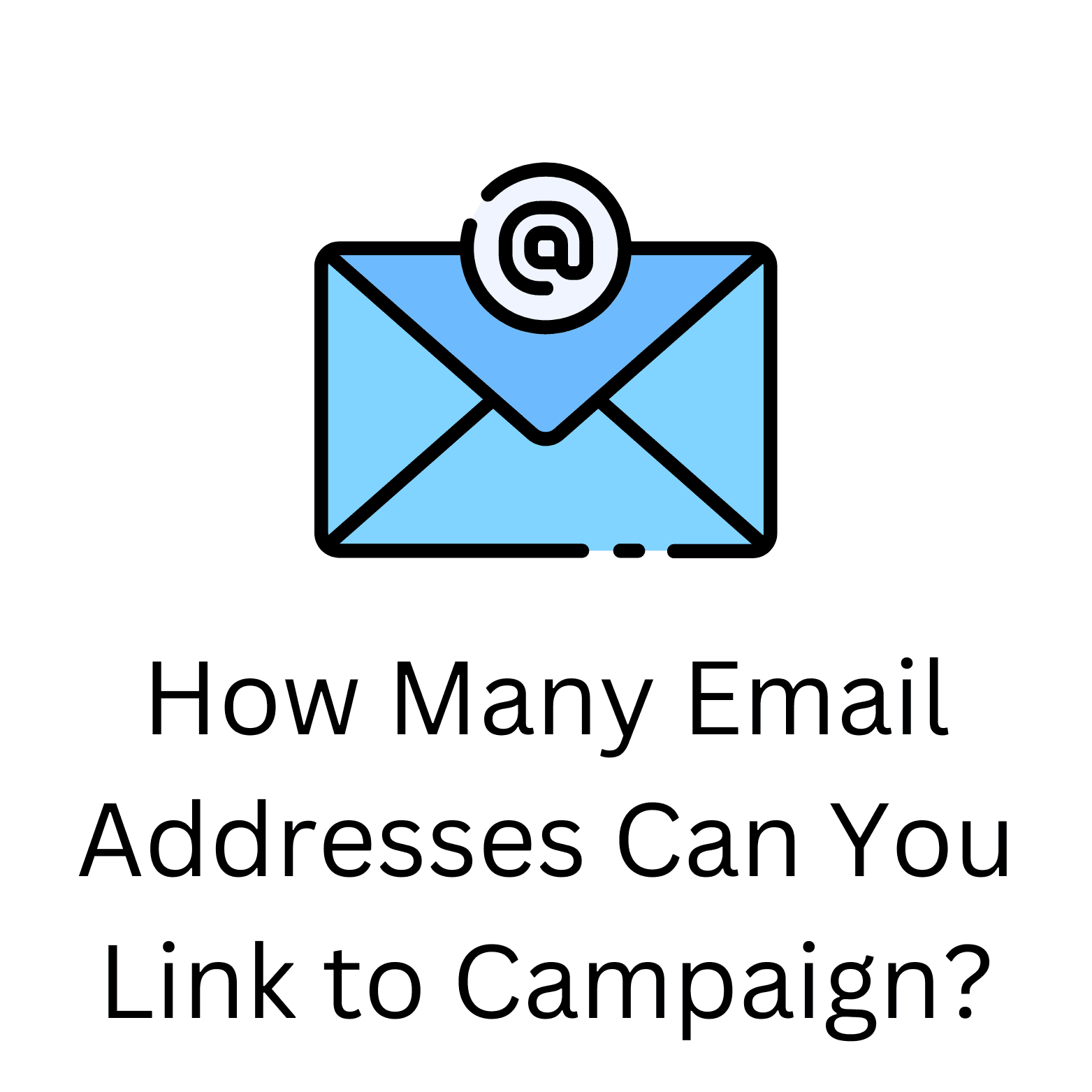
Are you ready to supercharge your email marketing efforts? Active Campaign is a powerful tool that can help you achieve just that. But how many email addresses can you link to this game-changing platform? In this article, we'll explore Active Campaign's email linking capabilities and uncover the secrets to optimizing your email marketing strategy. Let's dive in and revolutionize the way you connect with your audience!
Understanding Active Campaign's Email Linking Capabilities
Before we delve into the specifics, let's take a moment to understand what Active Campaign is all about. Inframail's cutting-edge email hosting and setup platform is a must-have for business owners looking to tap into the full potential of email marketing. With Active Campaign, you can streamline your email marketing efforts, automate workflows, and supercharge your customer engagement. It's a game-changer.
Active Campaign's innovative approach to email marketing goes beyond just sending out mass emails. It provides businesses with a comprehensive toolkit to create targeted campaigns, track customer interactions, and analyze data to optimize marketing strategies. By leveraging Active Campaign's capabilities, businesses can craft personalized messages that resonate with their audience, leading to higher engagement and conversion rates.
What is Active Campaign?
Active Campaign is an all-in-one email marketing platform that empowers businesses with its robust features and intuitive interface. From personalized email campaigns to targeted automation, Active Campaign offers everything you need to build stronger connections with your audience and drive tangible results.
Moreover, Active Campaign's user-friendly dashboard makes it easy for businesses of all sizes to navigate through the platform and access valuable insights. With its drag-and-drop editor and customizable templates, creating visually appealing emails has never been simpler. Whether you're a seasoned marketer or new to the world of email marketing, Active Campaign provides the tools and support you need to succeed.
The Importance of Email Linking in Active Campaign
Building a successful email marketing strategy involves harnessing the power of multiple email addresses. Linking your email addresses in Active Campaign allows you to centralize your communications, effortlessly manage campaigns, and maximize your email marketing potential. The more email addresses you can link, the wider your reach becomes – and that means more growth for your business.
Additionally, by linking multiple email addresses in Active Campaign, businesses can segment their audience more effectively and deliver targeted content based on specific criteria. This level of personalization not only enhances the customer experience but also increases the likelihood of conversions. With Active Campaign's robust email linking capabilities, businesses can create dynamic campaigns that resonate with different segments of their audience, ultimately driving engagement and fostering long-term customer relationships.
Exploring Active Campaign's Email Address Limit
So, what is the email address limit when it comes to Active Campaign? The answer depends on several factors that can influence the number of email addresses you can link. Let's take a closer look:
Factors Influencing Email Address Limit
When it comes to linking email addresses to Active Campaign, there are a few factors to consider. The type of plan you have, the number of contacts in your account, and your overall email sending volume can all impact the number of email addresses you can link. It's important to keep these factors in mind as you plan your email marketing strategy.
How to Check Your Current Email Address Usage
Fortunately, checking your current email address usage in Active Campaign is a breeze. Simply navigate to your account settings, select "Email" from the left-hand menu, and choose "Status." Here, you'll find a summary of your current email address usage, allowing you to stay on top of your email marketing game.
Steps to Link Multiple Email Addresses to Active Campaign
Now that you have a solid understanding of Active Campaign's email linking capabilities and the factors influencing your email address limit, it's time to explore how to link multiple email addresses to the platform. Follow these steps to maximize your email marketing potential:
Preparing Your Email Addresses for Linking
Before you can link multiple email addresses, it's important to ensure they're properly prepared for integration with Active Campaign. Verify the email addresses you wish to link, ensuring their accuracy and accessibility. Additionally, make sure you have the necessary permissions to link these email addresses to your account.
The Process of Linking Email Addresses
Linking email addresses to Active Campaign is a straightforward process. Simply access your account settings, select "Email" from the menu, and choose "Connect New Email Address." Follow the on-screen instructions, enter the relevant details, and voila! You're one step closer to harnessing the full power of the platform.
Managing Linked Email Addresses in Active Campaign
Now that you've successfully linked multiple email addresses to Active Campaign, it's crucial to understand how to manage them effectively. Let's explore some key management strategies:
Viewing and Organizing Your Linked Email Addresses
Keeping your email addresses organized is vital for streamlined email marketing. Active Campaign allows you to view and organize your linked email addresses effortlessly. With a few clicks, you can access detailed information about each address, ensuring you have a clear overview of your marketing efforts.
Adding and Removing Linked Email Addresses
As your business evolves and grows, you may need to add or remove linked email addresses. Active Campaign makes this process a breeze. Simply access your account settings, navigate to the email settings section, and choose "Connect" to add a new email address or "Disconnect" to remove an existing one. It's quick, easy, and gives you full control over your email marketing strategy.
Troubleshooting Common Issues with Email Linking in Active Campaign
While Active Campaign is a robust platform, occasionally, you might encounter some issues when linking email addresses. Let's explore some common problems and their solutions:
Resolving Email Linking Errors
If you encounter an error during the email linking process, fear not! Active Campaign's comprehensive troubleshooting resources can assist you in resolving any issues swiftly. From detailed guides to responsive customer support, you have all the tools you need to overcome these obstacles and continue conquering your email marketing goals.
Tips for Avoiding Email Linking Issues
Prevention is always better than cure, and when it comes to email linking, there are steps you can take to proactively avoid common issues. Regularly update your email addresses, double-check their configurations, and ensure they comply with Active Campaign's guidelines. By proactively safeguarding your email linking process, you can minimize the chances of encountering any hiccups along the way.
In conclusion, Active Campaign is a game-changing tool that empowers businesses to take their email marketing to new heights. By understanding Active Campaign's email linking capabilities and maximizing the number of email addresses you can link, you'll unlock unparalleled growth opportunities for your business. So, what are you waiting for? Leverage the power of Active Campaign and revolutionize your email marketing strategy today with Inframail!
Ready to elevate your cold email outreach without the hassle of complex setup? Inframail - Cold Email SPEED is your go-to solution. With automated SPF, DKIM, and DMARC setup for over 15 inboxes in minutes, and a flat rate for unlimited inboxes, Inframail is the cost-effective and efficient choice for business owners. Say goodbye to per-inbox fees and streamline your email strategy today. Sign up now and be the first to harness the power of the world's premier email setup platform designed for scaling your business outreach.
Are you ready to supercharge your email marketing efforts? Active Campaign is a powerful tool that can help you achieve just that. But how many email addresses can you link to this game-changing platform? In this article, we'll explore Active Campaign's email linking capabilities and uncover the secrets to optimizing your email marketing strategy. Let's dive in and revolutionize the way you connect with your audience!
Understanding Active Campaign's Email Linking Capabilities
Before we delve into the specifics, let's take a moment to understand what Active Campaign is all about. Inframail's cutting-edge email hosting and setup platform is a must-have for business owners looking to tap into the full potential of email marketing. With Active Campaign, you can streamline your email marketing efforts, automate workflows, and supercharge your customer engagement. It's a game-changer.
Active Campaign's innovative approach to email marketing goes beyond just sending out mass emails. It provides businesses with a comprehensive toolkit to create targeted campaigns, track customer interactions, and analyze data to optimize marketing strategies. By leveraging Active Campaign's capabilities, businesses can craft personalized messages that resonate with their audience, leading to higher engagement and conversion rates.
What is Active Campaign?
Active Campaign is an all-in-one email marketing platform that empowers businesses with its robust features and intuitive interface. From personalized email campaigns to targeted automation, Active Campaign offers everything you need to build stronger connections with your audience and drive tangible results.
Moreover, Active Campaign's user-friendly dashboard makes it easy for businesses of all sizes to navigate through the platform and access valuable insights. With its drag-and-drop editor and customizable templates, creating visually appealing emails has never been simpler. Whether you're a seasoned marketer or new to the world of email marketing, Active Campaign provides the tools and support you need to succeed.
The Importance of Email Linking in Active Campaign
Building a successful email marketing strategy involves harnessing the power of multiple email addresses. Linking your email addresses in Active Campaign allows you to centralize your communications, effortlessly manage campaigns, and maximize your email marketing potential. The more email addresses you can link, the wider your reach becomes – and that means more growth for your business.
Additionally, by linking multiple email addresses in Active Campaign, businesses can segment their audience more effectively and deliver targeted content based on specific criteria. This level of personalization not only enhances the customer experience but also increases the likelihood of conversions. With Active Campaign's robust email linking capabilities, businesses can create dynamic campaigns that resonate with different segments of their audience, ultimately driving engagement and fostering long-term customer relationships.
Exploring Active Campaign's Email Address Limit
So, what is the email address limit when it comes to Active Campaign? The answer depends on several factors that can influence the number of email addresses you can link. Let's take a closer look:
Factors Influencing Email Address Limit
When it comes to linking email addresses to Active Campaign, there are a few factors to consider. The type of plan you have, the number of contacts in your account, and your overall email sending volume can all impact the number of email addresses you can link. It's important to keep these factors in mind as you plan your email marketing strategy.
How to Check Your Current Email Address Usage
Fortunately, checking your current email address usage in Active Campaign is a breeze. Simply navigate to your account settings, select "Email" from the left-hand menu, and choose "Status." Here, you'll find a summary of your current email address usage, allowing you to stay on top of your email marketing game.
Steps to Link Multiple Email Addresses to Active Campaign
Now that you have a solid understanding of Active Campaign's email linking capabilities and the factors influencing your email address limit, it's time to explore how to link multiple email addresses to the platform. Follow these steps to maximize your email marketing potential:
Preparing Your Email Addresses for Linking
Before you can link multiple email addresses, it's important to ensure they're properly prepared for integration with Active Campaign. Verify the email addresses you wish to link, ensuring their accuracy and accessibility. Additionally, make sure you have the necessary permissions to link these email addresses to your account.
The Process of Linking Email Addresses
Linking email addresses to Active Campaign is a straightforward process. Simply access your account settings, select "Email" from the menu, and choose "Connect New Email Address." Follow the on-screen instructions, enter the relevant details, and voila! You're one step closer to harnessing the full power of the platform.
Managing Linked Email Addresses in Active Campaign
Now that you've successfully linked multiple email addresses to Active Campaign, it's crucial to understand how to manage them effectively. Let's explore some key management strategies:
Viewing and Organizing Your Linked Email Addresses
Keeping your email addresses organized is vital for streamlined email marketing. Active Campaign allows you to view and organize your linked email addresses effortlessly. With a few clicks, you can access detailed information about each address, ensuring you have a clear overview of your marketing efforts.
Adding and Removing Linked Email Addresses
As your business evolves and grows, you may need to add or remove linked email addresses. Active Campaign makes this process a breeze. Simply access your account settings, navigate to the email settings section, and choose "Connect" to add a new email address or "Disconnect" to remove an existing one. It's quick, easy, and gives you full control over your email marketing strategy.
Troubleshooting Common Issues with Email Linking in Active Campaign
While Active Campaign is a robust platform, occasionally, you might encounter some issues when linking email addresses. Let's explore some common problems and their solutions:
Resolving Email Linking Errors
If you encounter an error during the email linking process, fear not! Active Campaign's comprehensive troubleshooting resources can assist you in resolving any issues swiftly. From detailed guides to responsive customer support, you have all the tools you need to overcome these obstacles and continue conquering your email marketing goals.
Tips for Avoiding Email Linking Issues
Prevention is always better than cure, and when it comes to email linking, there are steps you can take to proactively avoid common issues. Regularly update your email addresses, double-check their configurations, and ensure they comply with Active Campaign's guidelines. By proactively safeguarding your email linking process, you can minimize the chances of encountering any hiccups along the way.
In conclusion, Active Campaign is a game-changing tool that empowers businesses to take their email marketing to new heights. By understanding Active Campaign's email linking capabilities and maximizing the number of email addresses you can link, you'll unlock unparalleled growth opportunities for your business. So, what are you waiting for? Leverage the power of Active Campaign and revolutionize your email marketing strategy today with Inframail!
Ready to elevate your cold email outreach without the hassle of complex setup? Inframail - Cold Email SPEED is your go-to solution. With automated SPF, DKIM, and DMARC setup for over 15 inboxes in minutes, and a flat rate for unlimited inboxes, Inframail is the cost-effective and efficient choice for business owners. Say goodbye to per-inbox fees and streamline your email strategy today. Sign up now and be the first to harness the power of the world's premier email setup platform designed for scaling your business outreach.
Are you ready to supercharge your email marketing efforts? Active Campaign is a powerful tool that can help you achieve just that. But how many email addresses can you link to this game-changing platform? In this article, we'll explore Active Campaign's email linking capabilities and uncover the secrets to optimizing your email marketing strategy. Let's dive in and revolutionize the way you connect with your audience!
Understanding Active Campaign's Email Linking Capabilities
Before we delve into the specifics, let's take a moment to understand what Active Campaign is all about. Inframail's cutting-edge email hosting and setup platform is a must-have for business owners looking to tap into the full potential of email marketing. With Active Campaign, you can streamline your email marketing efforts, automate workflows, and supercharge your customer engagement. It's a game-changer.
Active Campaign's innovative approach to email marketing goes beyond just sending out mass emails. It provides businesses with a comprehensive toolkit to create targeted campaigns, track customer interactions, and analyze data to optimize marketing strategies. By leveraging Active Campaign's capabilities, businesses can craft personalized messages that resonate with their audience, leading to higher engagement and conversion rates.
What is Active Campaign?
Active Campaign is an all-in-one email marketing platform that empowers businesses with its robust features and intuitive interface. From personalized email campaigns to targeted automation, Active Campaign offers everything you need to build stronger connections with your audience and drive tangible results.
Moreover, Active Campaign's user-friendly dashboard makes it easy for businesses of all sizes to navigate through the platform and access valuable insights. With its drag-and-drop editor and customizable templates, creating visually appealing emails has never been simpler. Whether you're a seasoned marketer or new to the world of email marketing, Active Campaign provides the tools and support you need to succeed.
The Importance of Email Linking in Active Campaign
Building a successful email marketing strategy involves harnessing the power of multiple email addresses. Linking your email addresses in Active Campaign allows you to centralize your communications, effortlessly manage campaigns, and maximize your email marketing potential. The more email addresses you can link, the wider your reach becomes – and that means more growth for your business.
Additionally, by linking multiple email addresses in Active Campaign, businesses can segment their audience more effectively and deliver targeted content based on specific criteria. This level of personalization not only enhances the customer experience but also increases the likelihood of conversions. With Active Campaign's robust email linking capabilities, businesses can create dynamic campaigns that resonate with different segments of their audience, ultimately driving engagement and fostering long-term customer relationships.
Exploring Active Campaign's Email Address Limit
So, what is the email address limit when it comes to Active Campaign? The answer depends on several factors that can influence the number of email addresses you can link. Let's take a closer look:
Factors Influencing Email Address Limit
When it comes to linking email addresses to Active Campaign, there are a few factors to consider. The type of plan you have, the number of contacts in your account, and your overall email sending volume can all impact the number of email addresses you can link. It's important to keep these factors in mind as you plan your email marketing strategy.
How to Check Your Current Email Address Usage
Fortunately, checking your current email address usage in Active Campaign is a breeze. Simply navigate to your account settings, select "Email" from the left-hand menu, and choose "Status." Here, you'll find a summary of your current email address usage, allowing you to stay on top of your email marketing game.
Steps to Link Multiple Email Addresses to Active Campaign
Now that you have a solid understanding of Active Campaign's email linking capabilities and the factors influencing your email address limit, it's time to explore how to link multiple email addresses to the platform. Follow these steps to maximize your email marketing potential:
Preparing Your Email Addresses for Linking
Before you can link multiple email addresses, it's important to ensure they're properly prepared for integration with Active Campaign. Verify the email addresses you wish to link, ensuring their accuracy and accessibility. Additionally, make sure you have the necessary permissions to link these email addresses to your account.
The Process of Linking Email Addresses
Linking email addresses to Active Campaign is a straightforward process. Simply access your account settings, select "Email" from the menu, and choose "Connect New Email Address." Follow the on-screen instructions, enter the relevant details, and voila! You're one step closer to harnessing the full power of the platform.
Managing Linked Email Addresses in Active Campaign
Now that you've successfully linked multiple email addresses to Active Campaign, it's crucial to understand how to manage them effectively. Let's explore some key management strategies:
Viewing and Organizing Your Linked Email Addresses
Keeping your email addresses organized is vital for streamlined email marketing. Active Campaign allows you to view and organize your linked email addresses effortlessly. With a few clicks, you can access detailed information about each address, ensuring you have a clear overview of your marketing efforts.
Adding and Removing Linked Email Addresses
As your business evolves and grows, you may need to add or remove linked email addresses. Active Campaign makes this process a breeze. Simply access your account settings, navigate to the email settings section, and choose "Connect" to add a new email address or "Disconnect" to remove an existing one. It's quick, easy, and gives you full control over your email marketing strategy.
Troubleshooting Common Issues with Email Linking in Active Campaign
While Active Campaign is a robust platform, occasionally, you might encounter some issues when linking email addresses. Let's explore some common problems and their solutions:
Resolving Email Linking Errors
If you encounter an error during the email linking process, fear not! Active Campaign's comprehensive troubleshooting resources can assist you in resolving any issues swiftly. From detailed guides to responsive customer support, you have all the tools you need to overcome these obstacles and continue conquering your email marketing goals.
Tips for Avoiding Email Linking Issues
Prevention is always better than cure, and when it comes to email linking, there are steps you can take to proactively avoid common issues. Regularly update your email addresses, double-check their configurations, and ensure they comply with Active Campaign's guidelines. By proactively safeguarding your email linking process, you can minimize the chances of encountering any hiccups along the way.
In conclusion, Active Campaign is a game-changing tool that empowers businesses to take their email marketing to new heights. By understanding Active Campaign's email linking capabilities and maximizing the number of email addresses you can link, you'll unlock unparalleled growth opportunities for your business. So, what are you waiting for? Leverage the power of Active Campaign and revolutionize your email marketing strategy today with Inframail!
Ready to elevate your cold email outreach without the hassle of complex setup? Inframail - Cold Email SPEED is your go-to solution. With automated SPF, DKIM, and DMARC setup for over 15 inboxes in minutes, and a flat rate for unlimited inboxes, Inframail is the cost-effective and efficient choice for business owners. Say goodbye to per-inbox fees and streamline your email strategy today. Sign up now and be the first to harness the power of the world's premier email setup platform designed for scaling your business outreach.
Address
© Inframail LLC. 2023
228 Park Ave S.
PMB 166934
New York, New York 10003-1502
© Inframail LLC. 2023
228 Park Ave S.
PMB 166934
New York, New York 10003-1502
Compare
Social

© 2023 Inframail. All Rights Reserved.