Does Domain Have Blacklist?
Does Domain Have Blacklist?
Does Domain Have Blacklist?
Aug 21, 2024
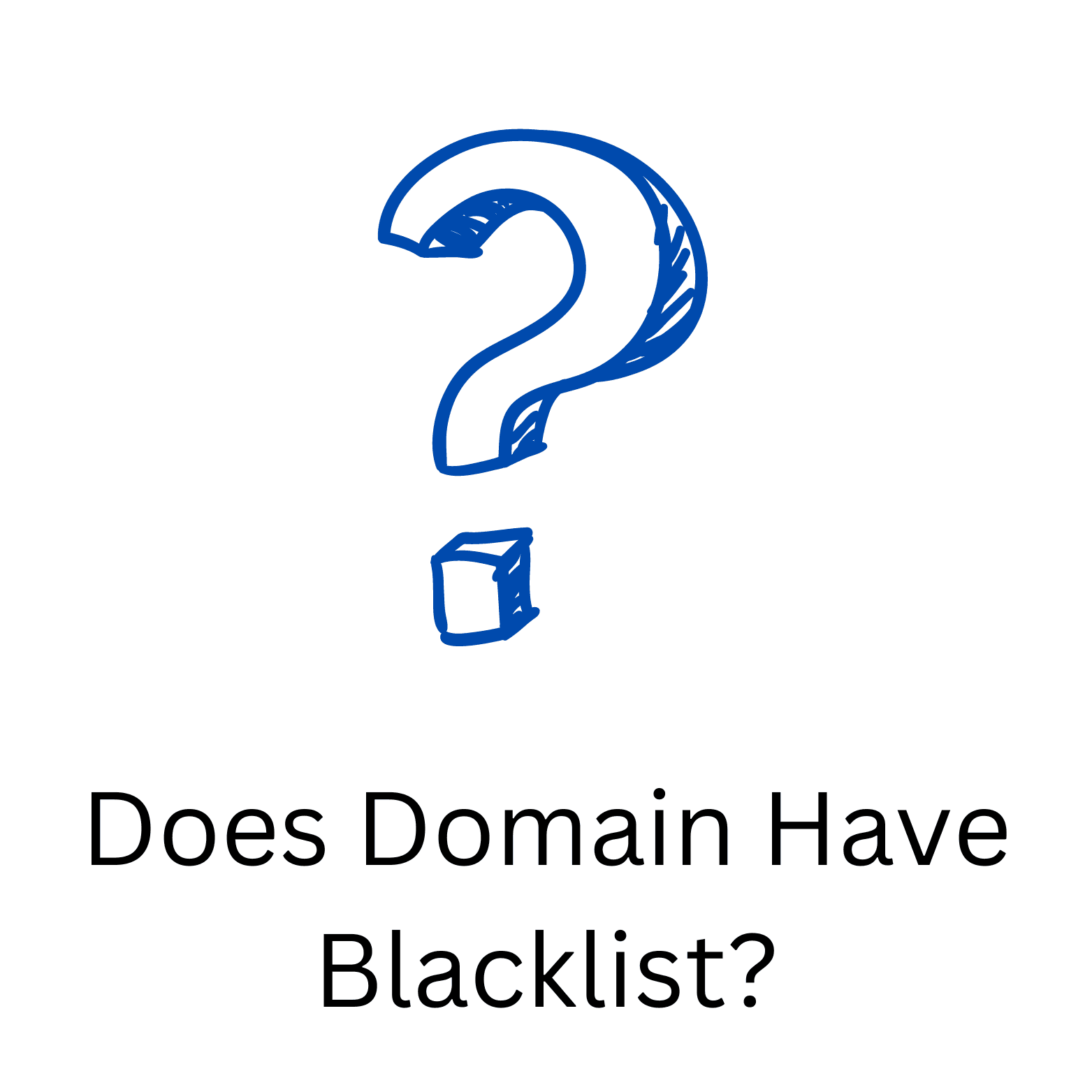
Does your domain have a blacklist? Are you unsure of what that even means? Well, fear no more! In this article, we will dive deep into the concept of domain blacklisting and explore the impact it can have on your website. But that's not all, we will also help you identify if your domain is blacklisted and give you valuable tips on how to prevent it from happening in the first place. And if, unfortunately, your domain does end up on a blacklist, we've got you covered with steps to take to rectify the situation. So, let's get started and unravel this mysterious world of domain blacklisting!
Understanding the Concept of Domain Blacklisting
Before we delve into the nitty-gritty of domain blacklisting, let's make sure we're on the same page. What exactly is a domain blacklist? In simple terms, it is a list of domains that are flagged as suspicious or untrustworthy by various organizations, internet service providers (ISPs), or security software.
When your domain is blacklisted, it can have severe consequences for your website. Your reputation may be tarnished, your emails might end up in spam folders, and your search engine rankings could take a hit. It's a situation no website owner wants to find themselves in!
What is a Domain Blacklist?
A domain blacklist is a compilation of domains that have been identified as sources of spam, phishing attempts, or hosting malicious content. Blacklisting organizations, such as Spamhaus and Google Safe Browsing, maintain these lists to protect users from potential threats.
The Impact of Domain Blacklisting on Your Website
The impact of domain blacklisting can be disastrous for your website. Firstly, your emails might not reach their intended recipients if they are flagged as spam and sent straight to the junk folder. This can lead to missed opportunities and a loss of credibility.
Secondly, your website's visibility on search engines could suffer if it is blacklisted. Search engines, like Google, take blacklisting into consideration when determining rankings. If your domain is on a blacklist, it could be pushed down in search results, meaning less organic traffic and fewer potential customers.
Identifying if Your Domain is Blacklisted
Now that you understand the implications of domain blacklisting, it's important to be able to recognize if your domain is on a blacklist. Here are some telltale signs that might indicate your domain is blacklisted:
Signs Your Domain Might be Blacklisted
Your emails aren't being delivered, or they end up in recipients' spam folders.
Your website experiences a sudden and significant drop in search engine rankings.
Your website visitors are being redirected to suspicious or unrelated websites.
Your antivirus software or security plugins flag your website as potentially harmful.
If you notice any of these signs, don't panic just yet! There are tools available that can help you determine if your domain is blacklisted.
Tools to Check for Domain Blacklisting
Thanks to the wonders of technology, you don't have to manually check every blacklist to see if your domain is listed. There are handy online tools that can do the job for you with just a few clicks. Some popular tools include MX Toolbox, Blacklist Lookup, and Sucuri SiteCheck.
These tools will scan various blacklists and provide you with a comprehensive report on whether your domain is blacklisted and which lists it appears on. Armed with this information, you'll have a better understanding of the steps you need to take to resolve the issue.
Reasons Why Domains Get Blacklisted
Now that you know how to identify if your domain is blacklisted, let's explore the common reasons why domains end up on these lists. By understanding these reasons, you'll be better equipped to prevent blacklisting in the first place.
Sending Spam Emails
Sending spam emails is a surefire way to land your domain on a blacklist. Whether it's unsolicited bulk emails or deceptive marketing tactics, spamming not only annoys recipients but also violates the terms of service of email providers. Your reputation will take a hit, and your domain could be flagged as untrustworthy.
Hosting Malicious Content
If your website unknowingly hosts malicious content, such as malware or phishing pages, it can quickly find itself on a blacklist. Hackers often exploit vulnerabilities in web applications to inject malicious code or create phishing sites to trick users into divulging sensitive information. Keeping your website secure and up to date is crucial to avoid falling into this trap.
Phishing Attempts
Phishing is a malicious technique used to obtain sensitive information, such as login credentials or credit card details, by masquerading as a trustworthy entity. If your domain is used in phishing attempts, it won't be long before it gets blacklisted. Educating yourself and your users about phishing techniques and implementing robust security measures are essential to protect your domain.
How to Prevent Your Domain from Getting Blacklisted
Prevention is always better than cure, especially when it comes to domain blacklisting. Here are some proactive steps you can take to safeguard your domain:
Implementing Strong Security Measures
Investing in robust security measures, such as firewalls, malware scanners, and intrusion detection systems, will greatly reduce the risk of your domain being compromised. Regularly update your software and plugins to patch any vulnerabilities, and enforce strong password policies to prevent brute-force attacks.
Regularly Monitoring Your Domain's Activity
Keep a close eye on your domain's activity to identify any suspicious behavior or signs of compromise. Monitor your website's traffic, review server logs, and set up alerts for any unauthorized access attempts. The sooner you detect and address any issues, the less likely it is that your domain will end up on a blacklist.
Steps to Take if Your Domain is Blacklisted
Despite your best efforts, there may come a time when your domain is blacklisted. Don't despair! Here are the steps you should take to rectify the situation:
Contacting the Blacklisting Organization
If you discover that your domain is blacklisted, reach out to the organization responsible for the blacklist. Provide them with all the necessary information, including any actions you've taken to resolve the issue. Be polite and professional, as cooperation is more likely to yield positive results.
Rectifying the Issue and Requesting Removal from the Blacklist
Once you have identified the root cause of the blacklisting, take immediate action to rectify the issue. For example, if you were sending spam emails, review your email marketing practices and ensure compliance with anti-spam regulations. Once you have addressed the issue, follow the procedures outlined by the blacklisting organization to request removal from the blacklist. This may involve providing evidence that you have resolved the problem and demonstrating your commitment to preventing future occurrences.
In conclusion, the world of domain blacklisting may seem daunting, but with the right knowledge and proactive measures, you can minimize the risk to your domain. By understanding the concept of domain blacklisting, identifying if your domain is blacklisted, taking steps to prevent blacklisting, and knowing what to do if it happens, you'll be well-equipped to navigate this potential minefield. Remember, protecting your domain's reputation is crucial for the success of your website and your business. So, keep those blacklists at bay, and watch your website thrive!
Now that you're equipped with the knowledge to keep your domain off blacklists and maintain your website's integrity, take the next step in ensuring your email outreach is just as secure and efficient with Inframail - Cold Email SPEED. Inframail streamlines the setup process for your cold email campaigns, automating SPF, DKIM, and DMARC configurations, and making it a breeze to manage multiple inboxes at an unbeatable flat rate. Say goodbye to the hassle and high costs associated with other email providers, and hello to unlimited inboxes for one low monthly price. Whether you have 100 or 300 inboxes, Inframail is the first platform designed specifically for business owners looking to scale their email outreach without the headache. Ready to revolutionize your email strategy and save on costs? Sign up! and start optimizing your email outreach today.
Does your domain have a blacklist? Are you unsure of what that even means? Well, fear no more! In this article, we will dive deep into the concept of domain blacklisting and explore the impact it can have on your website. But that's not all, we will also help you identify if your domain is blacklisted and give you valuable tips on how to prevent it from happening in the first place. And if, unfortunately, your domain does end up on a blacklist, we've got you covered with steps to take to rectify the situation. So, let's get started and unravel this mysterious world of domain blacklisting!
Understanding the Concept of Domain Blacklisting
Before we delve into the nitty-gritty of domain blacklisting, let's make sure we're on the same page. What exactly is a domain blacklist? In simple terms, it is a list of domains that are flagged as suspicious or untrustworthy by various organizations, internet service providers (ISPs), or security software.
When your domain is blacklisted, it can have severe consequences for your website. Your reputation may be tarnished, your emails might end up in spam folders, and your search engine rankings could take a hit. It's a situation no website owner wants to find themselves in!
What is a Domain Blacklist?
A domain blacklist is a compilation of domains that have been identified as sources of spam, phishing attempts, or hosting malicious content. Blacklisting organizations, such as Spamhaus and Google Safe Browsing, maintain these lists to protect users from potential threats.
The Impact of Domain Blacklisting on Your Website
The impact of domain blacklisting can be disastrous for your website. Firstly, your emails might not reach their intended recipients if they are flagged as spam and sent straight to the junk folder. This can lead to missed opportunities and a loss of credibility.
Secondly, your website's visibility on search engines could suffer if it is blacklisted. Search engines, like Google, take blacklisting into consideration when determining rankings. If your domain is on a blacklist, it could be pushed down in search results, meaning less organic traffic and fewer potential customers.
Identifying if Your Domain is Blacklisted
Now that you understand the implications of domain blacklisting, it's important to be able to recognize if your domain is on a blacklist. Here are some telltale signs that might indicate your domain is blacklisted:
Signs Your Domain Might be Blacklisted
Your emails aren't being delivered, or they end up in recipients' spam folders.
Your website experiences a sudden and significant drop in search engine rankings.
Your website visitors are being redirected to suspicious or unrelated websites.
Your antivirus software or security plugins flag your website as potentially harmful.
If you notice any of these signs, don't panic just yet! There are tools available that can help you determine if your domain is blacklisted.
Tools to Check for Domain Blacklisting
Thanks to the wonders of technology, you don't have to manually check every blacklist to see if your domain is listed. There are handy online tools that can do the job for you with just a few clicks. Some popular tools include MX Toolbox, Blacklist Lookup, and Sucuri SiteCheck.
These tools will scan various blacklists and provide you with a comprehensive report on whether your domain is blacklisted and which lists it appears on. Armed with this information, you'll have a better understanding of the steps you need to take to resolve the issue.
Reasons Why Domains Get Blacklisted
Now that you know how to identify if your domain is blacklisted, let's explore the common reasons why domains end up on these lists. By understanding these reasons, you'll be better equipped to prevent blacklisting in the first place.
Sending Spam Emails
Sending spam emails is a surefire way to land your domain on a blacklist. Whether it's unsolicited bulk emails or deceptive marketing tactics, spamming not only annoys recipients but also violates the terms of service of email providers. Your reputation will take a hit, and your domain could be flagged as untrustworthy.
Hosting Malicious Content
If your website unknowingly hosts malicious content, such as malware or phishing pages, it can quickly find itself on a blacklist. Hackers often exploit vulnerabilities in web applications to inject malicious code or create phishing sites to trick users into divulging sensitive information. Keeping your website secure and up to date is crucial to avoid falling into this trap.
Phishing Attempts
Phishing is a malicious technique used to obtain sensitive information, such as login credentials or credit card details, by masquerading as a trustworthy entity. If your domain is used in phishing attempts, it won't be long before it gets blacklisted. Educating yourself and your users about phishing techniques and implementing robust security measures are essential to protect your domain.
How to Prevent Your Domain from Getting Blacklisted
Prevention is always better than cure, especially when it comes to domain blacklisting. Here are some proactive steps you can take to safeguard your domain:
Implementing Strong Security Measures
Investing in robust security measures, such as firewalls, malware scanners, and intrusion detection systems, will greatly reduce the risk of your domain being compromised. Regularly update your software and plugins to patch any vulnerabilities, and enforce strong password policies to prevent brute-force attacks.
Regularly Monitoring Your Domain's Activity
Keep a close eye on your domain's activity to identify any suspicious behavior or signs of compromise. Monitor your website's traffic, review server logs, and set up alerts for any unauthorized access attempts. The sooner you detect and address any issues, the less likely it is that your domain will end up on a blacklist.
Steps to Take if Your Domain is Blacklisted
Despite your best efforts, there may come a time when your domain is blacklisted. Don't despair! Here are the steps you should take to rectify the situation:
Contacting the Blacklisting Organization
If you discover that your domain is blacklisted, reach out to the organization responsible for the blacklist. Provide them with all the necessary information, including any actions you've taken to resolve the issue. Be polite and professional, as cooperation is more likely to yield positive results.
Rectifying the Issue and Requesting Removal from the Blacklist
Once you have identified the root cause of the blacklisting, take immediate action to rectify the issue. For example, if you were sending spam emails, review your email marketing practices and ensure compliance with anti-spam regulations. Once you have addressed the issue, follow the procedures outlined by the blacklisting organization to request removal from the blacklist. This may involve providing evidence that you have resolved the problem and demonstrating your commitment to preventing future occurrences.
In conclusion, the world of domain blacklisting may seem daunting, but with the right knowledge and proactive measures, you can minimize the risk to your domain. By understanding the concept of domain blacklisting, identifying if your domain is blacklisted, taking steps to prevent blacklisting, and knowing what to do if it happens, you'll be well-equipped to navigate this potential minefield. Remember, protecting your domain's reputation is crucial for the success of your website and your business. So, keep those blacklists at bay, and watch your website thrive!
Now that you're equipped with the knowledge to keep your domain off blacklists and maintain your website's integrity, take the next step in ensuring your email outreach is just as secure and efficient with Inframail - Cold Email SPEED. Inframail streamlines the setup process for your cold email campaigns, automating SPF, DKIM, and DMARC configurations, and making it a breeze to manage multiple inboxes at an unbeatable flat rate. Say goodbye to the hassle and high costs associated with other email providers, and hello to unlimited inboxes for one low monthly price. Whether you have 100 or 300 inboxes, Inframail is the first platform designed specifically for business owners looking to scale their email outreach without the headache. Ready to revolutionize your email strategy and save on costs? Sign up! and start optimizing your email outreach today.
Does your domain have a blacklist? Are you unsure of what that even means? Well, fear no more! In this article, we will dive deep into the concept of domain blacklisting and explore the impact it can have on your website. But that's not all, we will also help you identify if your domain is blacklisted and give you valuable tips on how to prevent it from happening in the first place. And if, unfortunately, your domain does end up on a blacklist, we've got you covered with steps to take to rectify the situation. So, let's get started and unravel this mysterious world of domain blacklisting!
Understanding the Concept of Domain Blacklisting
Before we delve into the nitty-gritty of domain blacklisting, let's make sure we're on the same page. What exactly is a domain blacklist? In simple terms, it is a list of domains that are flagged as suspicious or untrustworthy by various organizations, internet service providers (ISPs), or security software.
When your domain is blacklisted, it can have severe consequences for your website. Your reputation may be tarnished, your emails might end up in spam folders, and your search engine rankings could take a hit. It's a situation no website owner wants to find themselves in!
What is a Domain Blacklist?
A domain blacklist is a compilation of domains that have been identified as sources of spam, phishing attempts, or hosting malicious content. Blacklisting organizations, such as Spamhaus and Google Safe Browsing, maintain these lists to protect users from potential threats.
The Impact of Domain Blacklisting on Your Website
The impact of domain blacklisting can be disastrous for your website. Firstly, your emails might not reach their intended recipients if they are flagged as spam and sent straight to the junk folder. This can lead to missed opportunities and a loss of credibility.
Secondly, your website's visibility on search engines could suffer if it is blacklisted. Search engines, like Google, take blacklisting into consideration when determining rankings. If your domain is on a blacklist, it could be pushed down in search results, meaning less organic traffic and fewer potential customers.
Identifying if Your Domain is Blacklisted
Now that you understand the implications of domain blacklisting, it's important to be able to recognize if your domain is on a blacklist. Here are some telltale signs that might indicate your domain is blacklisted:
Signs Your Domain Might be Blacklisted
Your emails aren't being delivered, or they end up in recipients' spam folders.
Your website experiences a sudden and significant drop in search engine rankings.
Your website visitors are being redirected to suspicious or unrelated websites.
Your antivirus software or security plugins flag your website as potentially harmful.
If you notice any of these signs, don't panic just yet! There are tools available that can help you determine if your domain is blacklisted.
Tools to Check for Domain Blacklisting
Thanks to the wonders of technology, you don't have to manually check every blacklist to see if your domain is listed. There are handy online tools that can do the job for you with just a few clicks. Some popular tools include MX Toolbox, Blacklist Lookup, and Sucuri SiteCheck.
These tools will scan various blacklists and provide you with a comprehensive report on whether your domain is blacklisted and which lists it appears on. Armed with this information, you'll have a better understanding of the steps you need to take to resolve the issue.
Reasons Why Domains Get Blacklisted
Now that you know how to identify if your domain is blacklisted, let's explore the common reasons why domains end up on these lists. By understanding these reasons, you'll be better equipped to prevent blacklisting in the first place.
Sending Spam Emails
Sending spam emails is a surefire way to land your domain on a blacklist. Whether it's unsolicited bulk emails or deceptive marketing tactics, spamming not only annoys recipients but also violates the terms of service of email providers. Your reputation will take a hit, and your domain could be flagged as untrustworthy.
Hosting Malicious Content
If your website unknowingly hosts malicious content, such as malware or phishing pages, it can quickly find itself on a blacklist. Hackers often exploit vulnerabilities in web applications to inject malicious code or create phishing sites to trick users into divulging sensitive information. Keeping your website secure and up to date is crucial to avoid falling into this trap.
Phishing Attempts
Phishing is a malicious technique used to obtain sensitive information, such as login credentials or credit card details, by masquerading as a trustworthy entity. If your domain is used in phishing attempts, it won't be long before it gets blacklisted. Educating yourself and your users about phishing techniques and implementing robust security measures are essential to protect your domain.
How to Prevent Your Domain from Getting Blacklisted
Prevention is always better than cure, especially when it comes to domain blacklisting. Here are some proactive steps you can take to safeguard your domain:
Implementing Strong Security Measures
Investing in robust security measures, such as firewalls, malware scanners, and intrusion detection systems, will greatly reduce the risk of your domain being compromised. Regularly update your software and plugins to patch any vulnerabilities, and enforce strong password policies to prevent brute-force attacks.
Regularly Monitoring Your Domain's Activity
Keep a close eye on your domain's activity to identify any suspicious behavior or signs of compromise. Monitor your website's traffic, review server logs, and set up alerts for any unauthorized access attempts. The sooner you detect and address any issues, the less likely it is that your domain will end up on a blacklist.
Steps to Take if Your Domain is Blacklisted
Despite your best efforts, there may come a time when your domain is blacklisted. Don't despair! Here are the steps you should take to rectify the situation:
Contacting the Blacklisting Organization
If you discover that your domain is blacklisted, reach out to the organization responsible for the blacklist. Provide them with all the necessary information, including any actions you've taken to resolve the issue. Be polite and professional, as cooperation is more likely to yield positive results.
Rectifying the Issue and Requesting Removal from the Blacklist
Once you have identified the root cause of the blacklisting, take immediate action to rectify the issue. For example, if you were sending spam emails, review your email marketing practices and ensure compliance with anti-spam regulations. Once you have addressed the issue, follow the procedures outlined by the blacklisting organization to request removal from the blacklist. This may involve providing evidence that you have resolved the problem and demonstrating your commitment to preventing future occurrences.
In conclusion, the world of domain blacklisting may seem daunting, but with the right knowledge and proactive measures, you can minimize the risk to your domain. By understanding the concept of domain blacklisting, identifying if your domain is blacklisted, taking steps to prevent blacklisting, and knowing what to do if it happens, you'll be well-equipped to navigate this potential minefield. Remember, protecting your domain's reputation is crucial for the success of your website and your business. So, keep those blacklists at bay, and watch your website thrive!
Now that you're equipped with the knowledge to keep your domain off blacklists and maintain your website's integrity, take the next step in ensuring your email outreach is just as secure and efficient with Inframail - Cold Email SPEED. Inframail streamlines the setup process for your cold email campaigns, automating SPF, DKIM, and DMARC configurations, and making it a breeze to manage multiple inboxes at an unbeatable flat rate. Say goodbye to the hassle and high costs associated with other email providers, and hello to unlimited inboxes for one low monthly price. Whether you have 100 or 300 inboxes, Inframail is the first platform designed specifically for business owners looking to scale their email outreach without the headache. Ready to revolutionize your email strategy and save on costs? Sign up! and start optimizing your email outreach today.
Address
© Inframail LLC. 2023
228 Park Ave S.
PMB 166934
New York, New York 10003-1502
© Inframail LLC. 2023
228 Park Ave S.
PMB 166934
New York, New York 10003-1502
Compare
Social

© 2023 Inframail. All Rights Reserved.